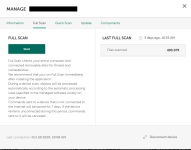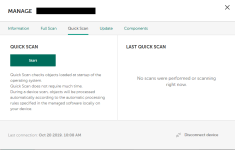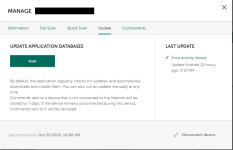Currently for family members I install Sophos Home Premium. The main reason for this is the web based management dashboard.
I can set policies (eg do not autorun from USB etc) via web dashboard, without having access to the local machine.
I can see incidents in the web dashboard.
I can schedule scans from the web dashboard.
Overall though I'm not super happy with Sophos but these web dashboard features are a must-have.
How does Kaspersky Cloud's web dashboard compare? can machines of family members be fully managed via web dashboard?
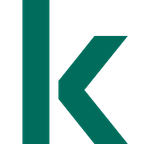 www.kaspersky.de
www.kaspersky.de
I can set policies (eg do not autorun from USB etc) via web dashboard, without having access to the local machine.
I can see incidents in the web dashboard.
I can schedule scans from the web dashboard.
Overall though I'm not super happy with Sophos but these web dashboard features are a must-have.
How does Kaspersky Cloud's web dashboard compare? can machines of family members be fully managed via web dashboard?
Der neue adaptive Schutz | Kaspersky Security Cloud 2020 | Kaspersky
Kaspersky Security Cloud liefert erstklassige Funktionen für die Cloud-Sicherheit und gewährleistet den Schutz von Cloud-Daten vor den neuesten Bedrohungen. Informieren Sie sich noch heute.
Last edited: