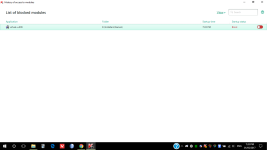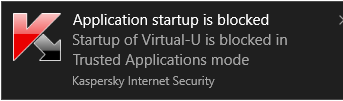I'm not sure of that, though. But as far as I have used it, and from its documentation, it should block execution. Although, I already witnessed it allowing Pale Moon to run, but its dlls blocked (a problem I have with TAMbut I have used TAM extensively, and my non-KSN-recognized apps were just moved to low restricted. It is true that they were blocked from loading dlls, but they could do almost anything else they wanted.
I witnessed it block a malware one time because of a USB drive. It was unknown, according to KSN that time.
Kaspersky's documentation about TAM: http://media.kaspersky.com/pdf/kaspersky_lab_whitepaper_trusted_applications_mode.pdf