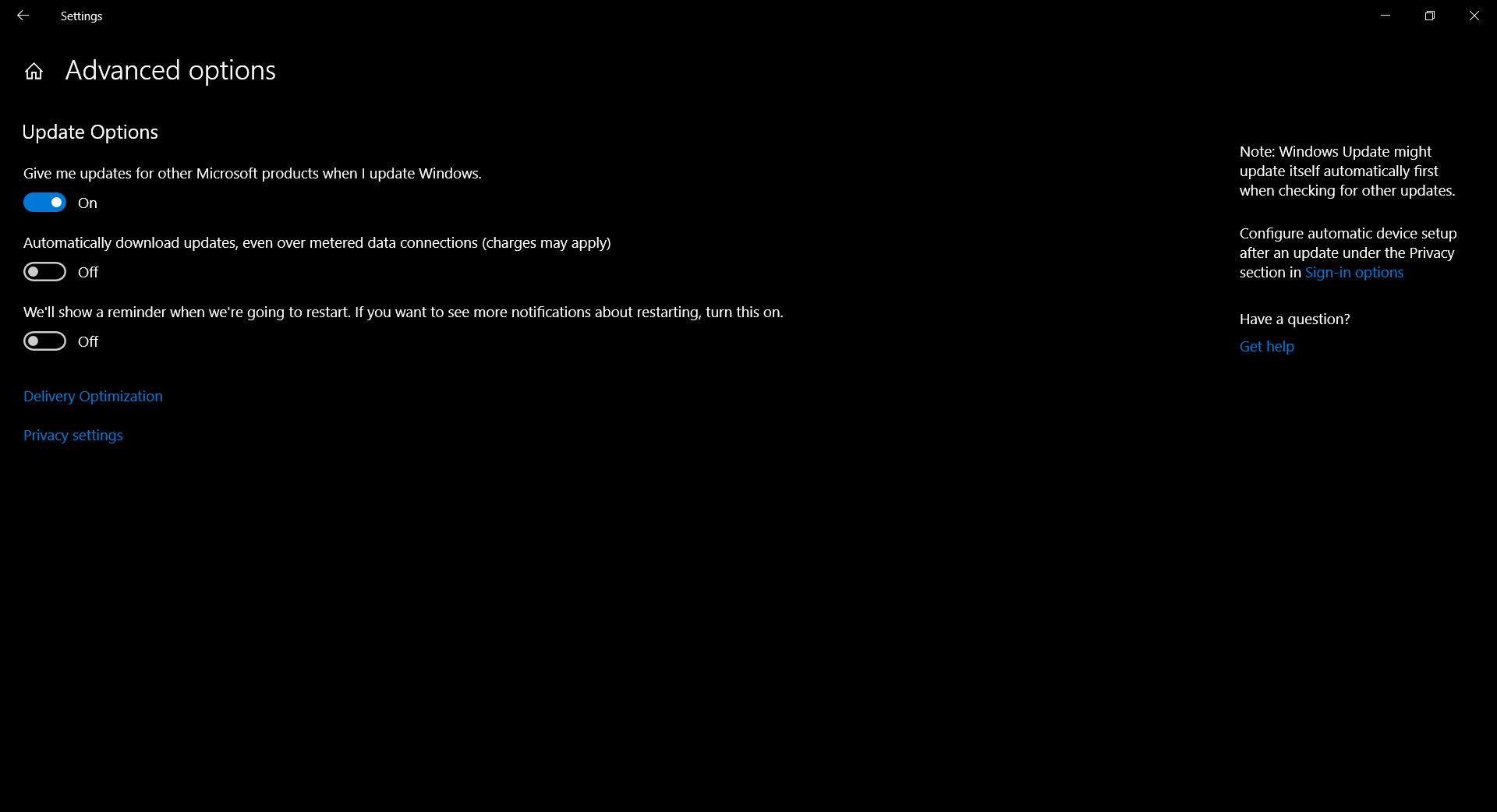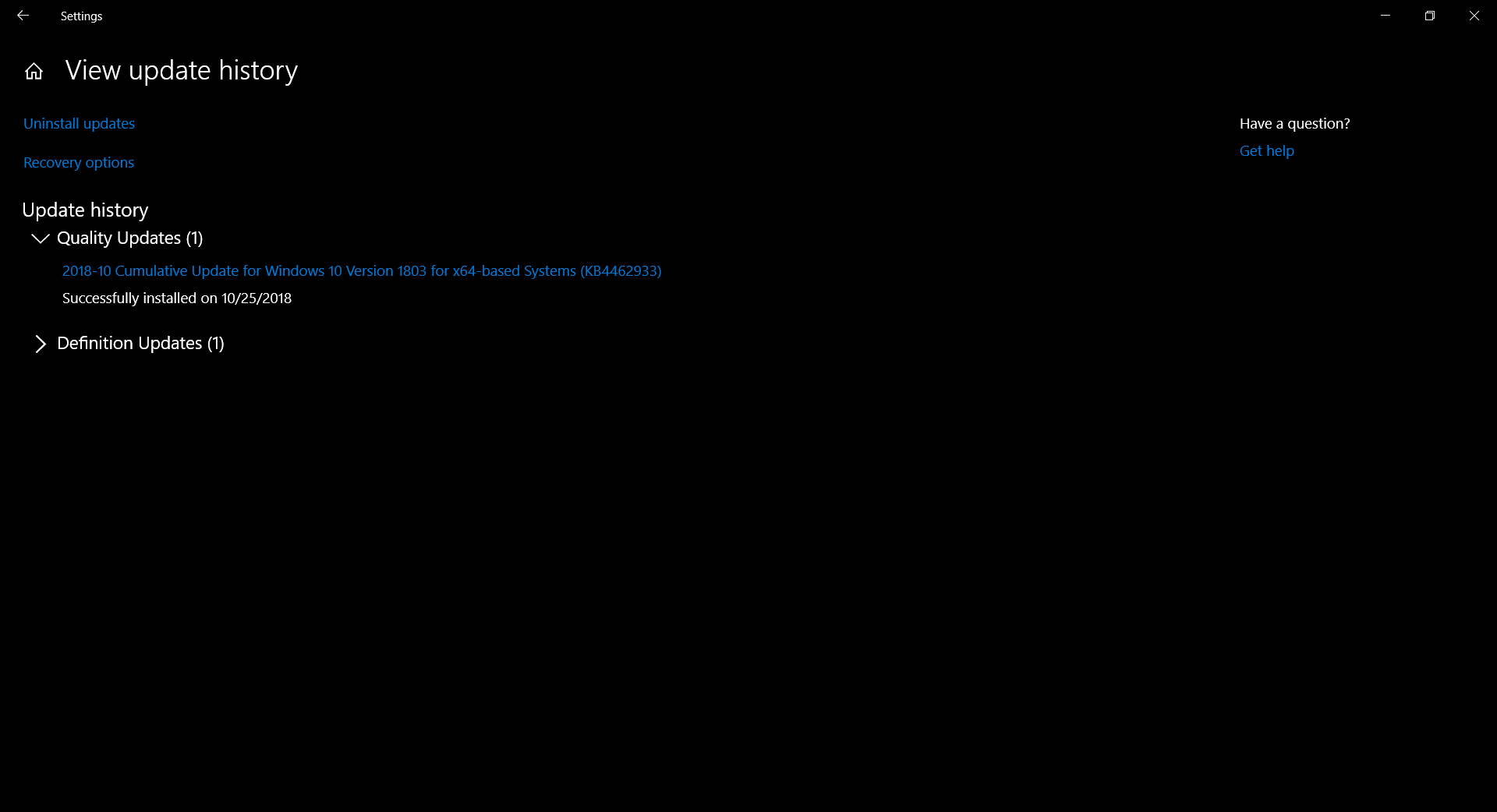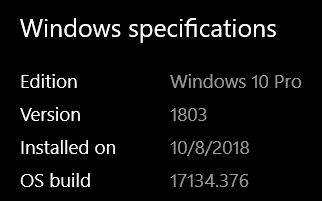@Lockdown i didnt mean anything u know...just joking around with u u know...it was my bad if i did anything wrong with my comment and hurts ur feeling though

have a nice weekend
@Lockdown :emoji_ok_hand:
LOL
It's not about feelings at all.
The point that I have been making for a long while now at MT is that Windows Updates breaking is user- and 3rd-party application independent.
The test system above is 100 % default Windows 10.
What I have shown here is that on a fresh, clean install of Windows 10, updates fail. And that happens in approximately 20 % of cases.
There are those that argue it is the user's fault and\or the 3rd-party programs' fault that Windows 10 updates fail.
Nope. Not accurate. It's predominantly Windows 10 Updates themselves.
You have a single guy here at MT that says "I've never had a problem and therefore it has to be the users and 3rd-party programs."
Meanwhile, there are those from the field - industry insiders spread across continents - that report failure rates of between 5 % - 15 %, with a few exceeding that. Of course there are those that have not a single issue - ever.
Not to mention the numerous reports, articles and collective negative experiences posted online.
I can show that Windows 10 Updates will fail on one system and succeed on another - two entirely identical systems sitting side-by-side, both with fresh, clean installs of Windows 10, connected to the very same network, running Windows update simultaneously.
Just pointing out what is real, and what isn't.