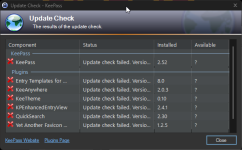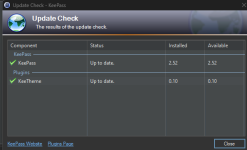There is another thread here that piqued my interest in Keepass 2.x about offline password managers. I don't want to further derail that thread, so I thought I'd make one where I can discuss Keepass more and as questions about it. I like it very much. I'm coming from Bitwarden and am looking for something without cloud storage, at least not cloud storage that I cannot control. Thanks to @Guilhermesene for sharing this video, I learned a lot about about Keepass. But I do have some questions.
Thanks!
- Is it possible to have keepass enter form data, such as addresses, names, CC info, etc.? If so, how? Without that, Keepass will not be a true Bitwarden replacement.
- Currently, to get entries to auto-type, I have to edit an entry with a custom sequence for a target window. For example, with MalwareTips the sequence for my TP entry is "MalwareTips Forums - Vivaldi". Without that auto-type will not work. Is there a way to avoid having to do that with every entry, yet still have auto-type work?
- Is there a way to enable two-channel auto-type obfuscation by default, rather than having to enable it for each entry?
Thanks!