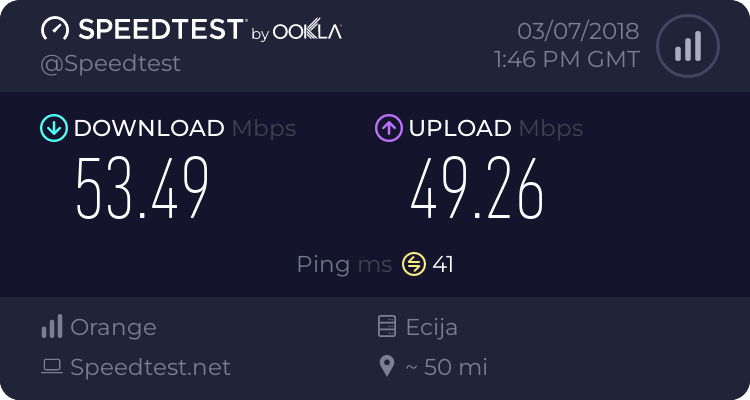So I have upgraded to 1Gbit internet today and I was sitting here for a few hours looking at speedtest results way under 200 mbit.
Thought it's an issue from my ISP's side, until I decided, for the heck of it, to kill every security suite on my computer.
and tadam, got the actual speed finally.
I have narrowed it down to the problem being KIS 2018. I went on google to find similar threads, which I did, on the official forums, but the helps/solutions included sfc /scannow(lol..) and claiming the speedtest results are false.
Aka found no solution to it.
So I thought before getting rid of it entirely, wanted to give it a shot here, maybe someone here with the same issue managed to find a solution.
Would upgrading to the latest 2019 beta solve my issues maybe?
Thought it's an issue from my ISP's side, until I decided, for the heck of it, to kill every security suite on my computer.
and tadam, got the actual speed finally.
I have narrowed it down to the problem being KIS 2018. I went on google to find similar threads, which I did, on the official forums, but the helps/solutions included sfc /scannow(lol..) and claiming the speedtest results are false.
Aka found no solution to it.
So I thought before getting rid of it entirely, wanted to give it a shot here, maybe someone here with the same issue managed to find a solution.
Would upgrading to the latest 2019 beta solve my issues maybe?
Last edited: