L
Lucent Warrior
Thread author
-Vmware Workstation Pro, v12.5.0 build-4352439
System Checking Tools
-Process Explorer, v16.12
-Autoruns, v13.62
-TCPview, v3.05
Start Menu:
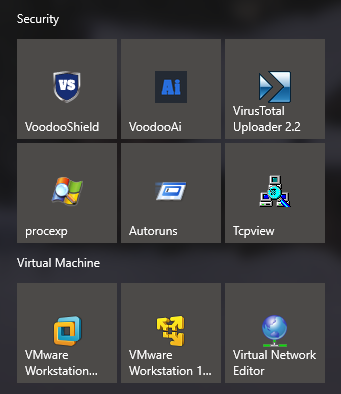
System Checking Tools
-Process Explorer, v16.12
-Autoruns, v13.62
-TCPview, v3.05
Start Menu:
Last edited by a moderator: