Luminous: JavaScript Events Blocker

Luminous: JavaScript events blocker – Add-ons for Firefox
Identify, analyze and block code execution and event collection through JavaScript in your browser with code interception.
An experimental extension to identify, analyze and block code execution and event collection through JavaScript in your browser.
- by gbaptista
Luminous JS Events Blocker it's compatible with Firefox 57+ only, for now...
- NEW Amazing Blocker For Everyone! ...
Source code released under GNU General Public License, version 3.0
Version 0.0.18 Released Feb. 15, 2018 - 369.1 KiB - Works with Firefox for Android 48.0 and later, compatible with Firefox 57+ only, for now...
And too on Chromium/ Google Chrome: Luminous: JavaScript events blocker
Changelog for this latest version:
- Fix headers with cookies (Github login issue).
- Fix original function calls (Maximum call stack size exceeded).
- Fix "handleEvent not defined" issue.
Changelog for precedent 0.0.17 version:
Released Feb. 14, 2018 - 400.9 KiB
- Use `sub_frame` for `webRequest.onCompleted` automatic settings.
- Use `sub_frame` for `webRequest.onBeforeRequest` tabId setter.
- Set cookies for settings.
- Create settings compressor (for cookies).
- Use `webNavigation.onCommitted` to inject settings.
- Use `onMessage` callback to inject settings.
- Options injection refactoring.
- Introducing debug_log method.
- and much more!..
Developer is very active!
About this extension
We have amazing projects like Lightbeam, NoScript, ScriptSafe, uBlock Origin, HTTPS Everywhere and many others. All have the proposal to identify and/ or prevent the execution of questionable codes and requests.
These tools are vital, but we inevitably need to make concessions to access many websites as we have a massive use of JavaScript on the web. When you access for example the Google Translate website, with a combo of 3 extensions (HTTPS Everywhere, uBlock Origin and ScriptSafe) and Luminous, we have the following result after a few moments:
- 6 requests influenced by HTTPS Everywhere
- 75 requests blocked by uBlock Origin
- 4 items blocked by ScriptSafe
- 7,6 thousand JavaScript executions detected by Luminous
It’s about this number (7,6 thousand) that we are lost and with hands tied, it’s there that we do not know what happens and we still do not have the freedom to decide what can or can’t be executed. This is the main purpose of the project, filling this gap and being able to see and control what happens. As a side effect we end up also having an interesting tool that helps in JavaScript code developing process by giving us visibility about what is happening.
Warning: This document has been automatically translated. Please send us a pull request if you find any errors.
We have amazing projects like Lightbeam, NoScript, ScriptSafe, uBlock Origin, HTTPS Everywhere and many others. All have the proposal to identify and/ or prevent the execution of questionable codes and requests.
These tools are vital, but we inevitably need to make concessions to access many websites as we have a massive use of JavaScript on the web. When you access for example the Google Translate website, with a combo of 3 extensions (HTTPS Everywhere, uBlock Origin and ScriptSafe) and Luminous, we have the following result after a few moments:

Understanding the UI
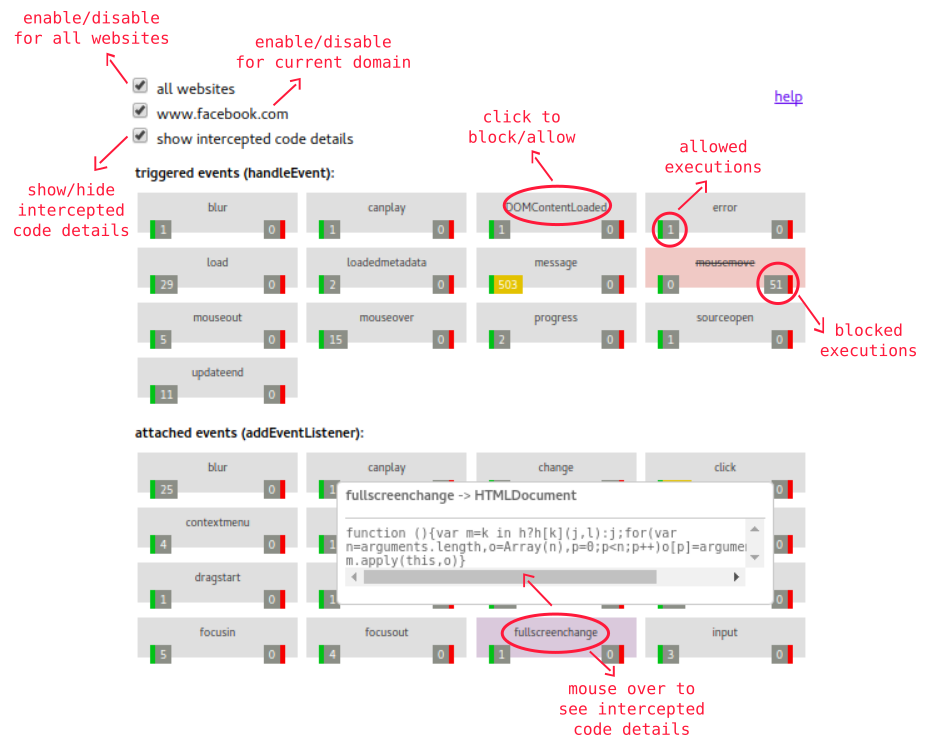
How to install
Install the extension and go to our demo page to experience and better understand how it works:
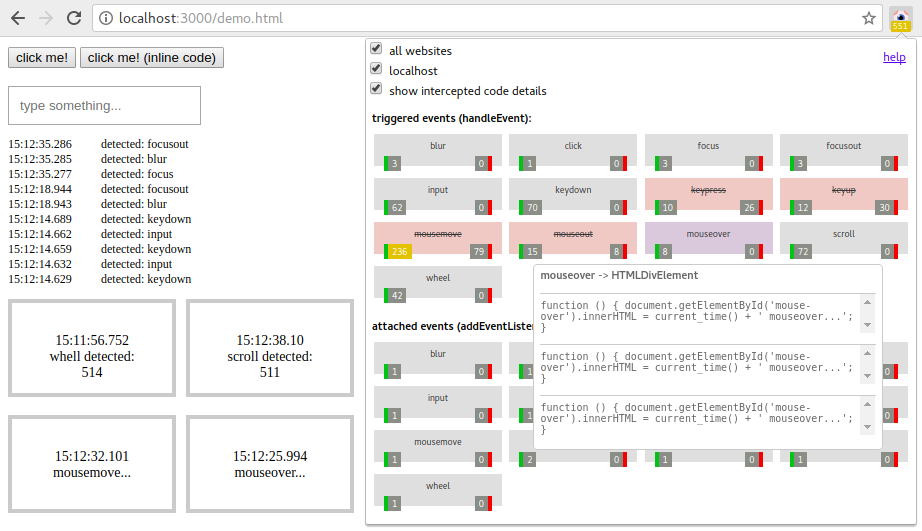
Going deeper
This experiment is part of a book being written about WebExtensions API from the perspective of themes like freedom and privacy in the digital world. If you want to receive news about the publication, please leave your email: Book about WebExtensions API, freedom and privacy.
While the book is not published, I suggest the following references to expand your view on the topic:
Guides are documents on many specific subjects where we can go deep into the details and easily find the information we are looking for.
See (on gbaptista.github.io) all guides.
________________________________________
This review:
Wow! this works great for me, needed to block a script, but not all the scripts as most other plugins do, could see what was working and not, site kept blocking me because of my ad blocker, boy did I fix that with this plugin and I'm a novice, so someone with a little more knowledge than me I'm sure could work wonders , now I'm going to try on other sites that like to play games with scripts, Great work so far.
Rated 5 out of 5
by rudecoyote, 11 days ago
Luminous: JavaScript events blocker – Add-ons for Firefox
Identify, analyze and block code execution and event collection through JavaScript in your browser with code interception.
An experimental extension to identify, analyze and block code execution and event collection through JavaScript in your browser.
- by gbaptista
Luminous JS Events Blocker it's compatible with Firefox 57+ only, for now...
- NEW Amazing Blocker For Everyone! ...
Source code released under GNU General Public License, version 3.0
Version 0.0.18 Released Feb. 15, 2018 - 369.1 KiB - Works with Firefox for Android 48.0 and later, compatible with Firefox 57+ only, for now...
And too on Chromium/ Google Chrome: Luminous: JavaScript events blocker
Changelog for this latest version:
- Fix headers with cookies (Github login issue).
- Fix original function calls (Maximum call stack size exceeded).
- Fix "handleEvent not defined" issue.
Changelog for precedent 0.0.17 version:
Released Feb. 14, 2018 - 400.9 KiB
- Use `sub_frame` for `webRequest.onCompleted` automatic settings.
- Use `sub_frame` for `webRequest.onBeforeRequest` tabId setter.
- Set cookies for settings.
- Create settings compressor (for cookies).
- Use `webNavigation.onCommitted` to inject settings.
- Use `onMessage` callback to inject settings.
- Options injection refactoring.
- Introducing debug_log method.
- and much more!..
Developer is very active!
About this extension
We have amazing projects like Lightbeam, NoScript, ScriptSafe, uBlock Origin, HTTPS Everywhere and many others. All have the proposal to identify and/ or prevent the execution of questionable codes and requests.
These tools are vital, but we inevitably need to make concessions to access many websites as we have a massive use of JavaScript on the web. When you access for example the Google Translate website, with a combo of 3 extensions (HTTPS Everywhere, uBlock Origin and ScriptSafe) and Luminous, we have the following result after a few moments:
- 6 requests influenced by HTTPS Everywhere
- 75 requests blocked by uBlock Origin
- 4 items blocked by ScriptSafe
- 7,6 thousand JavaScript executions detected by Luminous
It’s about this number (7,6 thousand) that we are lost and with hands tied, it’s there that we do not know what happens and we still do not have the freedom to decide what can or can’t be executed. This is the main purpose of the project, filling this gap and being able to see and control what happens. As a side effect we end up also having an interesting tool that helps in JavaScript code developing process by giving us visibility about what is happening.
Warning: This document has been automatically translated. Please send us a pull request if you find any errors.
- Why?
- Understanding the UI
- How to install
- Try it!
- Going deeper
- Guides
- How to contribute
- Known issues
- Understanding the code
- License
- Donations
We have amazing projects like Lightbeam, NoScript, ScriptSafe, uBlock Origin, HTTPS Everywhere and many others. All have the proposal to identify and/ or prevent the execution of questionable codes and requests.
These tools are vital, but we inevitably need to make concessions to access many websites as we have a massive use of JavaScript on the web. When you access for example the Google Translate website, with a combo of 3 extensions (HTTPS Everywhere, uBlock Origin and ScriptSafe) and Luminous, we have the following result after a few moments:

- 6 requests influenced by HTTPS Everywhere
- 75 requests blocked by uBlock Origin
- 4 items blocked by ScriptSafe
- 7,6 thousand JavaScript executions detected by Luminous
Understanding the UI
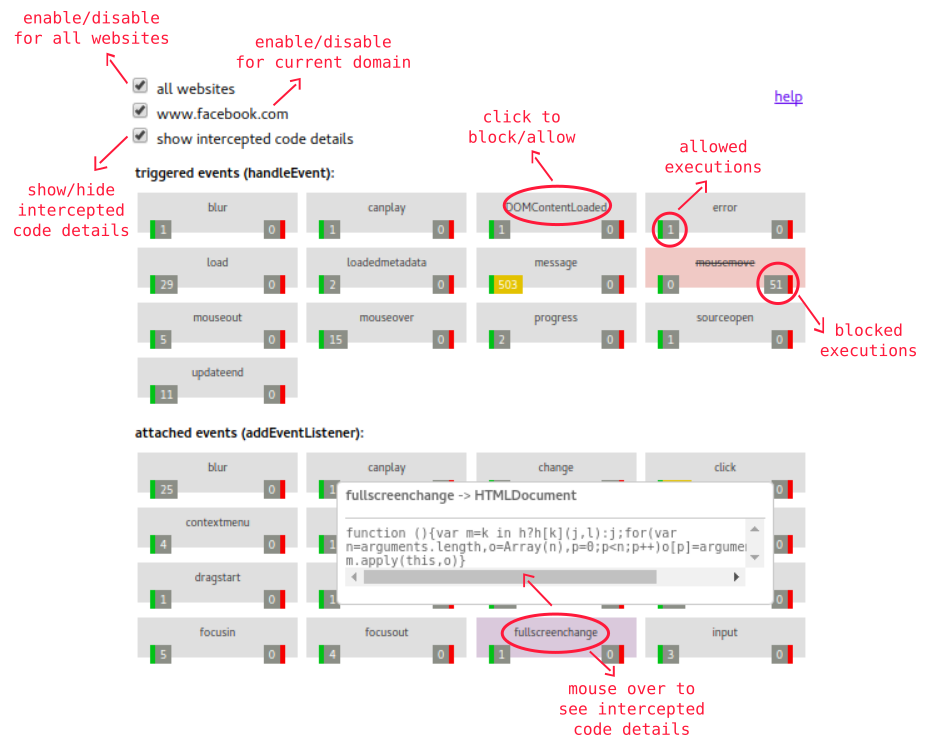
How to install
- Chromium and Google Chrome: Luminous: JavaScript events blocker
- Mozilla Firefox: Luminous: JavaScript events blocker – Add-ons for Firefox
- Opera: pending review (Opera add-ons)
Install the extension and go to our demo page to experience and better understand how it works:
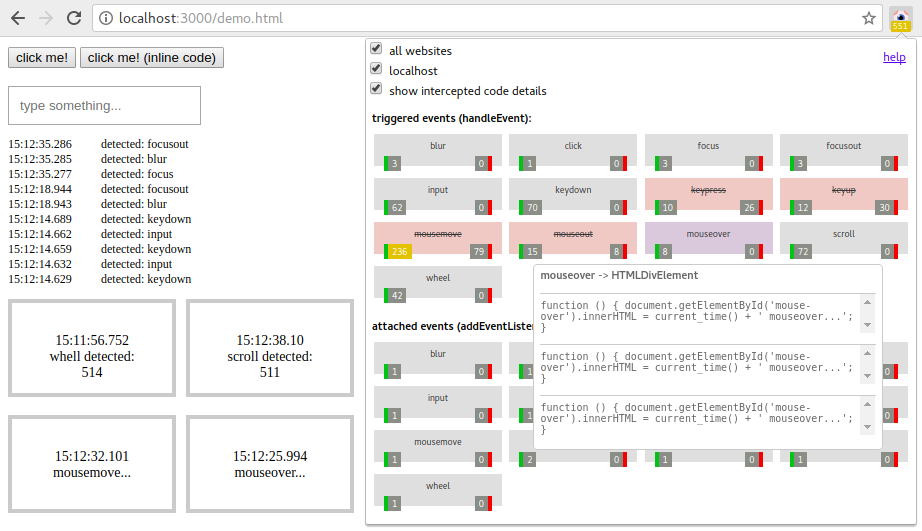
Going deeper
This experiment is part of a book being written about WebExtensions API from the perspective of themes like freedom and privacy in the digital world. If you want to receive news about the publication, please leave your email: Book about WebExtensions API, freedom and privacy.
While the book is not published, I suggest the following references to expand your view on the topic:
- Documentary: Do Not Track
- Book: 1984
- Book: Cypherpunks: Freedom and the Future of the Internet
- Book: The Filter Bubble: How the New Personalized Web Is Changing What We Read and How We Think
- Web page: The JavaScript Trap
- Web page: Internet Health
- Web page: About Lightbeam
Guides are documents on many specific subjects where we can go deep into the details and easily find the information we are looking for.
See (on gbaptista.github.io) all guides.
________________________________________
This review:
Wow! this works great for me, needed to block a script, but not all the scripts as most other plugins do, could see what was working and not, site kept blocking me because of my ad blocker, boy did I fix that with this plugin and I'm a novice, so someone with a little more knowledge than me I'm sure could work wonders , now I'm going to try on other sites that like to play games with scripts, Great work so far.
Rated 5 out of 5
by rudecoyote, 11 days ago
Last edited: