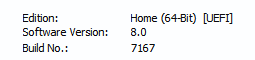silversurfer
Super Moderator
Thread author
Verified
Top Poster
Staff Member
Malware Hunter
Forum Veteran
- Aug 17, 2014
- 12,733
- 123,857
- 8,399
Bug fixes and Improvements v8.0.7097 - 31st October 2022
|