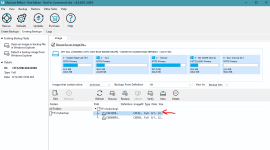As noted, this was in addition to the USB rescue. Although it is pleasant under rocks, I still like to be prepared for any eventuality when it comes to disaster recovery (plus I have oodles of unused re-writable CD's).
New Update Macrium Reflect Home
- Thread starter silversurfer
- Start date
You are using an out of date browser. It may not display this or other websites correctly.
You should upgrade or use an alternative browser.
You should upgrade or use an alternative browser.
I create 3 copies of rescue media ~ USB (Windows RE) + USB & ISO (PE 10). I've had issues with Macrium's CD/DVD Burner in the past so prefer to burn the ISO using a third-party burner like Burnaware or similar. No problems experienced doing so with latest release, all three (2x USB & 1x DVD) booted into Macrium environment.Regaring this new version, has anyone else that creates Rescue Media having issues with the CD/DVD version? For me the USB rescue loads fine but the CD version will error out after a long, long time trying.
New to Macrium.
I keep Rescue Media and Folder backup on an external HHD. Files & Folders manually imported (Reflect free does not support those backups) on the same HHD
Am I good to go in case the need arise?
BTW any suggestion for an easy tutorial how to use the rescue and backups. Something for dummies preferred.
I keep Rescue Media and Folder backup on an external HHD. Files & Folders manually imported (Reflect free does not support those backups) on the same HHD
Am I good to go in case the need arise?
BTW any suggestion for an easy tutorial how to use the rescue and backups. Something for dummies preferred.
silversurfer
Super Moderator
Thread author
Verified
Top Poster
Staff Member
Malware Hunter
Forum Veteran
- Aug 17, 2014
- 12,743
- 123,908
- 8,399
Macrium Reflect Patch Details
Bug fixes and Improvements v8.0.6353 - 6th November 2021
- Encrypted Backups
After upgrading to v8.0.6350, scheduled encrypted backups failed with 'File is encrypted and supplied password is incorrect'. This has been resolved.
Source: Macrium Reflect Patch DetailsBug fixes and Improvements v8.0.6350 - 6th November 2021
If this affects you then please create fresh rescue media after updating.
- Macrium Reflect Free
- Macrium Reflect v8 Free Edition is now available for download.
Reflect 8 Free is out now!- Localization
- We've added French, Russian and Ukrainian translations to Macrium Reflect, and improved the coverage of translated strings.
- Windows 11
- Support has been added in RMBuilder for the Windows 11 PE Rescue Environment.
- The rescue media now correctly automatically assigns drive letter 'C' to the Windows 11 system drive.
- The rescue media now correctly identifies and labels Windows 11 for 'Fix Boot Problems' and 'ReDeploy'
- We've fixed a problem that could cause a Windows 11 disk clone to hang at the end of the clone process.
If this affects you then please create fresh rescue media after updating
Last edited:
Bug fixes and Improvements v8.0.6392 - 18th November 2021
- Rescue Media
Some customers have reported incorrect drive letter assignments in Windows PE. This has been resolved.
If this issue affects you then please create fresh rescue media after updating.- Server Plus
Improved performance of the Exchange Mailbox Restore wizard when selecting folders or mailboxes.- Changed Block Tracker
We've added extra detection for nonconforming 3rd party file system kernel filter drivers to prevent system exceptions.- Various
Various minor fixes and changes to improve Macrium Reflect.
Macrium Reflect Patch Details
updates.macrium.com
Rebuilt my rescue media today, just in case.
How did you do it? What I do...
1. Initial full backup;
2. I right-click on my full backup, run backup and create differential backup, maybe after a week or so;
3. After that, I right-click on my differential backup, run backup and create incremental;
I may create 2-3 incremental backups. I try to make 1 full backup every month.
If I have big updates, I might do differential backups; for small updates, I use incremental backups.
I write every update or upgrade I make on my computer in a notebook. So I know exactly what's in every backup.
I did use Macrium free for many years, but I'm a newbie with the Home version. Still experimenting...
1. Initial full backup;
2. I right-click on my full backup, run backup and create differential backup, maybe after a week or so;
3. After that, I right-click on my differential backup, run backup and create incremental;
I may create 2-3 incremental backups. I try to make 1 full backup every month.
If I have big updates, I might do differential backups; for small updates, I use incremental backups.
I write every update or upgrade I make on my computer in a notebook. So I know exactly what's in every backup.
I did use Macrium free for many years, but I'm a newbie with the Home version. Still experimenting...
Last edited:
All manually on external HHDHow did you do it? What I do...
1. Initial full backup;
2. I right-click on my full backup, run backup and create differential backup, maybe after a week or so;
3. After that, I right-click on my differential backup and create incremental;
I may create 2-3 incremental backups. I try to make 1 full backup every month.
If I have big updates, I might do differential backups; for small updates, I use incremental backups.
1. Initial full backup
2 .Click on Create Backup, not on my full backup.
3. Follow prompts then diselect Full, remain option is Differential as Incremental is not available on free.
BTW My understanding to restore is that all I need is, my first Full backup, together with any subsequent differential, last or of my choice Differential backup.
This is what I'm really trying to work out.
I only do manual backups when I feel the need.
Hope this make sense.
Edited.
Last edited:
In the Free Edition of Macrium Reflect, I think you are only able to make full images of your disks and partitions. So every image you make is full. You have to get the Home version to be able to make differential and incremental images.
Check post 74.
Check post 74.
Last edited:
What is the opinion in here, as I read that to make it simple, considering I got plenty of time and not often I make changes on my PC. I should just do a full backup once a month and use that for recovery/restore.
OK thanks that make sense and validate the suggestion on my last post.In the Free Edition of Macrium Reflect, I think you are only able to make full images of your disks and partitions. So every image you make is full. You have to get the Home version to be able to make differential and incremental images.
Check this Feature Comparison Chart: it says that Version 8 free does offer differential backups:
 knowledgebase.macrium.com
knowledgebase.macrium.com
So if you have this version, and you right-click on a full backup, click on run backup, then you should see a differential backup option.
Feature Comparison Chart - Knowledgebase 8.0 - Macrium Reflect Knowledgebase
So if you have this version, and you right-click on a full backup, click on run backup, then you should see a differential backup option.
Followed your system and voila'. (Screenshot attached.)How did you do it? What I do...
1. Initial full backup;
2. I right-click on my full backup, run backup and create differential backup, maybe after a week or so;
3. After that, I right-click on my differential backup, run backup and create incremental;
As Differential in Free Edition is available.
So be kind to dispel my last concerns.
Following your system
Right-click on differential backup, select run backup and select Differential, for subsequent restore/recovery backups.
And using the last differential backup to Restore/Recovery my system, making sure to never delete my first/latest full backup, as that is needed I believe.
Correct?
Edit: you beat me to the free differential option availability, eh eh.
Attachments
Maybe three months ago, maybe more I had issues with Reflect pay where I couldn't release external drives via icon near clock, after much faffing I used AOMEI which also I really like as have a lifetime licence, this was before 11 final so going to try Reflect again today.
Restore from any of the backups, depending on how far you need to roll backRestore from last Differential backup.
Is this the correct way?
Maybe three months ago, maybe more I had issues with Reflect pay where I couldn't release external drives via icon near clock, after much faffing I used AOMEI which also I really like as have a lifetime license, this was before 11 final so going to try Reflect again today.
Just curious if you tried Macrium Reflect again and/or AOMEI and how it went. Thanks for your time.
Bug fixes and Improvements v8.0.6560 - 7th February 2022
- Localization
- We've added Korean, Italian and Turkish localizations. German, French and Japanese translations have been improved and now have much better coverage of the UI text and more accurate translations. We would like to thank our localization contributors for their outstanding help with the Macrium Reflect localization project. For credits, please take the 'Help' > 'About' menu option and click 'Localization Contributors'
- Rescue Media
- We've added font and language pack support for PE 10/11. The language pack files for Japanese, Korean, Russian and Ukrainian will be added automatically during the build process. Fonts for Japanese and Korean will also be included.
- The Rescue Media Builder now has an option to copy IP and DNS settings from the host PC into the rescue media.
- For each device on the Advanced Options Drivers tab, there is now an option to not copy drivers from the host machine, even if there are no corresponding drivers already available in the WinPE/WinRE wim.
- On the Advanced Options Drivers tab, selecting the Use Host Driver drop-down option would not always change the driver status. This has been resolved.
- When creating USB-based Windows PE 3 rescue media, the Multi-boot (MBR/UEFI) option could sometimes be selected, even though PE 3 does not support multi-boot. This has been resolved.
- A recent Windows update on some Windows 10 or 11 systems caused WinRE based Rescue Media ISO files/Optical media to fail to UEFI boot if created after the update. This has been resolved. Please re-create ISO files/Optical rescue media if this affects you.
- On-board AMD RAID devices were not being correctly detected/handled when creating rescue media. This has been resolved.
- Imaging
- We've added support for Hardware/Self Encrypting Drives (SED). Volumes on a SED will be treated the same as software BitLocker encrypted volumes, with the same backup and restore outcomes.
- Change Block Tracker – Minor performance improvements.
- Volume Access Driver – Minor performance improvements.
- File and Folder
- The File and Folder backup wizard would select both Folder and CD radio options at the same time. This has been resolved.
- The Add Folder dialog was not showing volume mount points. This has been resolved.
- The search controls in the File and Folder backup view could disappear when changing source folders. This has been resolved.
- Image Guardian
- Blocked file operations originating in the System process now generate a stack back trace event. This helps to troubleshoot the cause of blocked file write access.
For more information on this functionality please see here- Server Plus
- The first page of the Exchange Mailbox Restore wizard will now show the backup definition name for each Exchange backup.
- In rare situations, a scheduled Exchange backups running as SYSTEM could falsely report "The specified module could not be found". This has been resolved.
- General
.
- When shutting down after a backup, the notification pop-up now has the option to postpone the shutdown. This new option is also available for rebooting, hibernating or suspending after a backup.
- We've added a new toolbar button in the Existing Backups View to create and amend backup/image comments.
- We've added a new toolbar button in the Existing Backups View to automatically size all columns to fit the data.
- The Log View now retains all custom column widths.
- When viewing a specific backup, the Log View would also open the most recent backup log. This has been resolved.
- Backup logs from v7 could occasionally not be found when viewing specific backup log. This has been resolved.
- Verification, Browse and Restore functions were unavailable for images/backups spanning multiple locations, such as those created with multiple optical media discs. This has been resolved.
- A rare FAT32 detection issue was reported with a mis configured FAT32 volumes. This has been resolved.
- A program exception could occur when performing the Analyze File System operation from the Drive Partition view. This has been resolved.
- We've resolved a random crash when sending backup failure emails.
- Macrium Reflect could hang for many seconds at startup if a Windows network share was mapped to a drive letter in the context of an elevated Admin user. This has been resolved.
- Scheduler
- Postponed scheduled backups will now minimize to the system tray, with new options to postpone the backup further or to run immediately.
- If a scheduled backup is configured to send an email on backup failure, then the Macrium Task Scheduler will now attempt to send the email itself if Reflect failed to launch.
- Various
Various minor fixes and changes to improve Macrium Reflect.
Macrium Reflect Patch Details
updates.macrium.com
You may also like...
-
-
-
-
New Update Windows Maintenance Tool Updates Thread
- Started by lokamoka820
- Replies: 2
-