- Nov 10, 2017
- 3,135
- 1
- 22,994
- 4,269
MailStore Home 11.0
MailStore Home is a popular email backup solution that non-commercial users may use to back up data from locally installed email clients and directly from email servers.
We reviewed MailStore Home in 2011 for the first time and concluded that the program was well suitable for creating local backups of emails, even from online providers such as Gmail or Yahoo Mail, and that it supported an impressive range of features besides the core backup functionality.
MailStore Home is also an interesting option when you hit online storage limits online or locally, or want to speed up an email program.
MailStore Home 11.0 is the newest version of the program. It is still available for all supported versions of the Windows operating system, and free to use for non-commercial use.
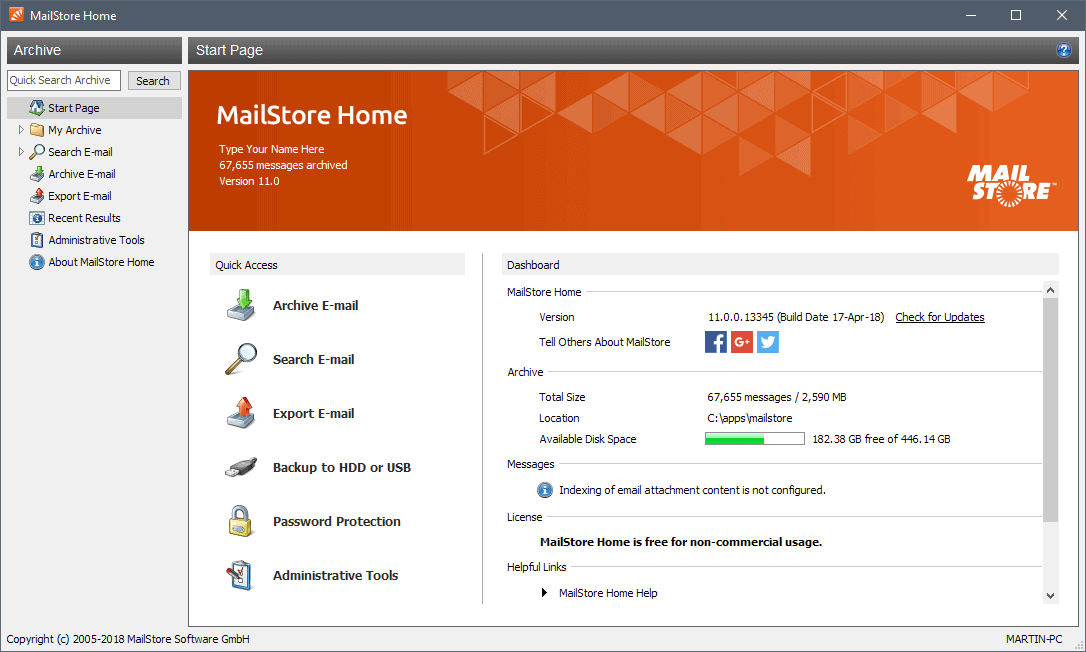
You can run a check for updates in the MailStore Home software or download the latest version from the official project website instead. Just click on "check for updates" on the first page that opens when you start MailStore Home on your system.
The program runs a check for updates and prompts you to download and install the latest version.
MailStore Home 11.0 may prompt you to convert the archive on first start after installation, and you may get another prompt to configure automatic updates and anonymous data collecting (the latter is opt-in).
The new version of MailStore Home includes several improvements and various fixes. The application supports TLS 1.1 and TLS 1.2 for outgoing connections when accessing email servers in the new version. That's reason enough to upgrade to the latest version if you use the email backup software to back up Pop3 or IMAP accounts directly.
Another security-related improvement is that the developers hardened the management of encryption key files in the new release.
MailStore Home 11.0 stores recovery records in separate containers in the new version. The separation of records means that corrupt or broken databases may be rebuild directly; in other words, it is no longer necessary to export and re-archive messages after the upgrade to the new version.
The developers added a new search filter to MailStore Home 11.0 that you may use to search messages by archive data.
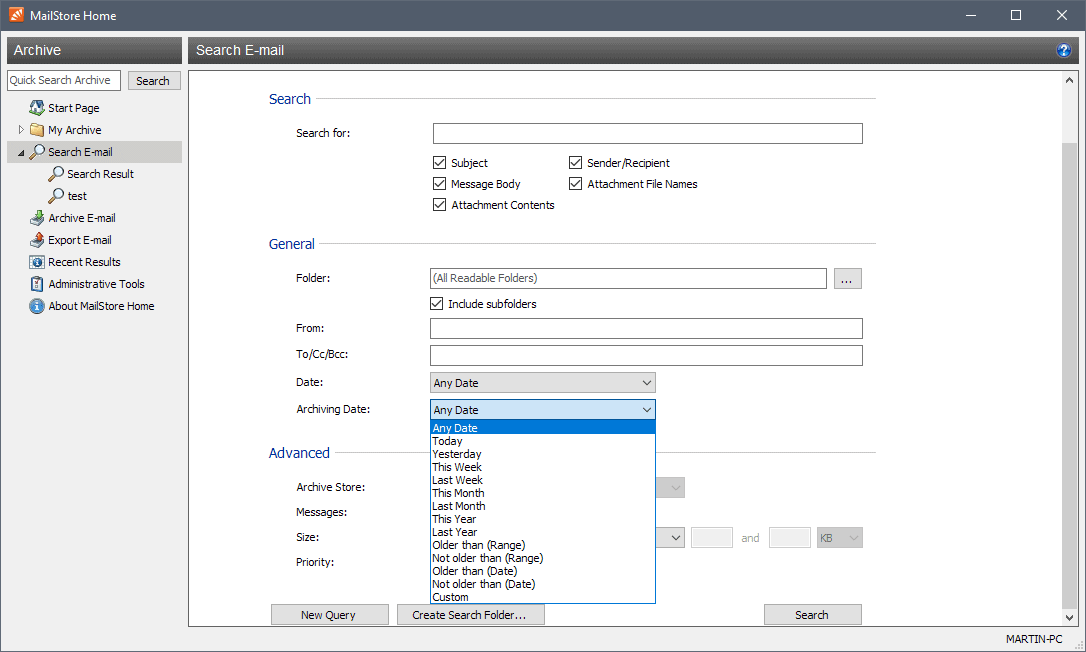
Archiving data refers to the date backups were created and not to the date the actual emails were sent or received.
MailStore 11.0 includes six fixes for issues including updates for third-party libraries used by the application. You can check out the full changelog on the official website.
Source: MailStore Home 11.0 is out - gHacks Tech News
MailStore Home is a popular email backup solution that non-commercial users may use to back up data from locally installed email clients and directly from email servers.
We reviewed MailStore Home in 2011 for the first time and concluded that the program was well suitable for creating local backups of emails, even from online providers such as Gmail or Yahoo Mail, and that it supported an impressive range of features besides the core backup functionality.
MailStore Home is also an interesting option when you hit online storage limits online or locally, or want to speed up an email program.
MailStore Home 11.0 is the newest version of the program. It is still available for all supported versions of the Windows operating system, and free to use for non-commercial use.
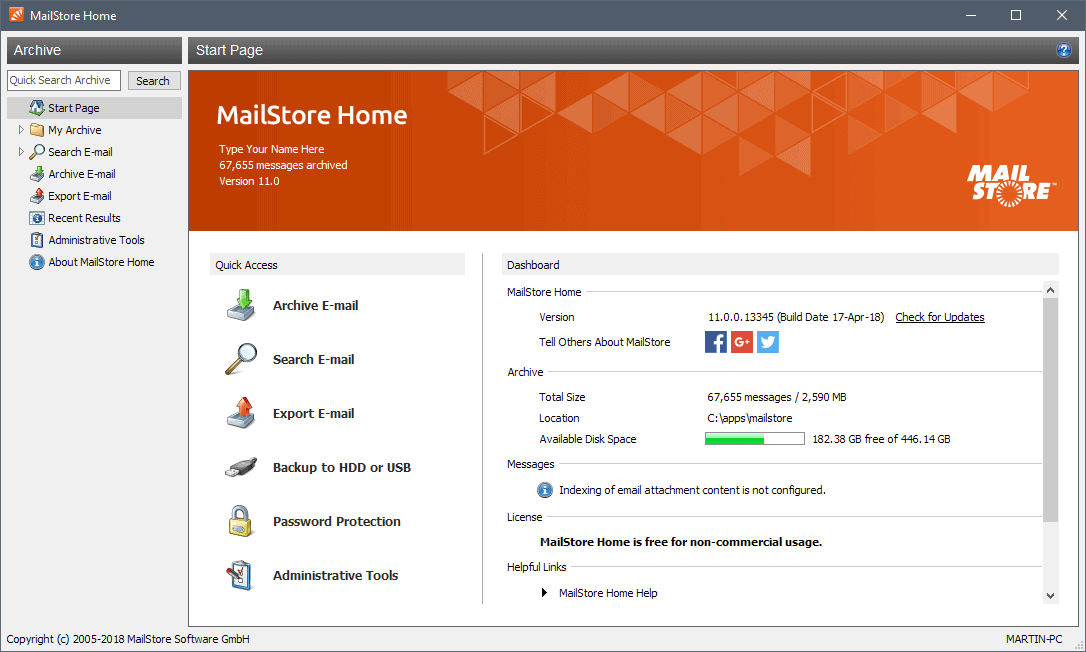
You can run a check for updates in the MailStore Home software or download the latest version from the official project website instead. Just click on "check for updates" on the first page that opens when you start MailStore Home on your system.
The program runs a check for updates and prompts you to download and install the latest version.
MailStore Home 11.0 may prompt you to convert the archive on first start after installation, and you may get another prompt to configure automatic updates and anonymous data collecting (the latter is opt-in).
The new version of MailStore Home includes several improvements and various fixes. The application supports TLS 1.1 and TLS 1.2 for outgoing connections when accessing email servers in the new version. That's reason enough to upgrade to the latest version if you use the email backup software to back up Pop3 or IMAP accounts directly.
Another security-related improvement is that the developers hardened the management of encryption key files in the new release.
MailStore Home 11.0 stores recovery records in separate containers in the new version. The separation of records means that corrupt or broken databases may be rebuild directly; in other words, it is no longer necessary to export and re-archive messages after the upgrade to the new version.
The developers added a new search filter to MailStore Home 11.0 that you may use to search messages by archive data.
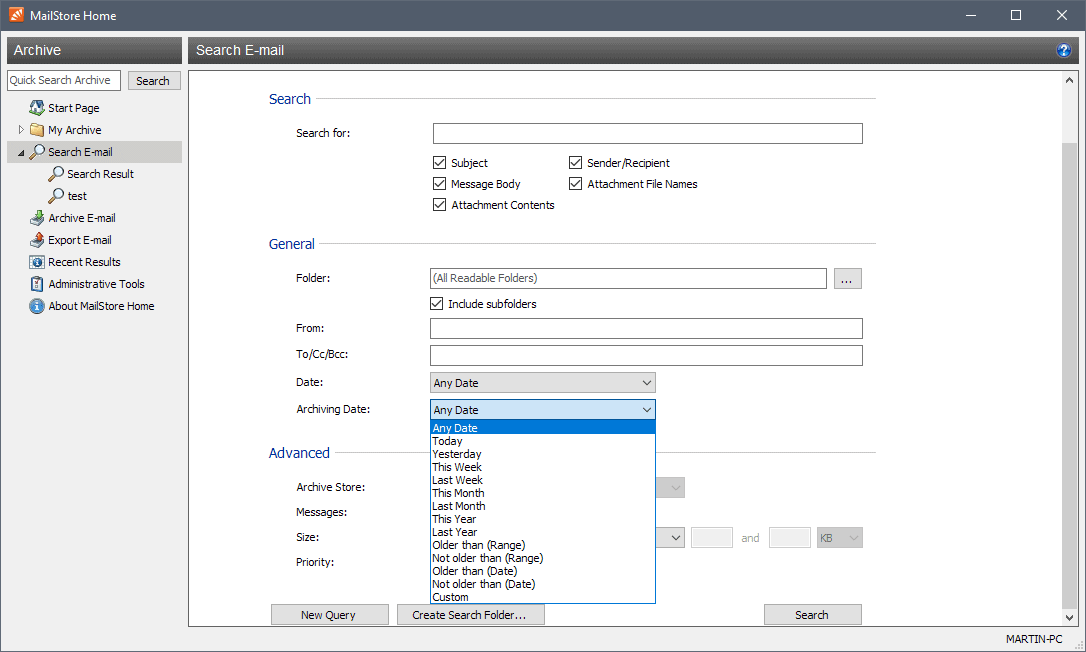
Archiving data refers to the date backups were created and not to the date the actual emails were sent or received.
MailStore 11.0 includes six fixes for issues including updates for third-party libraries used by the application. You can check out the full changelog on the official website.
Source: MailStore Home 11.0 is out - gHacks Tech News