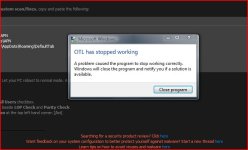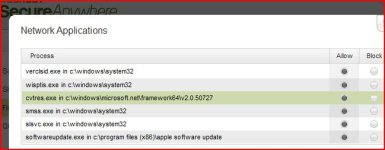Gbaby614 said:Im not able to save pics and certain progs to my pc.. its saying im having errors, and runtime errors, something about the .NET Framework Data Providers require Microsoft Data Access Components (MDAC) Please install Microsoft Data Access Components (MDAC) version 2.6 or later
also Microsoft Visual C++ Runtime Library
Wininit.exe in C:\Windows\system32
java.exe in C:\programfiles(86x)\java jre6\bin
not sure what to do about these & the errors