Hello! I am using Auslogics Disk Defrag Pro and I have done all the recommendations it asked for! Just noticed one issue as seen in the screenshot
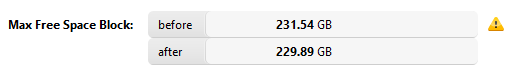
The warning "Parameter is in poor condition and requires attention"
What is this? And how should I fix it?
Thank you in advance
The warning "Parameter is in poor condition and requires attention"
What is this? And how should I fix it?
Thank you in advance

