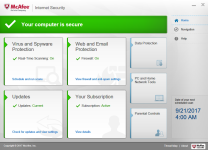I have read several recent articles that McAfee has revamped its IS with a new GUI employing new detection technology.
However, whenever I attempt to install it on one of my PC's, being that I have a 4 year license, the old version with the green border still appears.
For months, McAfee keeps saying they are gradually rolling it out. So far months have past, and nothing has changed.
Is it because the new version is too buggy?
I do not understand the delay. Does anyone know what is going on?
Is there a workaround to force the installation of the new gui?
However, whenever I attempt to install it on one of my PC's, being that I have a 4 year license, the old version with the green border still appears.
For months, McAfee keeps saying they are gradually rolling it out. So far months have past, and nothing has changed.
Is it because the new version is too buggy?
I do not understand the delay. Does anyone know what is going on?
Is there a workaround to force the installation of the new gui?