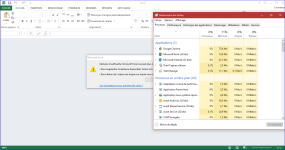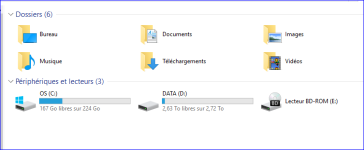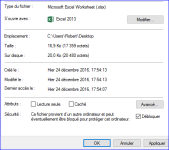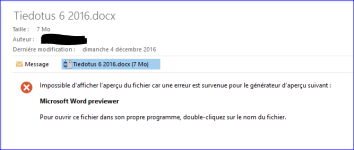Hello,
Merry Christmas all
Since 23 December 2016 when I try to open a Word or Excel document I get an error message : "Memory not enough".
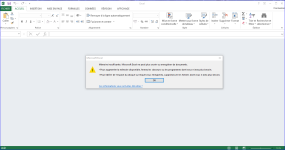
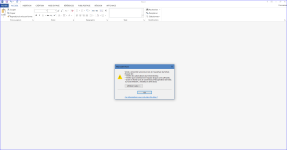
Two days earlier I have a similar message when I was on Internet (Chrome), but I did not try to open Office documents and I can continue to use my PC and Internet after closing Chrome and restart it.
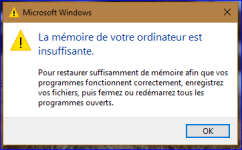
On my system I have 32 Go of RAM and the problem persists even if all other programs are closed.
Can someone help me ?
Thank you
Merry Christmas all
Since 23 December 2016 when I try to open a Word or Excel document I get an error message : "Memory not enough".
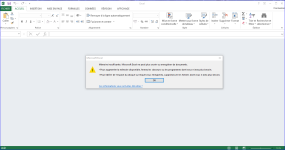
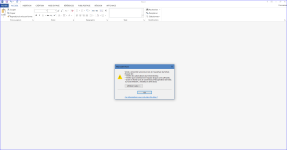
Two days earlier I have a similar message when I was on Internet (Chrome), but I did not try to open Office documents and I can continue to use my PC and Internet after closing Chrome and restart it.
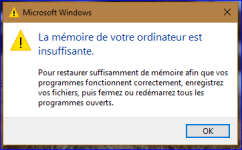
On my system I have 32 Go of RAM and the problem persists even if all other programs are closed.
Can someone help me ?
Thank you