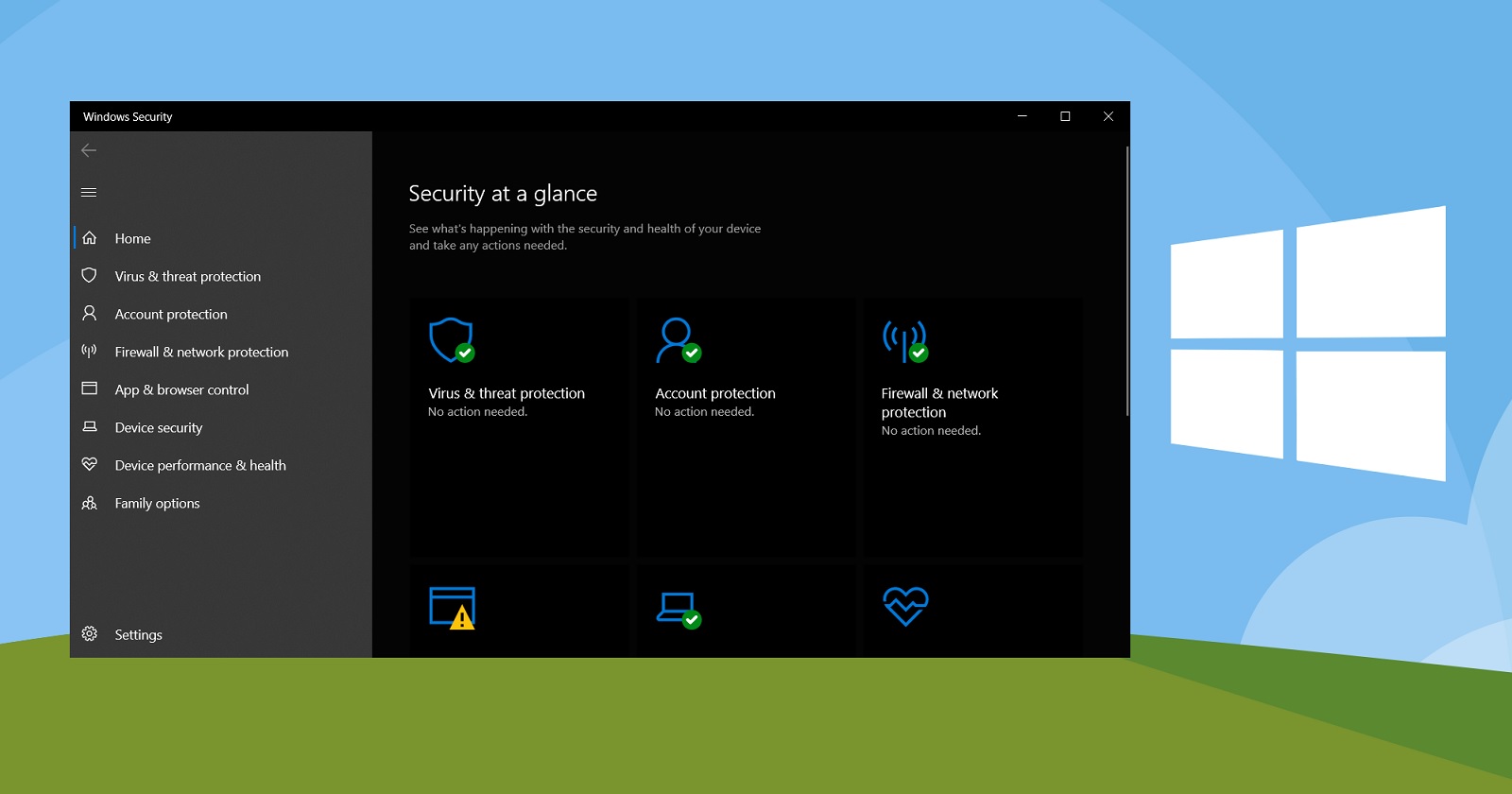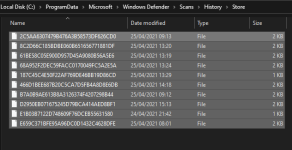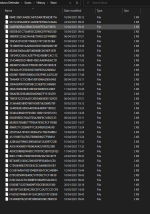- Jul 21, 2017
- 358
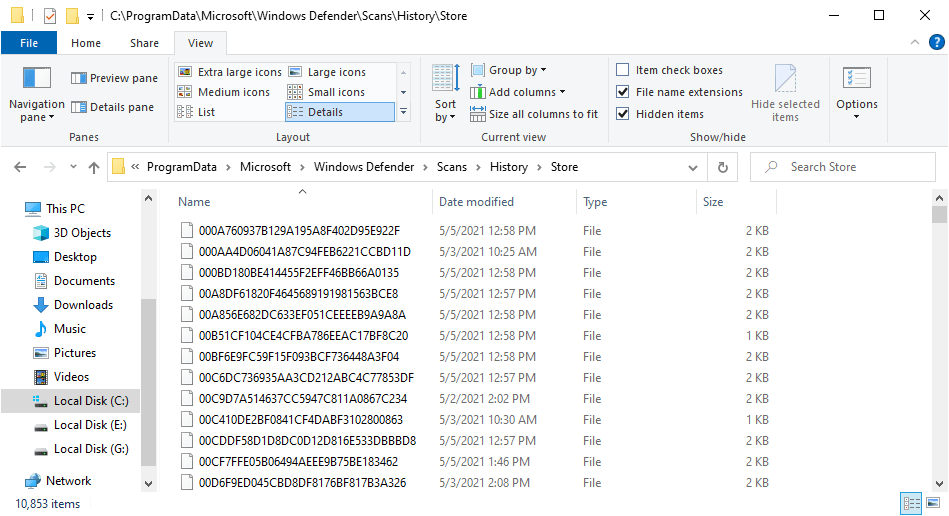
Windows Defender bug may fill your hard drive with thousands of files - gHacks Tech News
If you are using a device with Microsoft's Windows 10 operating system and Windows Defender as the default security solution, you may be impacted by a bug that is filling the hard drive with files.
www.ghacks.net
If you are using a device with Microsoft's Windows 10 operating system and Windows Defender as the default security solution, you may be impacted by a bug that is filling the hard drive with files.
Windows Defender puts thousands of files in the folder C:\ProgramData\Microsoft\Windows Defender\Scans\History\Store if a device is affected by the issue. More than 10,800 items were placed in the folder on a test system running Windows 10 version 20H2. Other users reported over 950,000 files over the course of a 24 hour period and 30 Gigabytes of storage occupied by the files. Most files are small in size, between 1 and 2 Kilobytes.
The bug may affect certain operations, such as synchronization or backup tasks. Backups and syncs may take longer to complete, and may occupy more space. Storage devices may also be filled up quickly, depending on the severity of the experienced issue on a device.