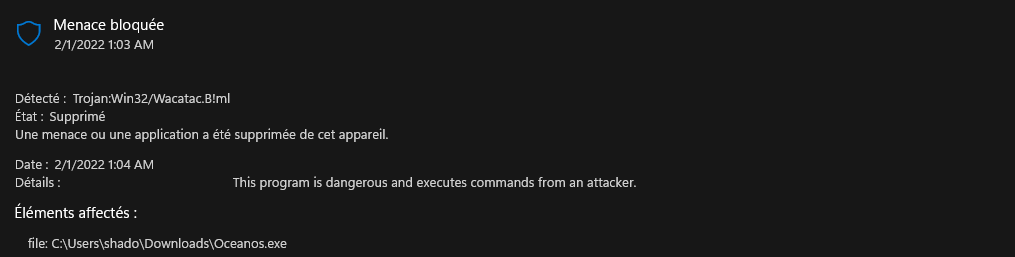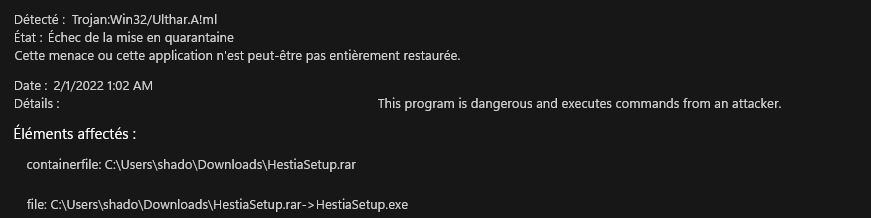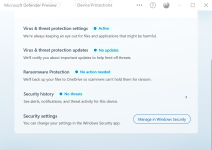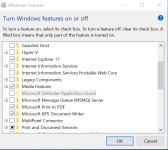Hello 
A little feedback on Windows Defender after 1 week of testing on a dedicated virtual machine
Interface UI :
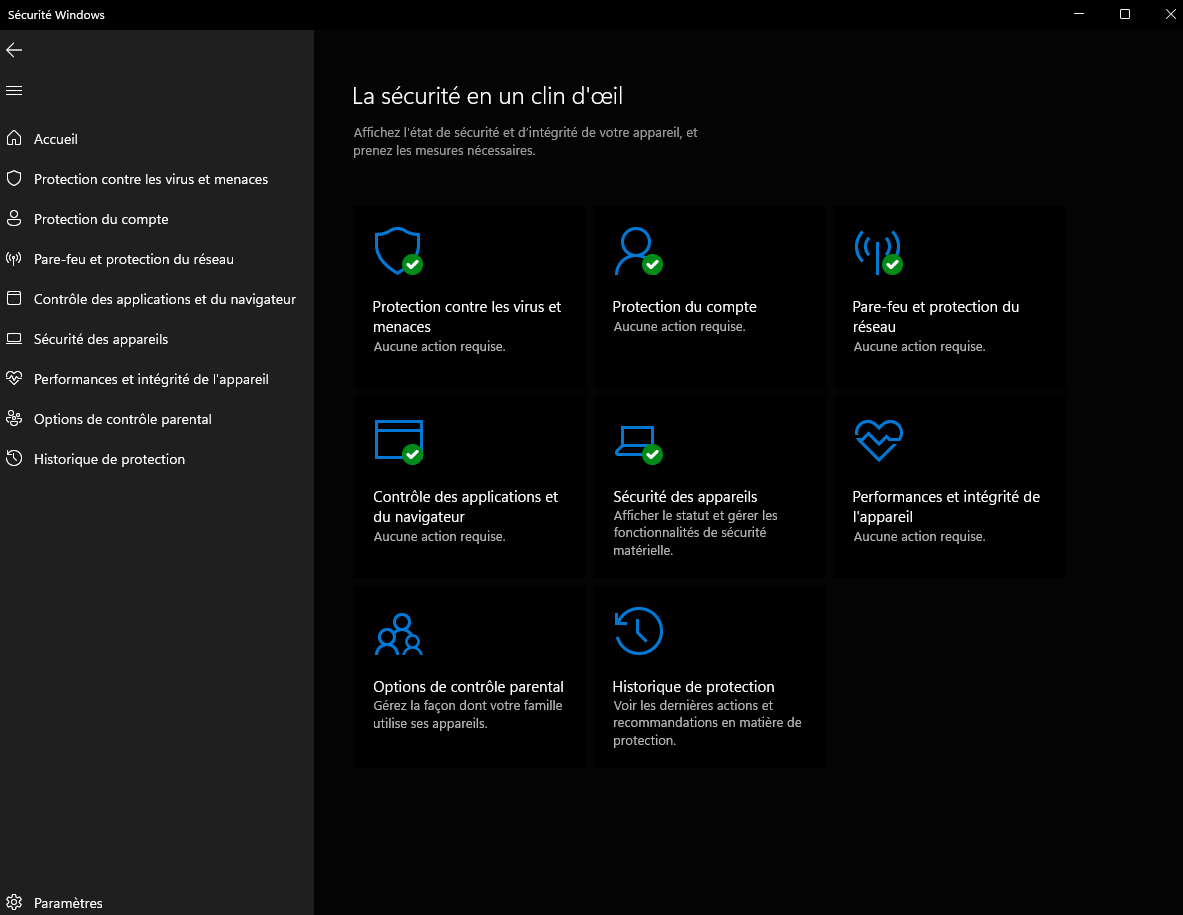
Malware Detection :
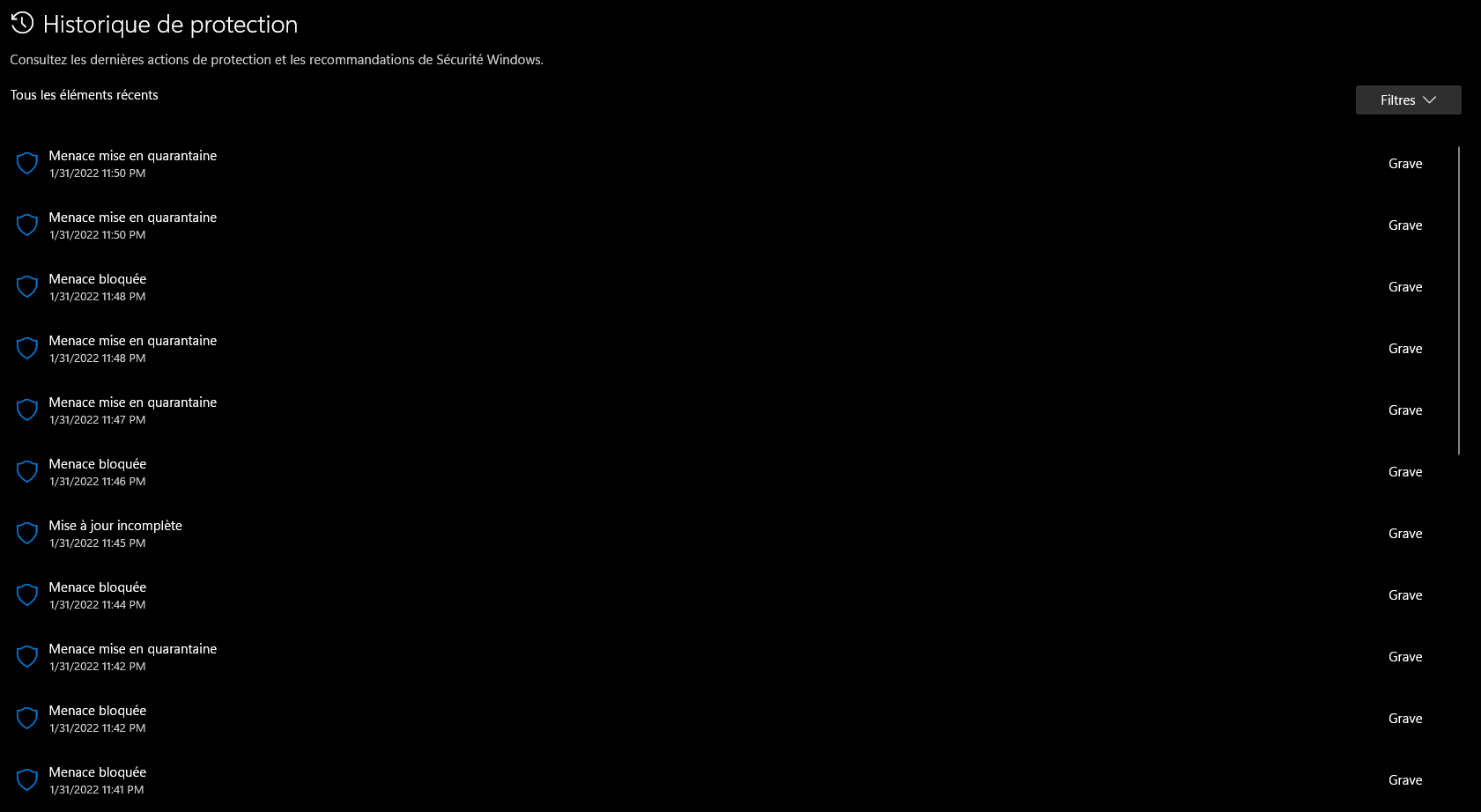
Detection Name (it's a Trojan) :
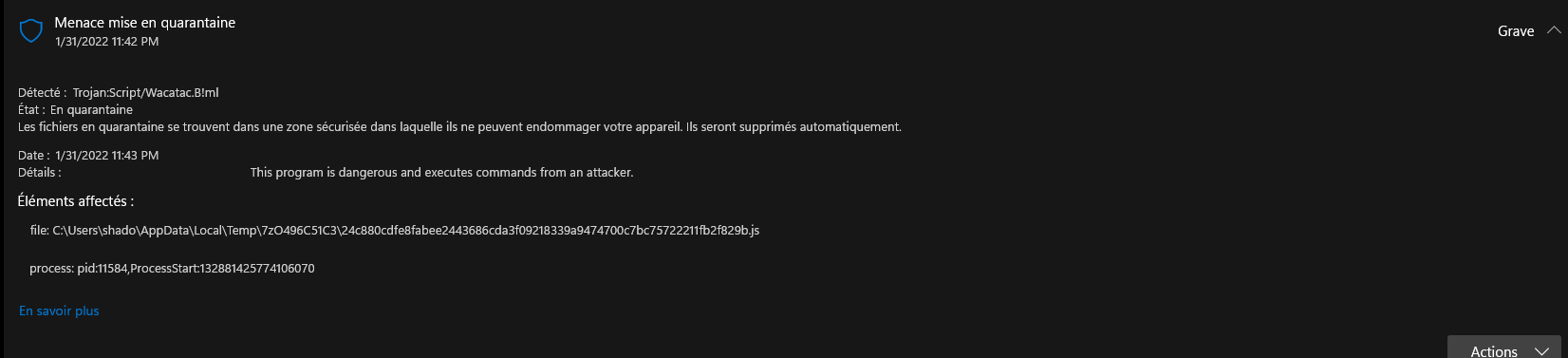
A little feedback on Windows Defender after 1 week of testing on a dedicated virtual machine
Interface UI :
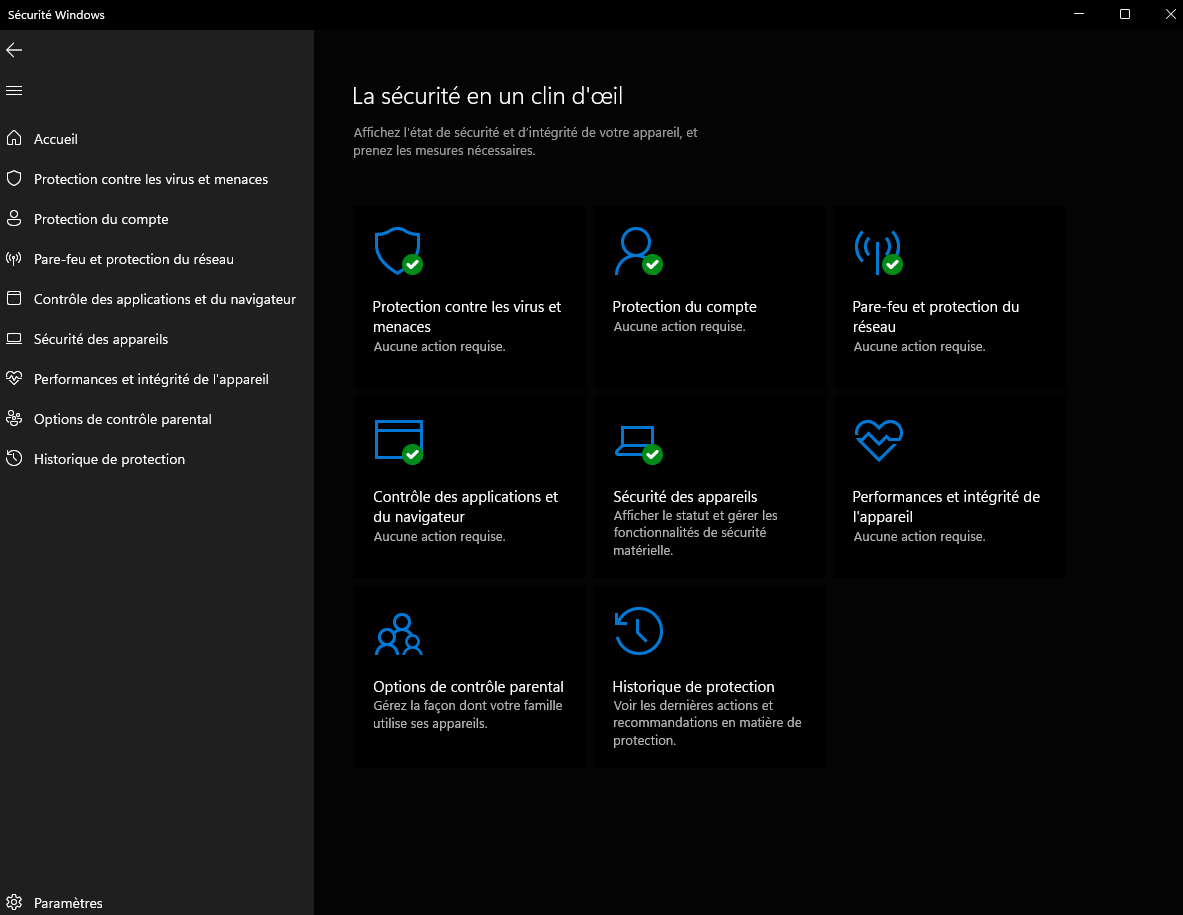
Malware Detection :
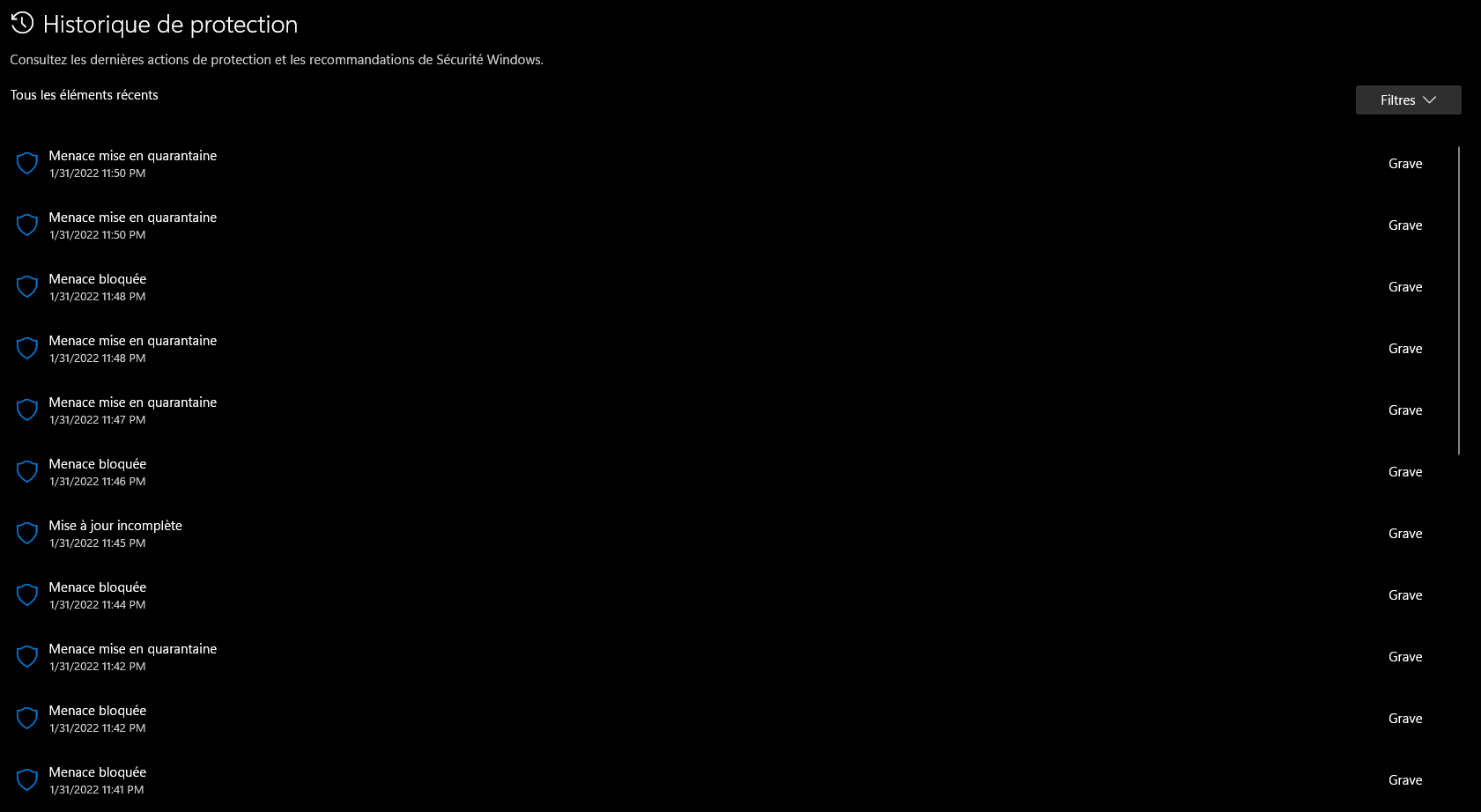
Detection Name (it's a Trojan) :
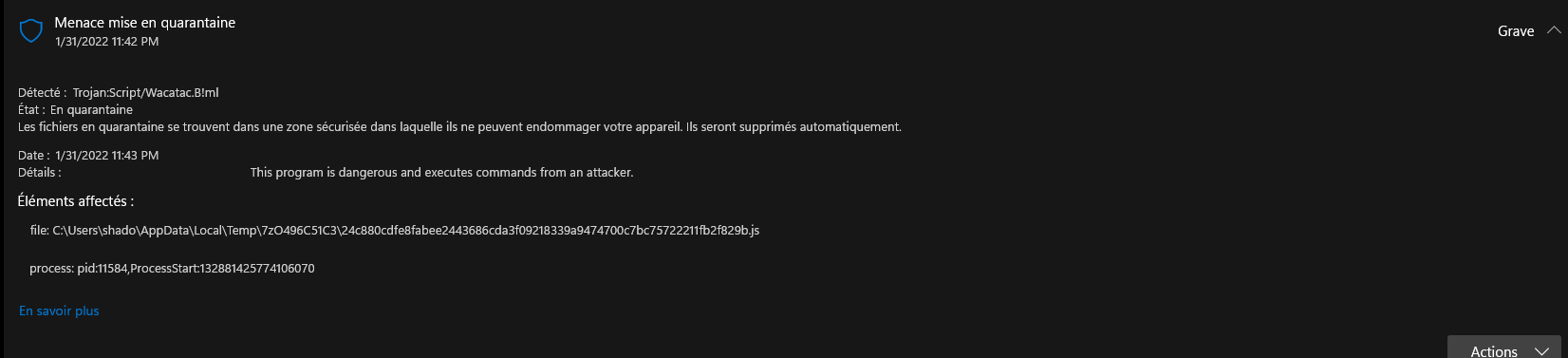
Last edited: