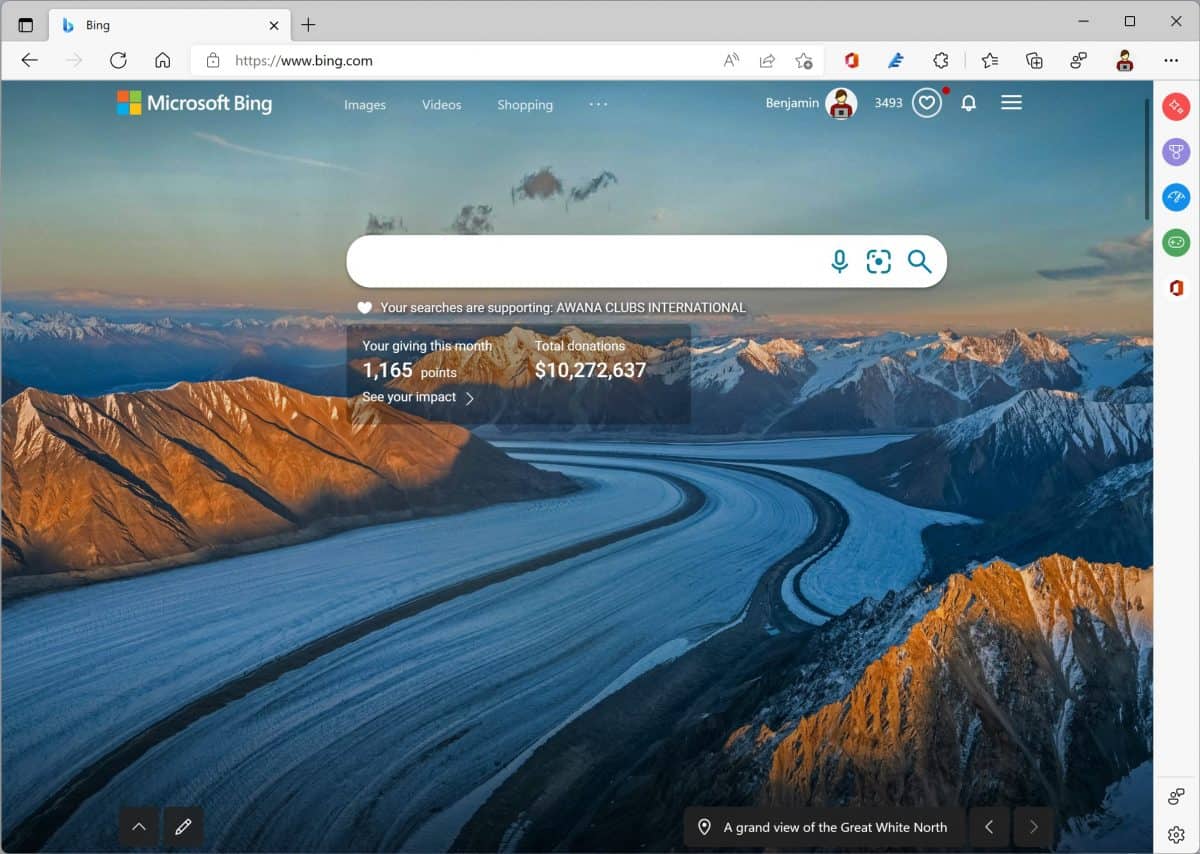Gandalf_The_Grey
Level 85
Verified
Honorary Member
Top Poster
Content Creator
Well-known
Forum Veteran
Microsoft: Edge will mitigate 'unforeseen active' zero day bugs

 www.bleepingcomputer.com
www.bleepingcomputer.com
Microsoft Edge has added a new feature to the Beta channel that will mitigate future in-the-wild exploitation of unknown zero-day vulnerabilities.
The new capability is part of a new browsing mode designed to focus on the Microsoft Edge's security while navigating the web.
"This feature is a huge step forward because it lets us mitigate unforeseen active zero days (based on historical trends)," Microsoft explains.
"When turned on, this feature brings Hardware-enforced Stack Protection, Arbitrary Code Guard (ACG), and Content Flow Guard (CFG) as supporting security mitigations to increase users' security on the web."
Microsoft has included this extra layer of protection against zero-day bugs exploited in the wild with the release of version 98.0.1108.23 to the Microsoft Edge Beta Channel.
To help protect end-users from zero-day exploits, administrators can apply the EnhanceSecurityMode, EnhanceSecurityModeBypassListDomains, EnhanceSecurityModeEnforceListDomains to Windows, macOS, and Linux desktops.
"These policies also make that important sites and line of business applications continue to work as expected," Microsoft added

Microsoft: Edge will mitigate 'unforeseen active' zero day bugs
Microsoft Edge has added a new feature to the Beta channel that will be able to mitigate future in-the-wild exploitation of unknown zero-day vulnerabilities.