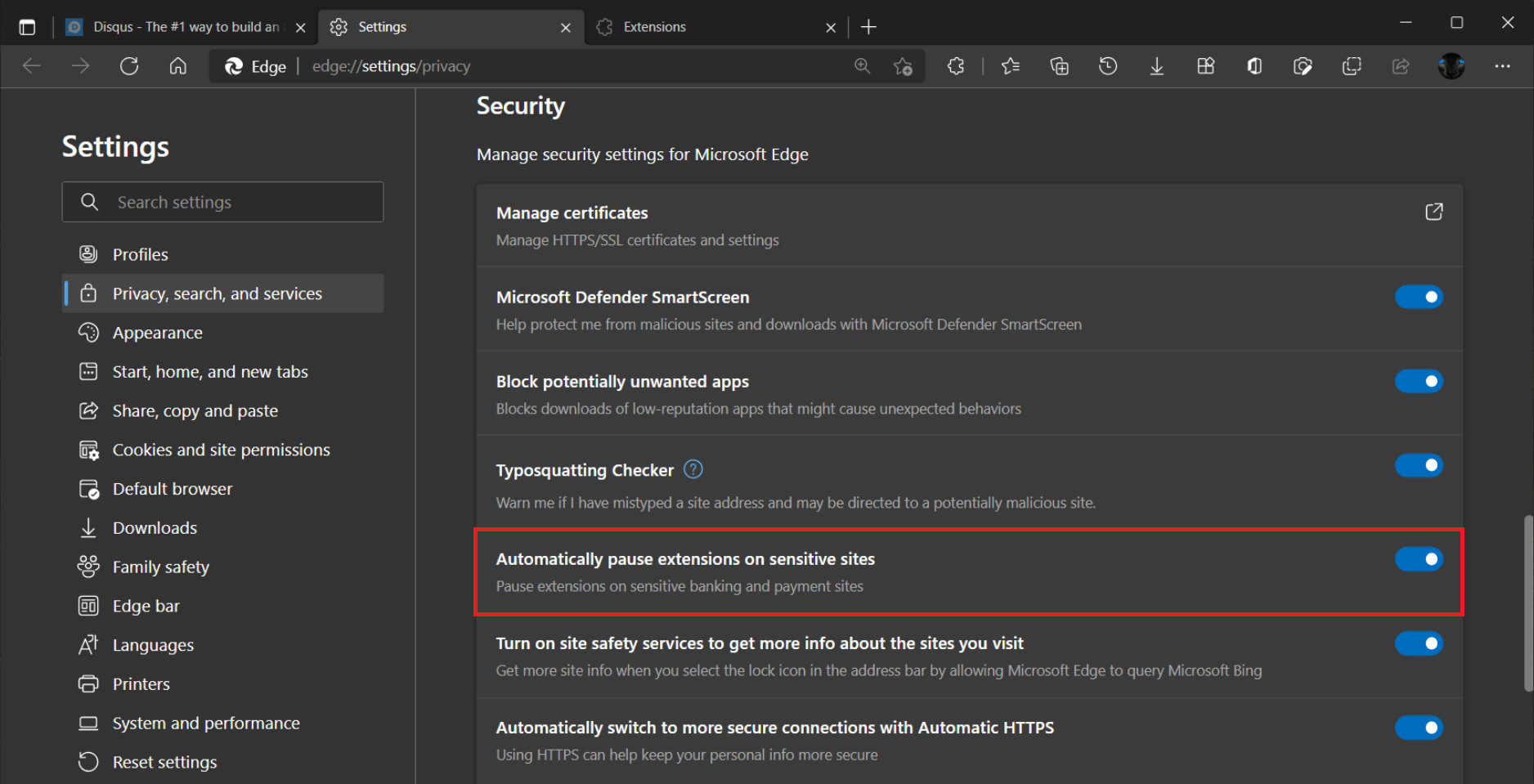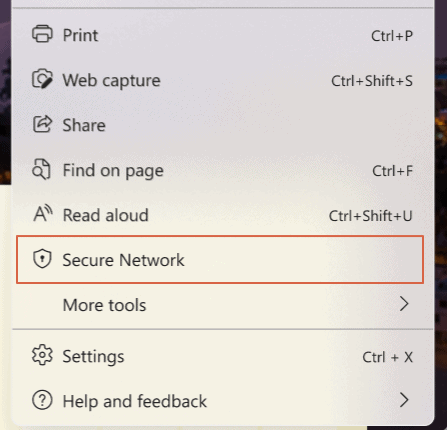- Aug 17, 2014
- 12,731
- 123,854
- 8,399

Edge 100 is now available in Beta with a new lightweight PDF viewer and PWA sync
Microsoft has released Edge 100 to Edge Insiders in the Beta channel. Besides moving from two to three-digit version numbers, the update has a new lightweight PDF viewer for Outlook and File Explorer.
The release contains only three feature improvements:
- Preview PDF files in Microsoft Outlook and File Explorer. Edge users can open a PDF file in a new lightweight and rich read-only preview. It works with PDF attachments in Outlook Desktop and local PDF files in File Explorer.
- Sync web apps across all desktop devices. Microsoft Edge is now capable of syncing progressive web apps across all your desktop devices (assuming you signed in using a single account and turned on sync).
- Improvements to the Cloud Site List Management experience for IE Mode. Edge now allows configuring session cookie sharing between the main browser and IE Mode in the Microsoft 365 Admin Center. Microsoft notes that this change is a part of controlled feature rollout, and it will take a while to reach all Edge users.