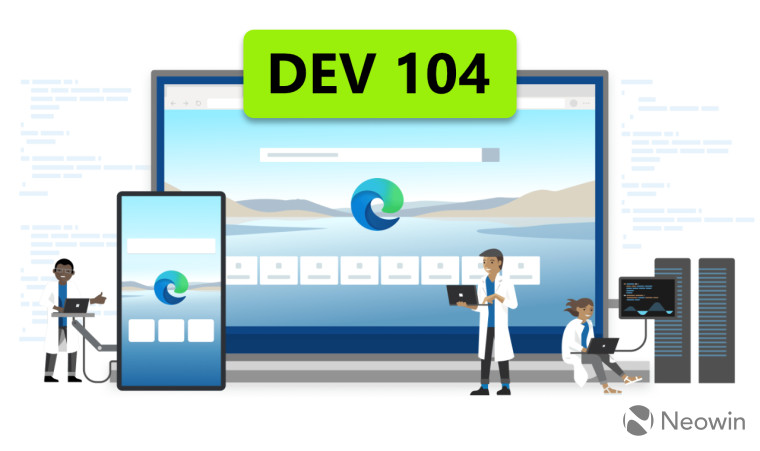- Aug 17, 2014
- 12,729
- 123,838
- 8,399
Still red color in the new tab page.
@silversurfer Do you have the same light red color appearing when you hover your mouse to the + sign to make a new tab? Thank you.
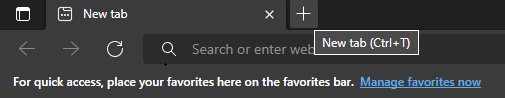
Is the Edge Dev or Beta?
Edge Beta latest version, are you running which version, Dev ?Is the Edge Dev or Beta?
In general, Beta will be probably less "buggy" but on Dev version there are earlier new features, so for me it's understandable if users chosen Edge Dev for trying out new features. Finally, all depends what the user want to accept easier, if bugs are most annoying point then either using Edge Beta or even better Edge Stable.@silversurfer Do you recommend to always stay on Beta version of Edge, instead of Dev? I value your input in this. Thanks.
I moved to Canary now, and don't see the problem there.In general, Beta will be probably less "buggy" but on Dev version there are earlier new features, so for me it's understandable if users chosen Edge Dev for trying out new features. Finally, all depends what the user want to accept easier, if bugs are most annoying point then either using Edge Beta or even better Edge Stable.

@silversurfer
Do you have this on the Beta?

Microsoft Edge will now make it easier to save pages as a PDF
Save as PDF feature will soon be available in Edge's Context Menuwww.techradar.com
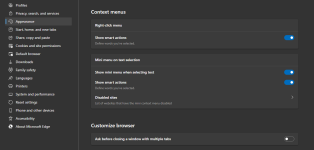
I found others are also asking about it:
Edge Canary gets a built-in feature for sharing files and notes across devices

Edge Canary gets a built-in feature for sharing files and notes across devices
Here is another new feature Microsoft is currently testing in the Canary channel. The latest preview versions of the browser have a built-in AirDrop-like feature for sharing files and notes.www.neowin.net
Closing Words
Drop integrates OneDrive file transfers in the Edge browser. Some users may find the added option comfortable, especially if they use Edge a lot. Others may point out that it is easy enough to add files to the OneDrive folder on the device to transfer the files.
Drop supports the sending of notes, which OneDrive does not support in that way. Users could create text documents and add notes to them, or use other means, e.g., writing notes on paper, instead.
An option to attach notes to uploaded files may be useful to some users, but this is not supported at the time.
Some Microsoft Edge users may find Drop useful, as it makes sending files and notes between devices a bit easier, especially on mobile. File restrictions of OneDrive apply, including that certain types of files are prohibited from being uploaded to the service.
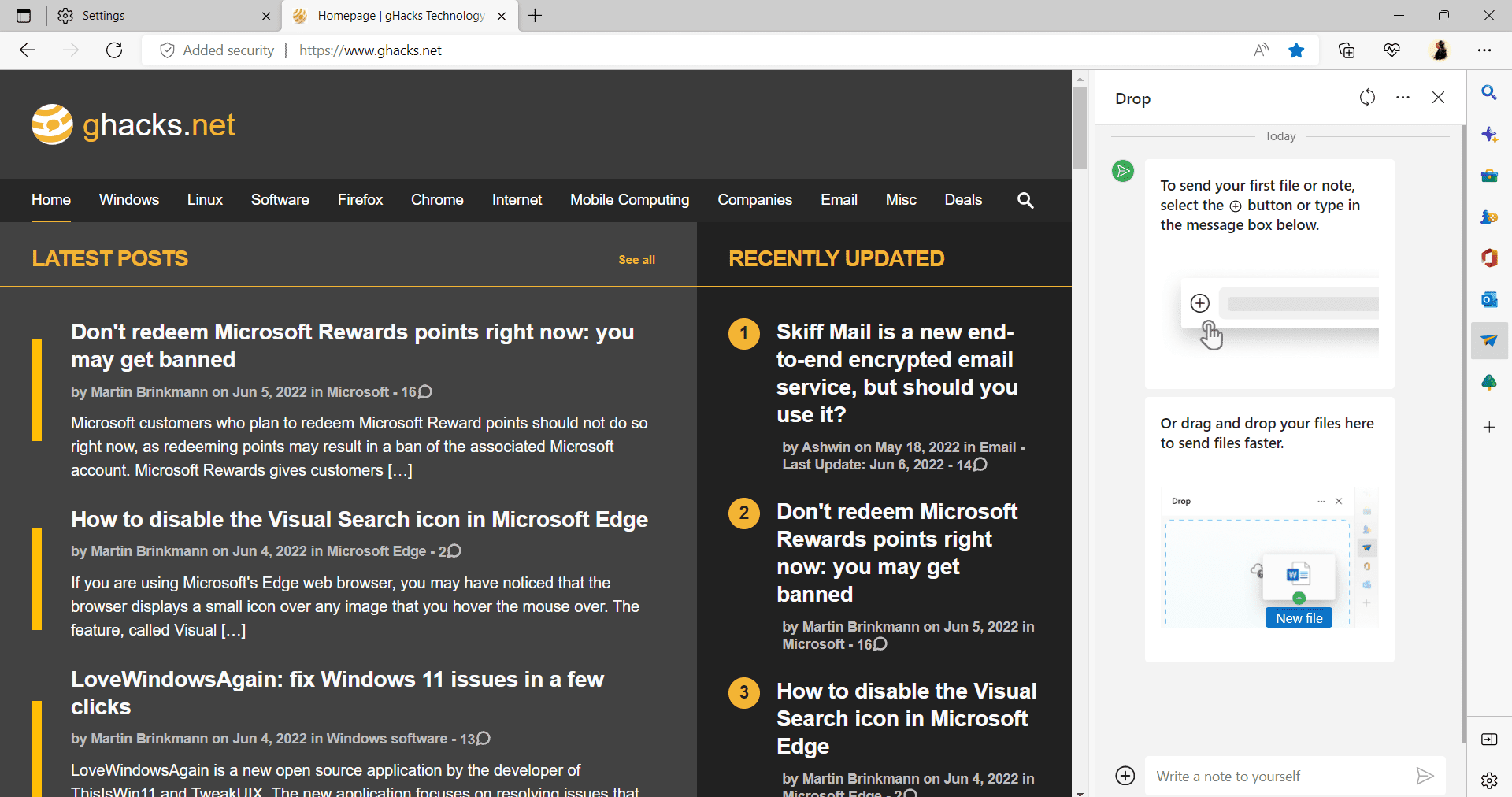
"Overall, Microsoft Edge Drop tries to mimic the "Saved messages" feature in Telegram, a dedicated space for storing anything you want inside the messenger. Unlike Telegram, which provides unlimited cloud storage, Microsoft Edge Drop seems to be dependent on free space available in your OneDrive."Microsoft Edge Drop: transfer files between all Edge instances on all devices
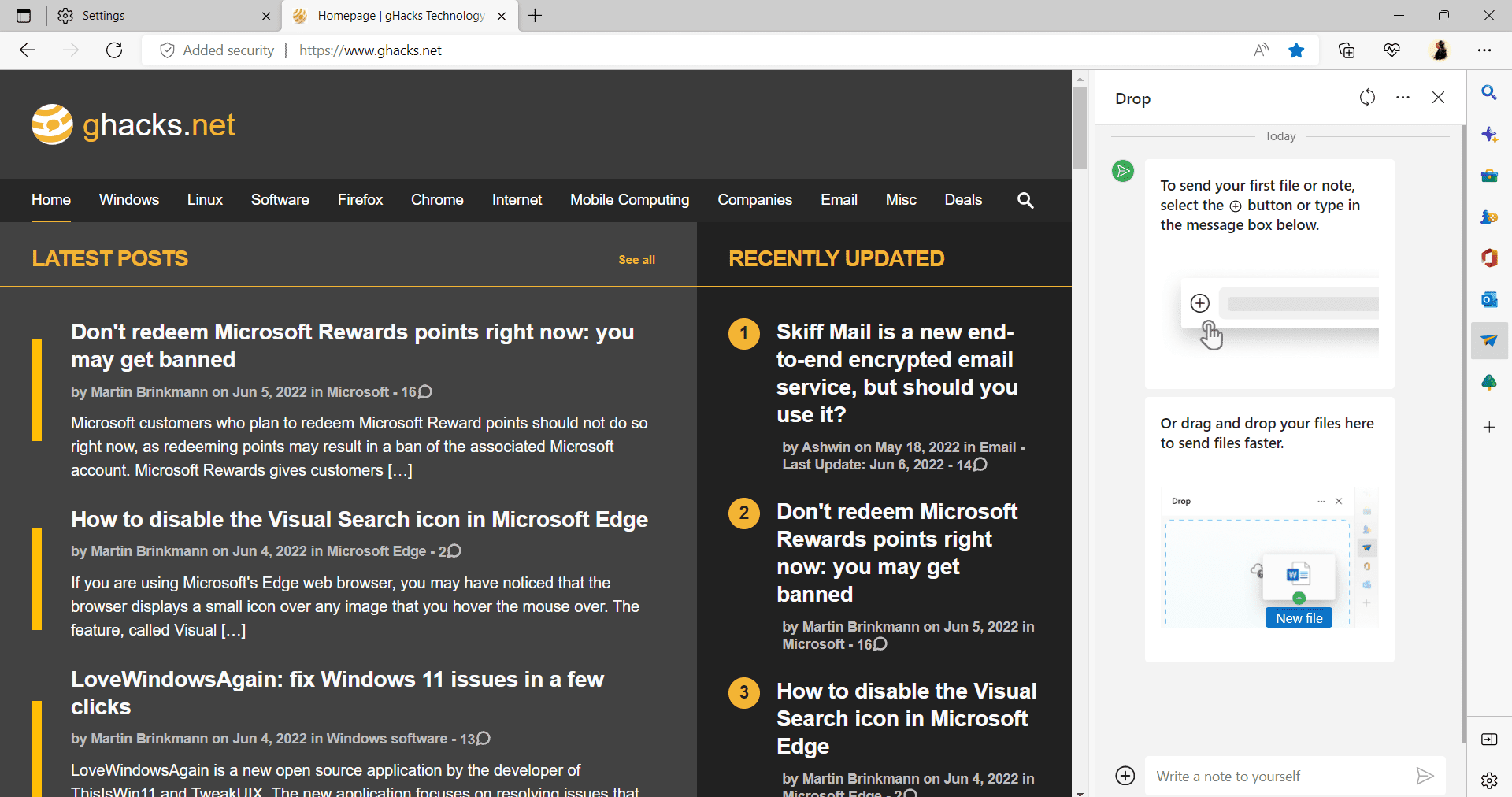
Microsoft Edge Drop: transfer files between all Edge instances on all devices - gHacks Tech News
Microsoft is testing a new feature called Drop in the Canary version of the company's Edge web browser. Drop allows Edge users to transfer files and notes between all Edge instances on all devices that Edge is used on.www.ghacks.net
I cannot help this time, iOS user only here, so for me no chance to try Drop in Edge Canary for Android. Looks like impossible to use Edge Canary on iOSI just could not learn how to use Drop feature of Edge Canary in the Edge Canary of Android. Can you help?
Source: Download Microsoft Edge Insider ChannelsMicrosoft Edge Insider for iOS supports the Beta and Dev channels. The Beta channel is the most stable preview experience, with major updates every 4 weeks. Our Dev builds are the best representation of our improvements in the last week.
Hello insiders, we are releasing new builds to the Dev channel. This week we invite you to take our feedback survey. This is anonymous and may take about 15-20 minutes to complete, but it will help us understand your likes and dislikes about various feedback platforms and your thoughts on the engagement opportunities with your feedback. We are looking for more details from users like yourselves who let us know in the February 2022 survey that improvements to feedback communications are needed, and this will help us determine what changes exactly you would like to see.
We have a lighter week this week, but here are the changes that were made since our last update.
Added features:
Improved reliability:
- Added support for displaying the correct channel-specific Edge icon in the Search and Spotlight UI for macOS.
Changed behavior:
- Improved the width of the text content display box in reading mode on tablets.
Thanks for helping get us to version 104, we could not do it without you!
- iOS: Improved performance on Citrix.

I use a password manager, LastPass. Which option now is best to set in that part in the Edge?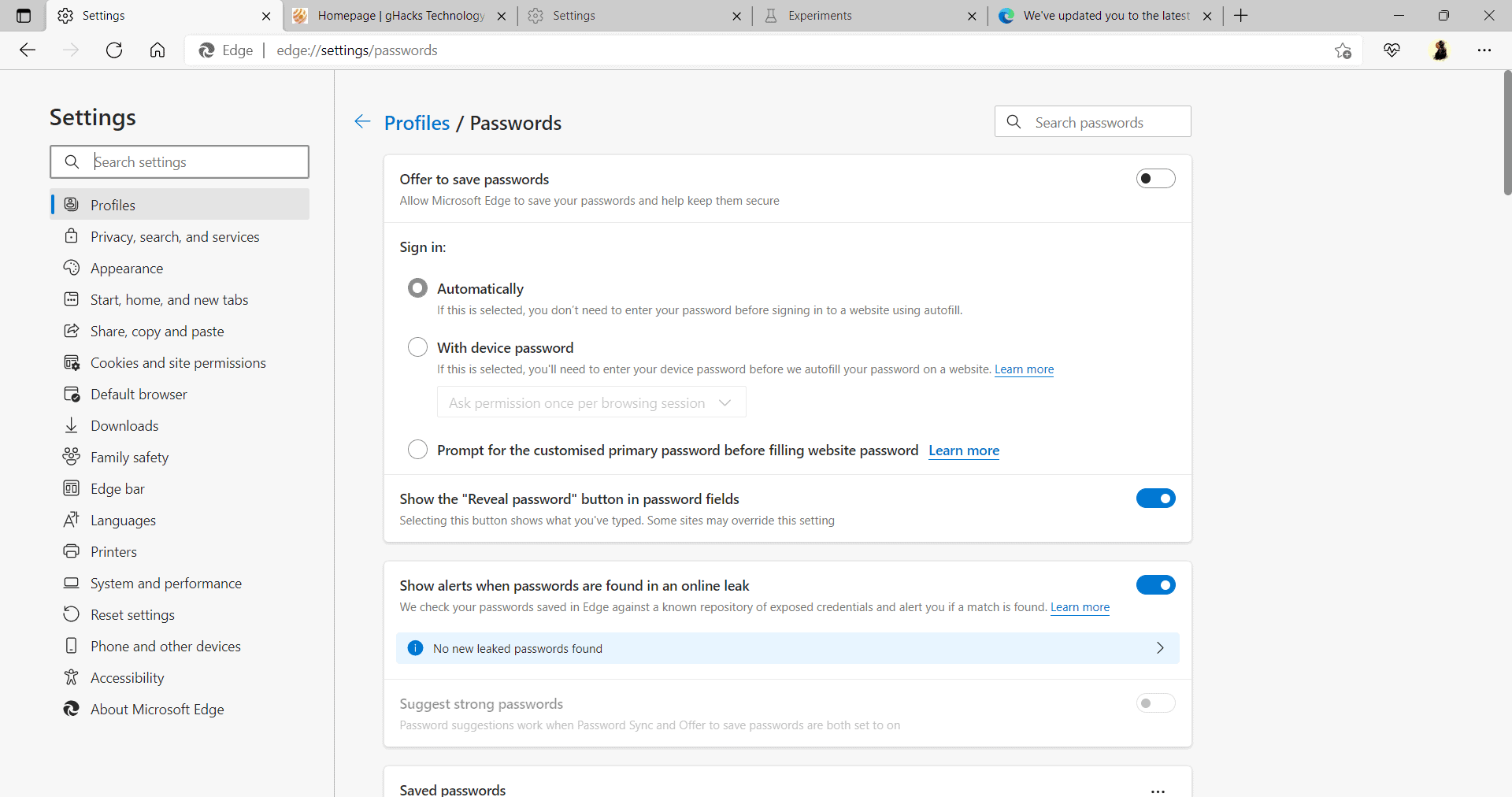
Microsoft Edge 100: primary password support and PDF thumbnail view - gHacks Tech News
Microsoft released a new development build of Microsoft Edge 100 to the Canary channel this week featuring primary password support and PDF thumbnail viewing.www.ghacks.net
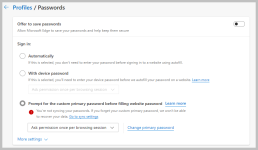
I am using again Bitwarden browser extension. My settings are same like your... but I believe default was 'automatically' I never changed like that. Bitwarden only asking to save new passwordsI use a password manager, LastPass. Which option now is best to set in that part in the Edge?
For now, I set the third one below. Is that ok, or setting to Automatically is also ok?
View attachment 267426
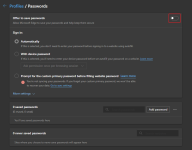
Microsoft has released Edge 104.0.1287.1 in the Dev channel with several improvements for older features, reliability improvements, and bugfixes. The most notable change in this week's release is notifications for Microsoft Rewards.
What is new in Edge 104.0.1287.1?
Added Features:
Improved Reliability:
- Added a display notification when Microsoft Rewards points increase.
- Added an option to provide translation information with feedback for Android.
- Added a new policy to manage mini menu settings.
- Improved various UX issues seen while searching on the Edge Bar.
- Improved reliability for importing favorites from an html file.
- Improved the displayed icon on InPrivate browsing page on mobile.
- Improved grammar suggestions by adding a header in the submenu.
- Enabled the ability to return to the new tab page news feed after opening an article by pressing the back button.