New Update Microsoft Edge Developers build info
- Thread starter oldschool
- Start date
You are using an out of date browser. It may not display this or other websites correctly.
You should upgrade or use an alternative browser.
You should upgrade or use an alternative browser.
Finally Save as PDF landed in the Edge Dev! 

 techdows.com
"Save as PDF Context Menu option
techdows.com
"Save as PDF Context Menu option
Opera browser, which thinks differently from other browsers has incorporated save as PDF option to page context menu 4 years back with Opera 50.
Now Microsoft Edge is offering the same option in addition to regular “Save as”.
The two options means, you can save a whole web page and in PDF form as well. Most prefer PDF to share over email."

How to save a Webpage as PDF in Microsoft Edge
You no longer need to visit the Print window to save a web page as PDF in Microsoft Edge going forward, Microsoft is saving you these extra clicks and steps with a new “Save as PDF” option in the context menu in Edge 95 Chromium browsers such as Chrome and Microsoft Edge, in addition to […]
Opera browser, which thinks differently from other browsers has incorporated save as PDF option to page context menu 4 years back with Opera 50.
Now Microsoft Edge is offering the same option in addition to regular “Save as”.
The two options means, you can save a whole web page and in PDF form as well. Most prefer PDF to share over email."
Gandalf_The_Grey
Level 85
Verified
Honorary Member
Top Poster
Content Creator
Well-known
Forum Veteran
Edge Canary gets option to close tabs using double click

 www.neowin.net
www.neowin.net
The latest Microsoft Edge Canary update has quietly introduced one of the most requested accessibility features: double-click to close a tab. It is one of the long-standing capabilities users have asked for more than 113 weeks. After a long wait, the feature is finally available, albeit currently only in the Canary channel.
The option to close a tab with a double click is available in the accessibility settings. It is disabled by default, so you need to navigate to Edge Settings > Accessibility and turn on the "Use double-click to close browser tabs" option. After that, double-click a tab with the left mouse button to close it.
It is also worth mentioning that Edge users can close a webpage using a middle button (wheel click) or the Ctrl + W shortcut, but some users argue that double-click is a more convenient option. Whatever is your preference, Edge Canary now lets you choose between the two.
As with other changes in the Canary channel, double-click to close a tab is available for a limited number of Insiders. Microsoft is testing the waters before expanding the feature to more users in other channels, so your browser might take a few days or weeks to receive the double-click to close a tab feature.

Edge Canary gets option to close tabs using double click
Edge Canary quietly received a new accessibility feature users have requested for a long time. Now you can close a tab in Microsoft Edge Canary using a double click instead of a middle click.
still part of the 'controlled feature roll-outs', so not everyone has them.Edge Canary gets option to close tabs using double click

Edge Canary gets option to close tabs using double click
Edge Canary quietly received a new accessibility feature users have requested for a long time. Now you can close a tab in Microsoft Edge Canary using a double click instead of a middle click.www.neowin.net
I dont have it yet.
- Aug 17, 2014
- 12,731
- 123,845
- 8,399
Microsoft has released the final Edge 104 build for testing in the Dev channel. Next week, Microsoft will promote Edge Dev to version 105, but meanwhile, Edge Insiders have another update to install with a couple of fixes and improvements.

Final Edge Dev 104 build makes toggling between light and dark theme smoother
Microsoft has released the final Edge 104 build for Edge Insiders to test in the Dev channel. Unlike other Dev updates, this one is tiny, with just a couple of fixes and improvements.
Gandalf_The_Grey
Level 85
Verified
Honorary Member
Top Poster
Content Creator
Well-known
Forum Veteran
Edge will soon receive a built-in calculator, speed tester, and unit converter

 www.neowin.net
www.neowin.net
Microsoft Edge is a browser full of various features and tools, both useful and not-so-much. In an effort to create a jack-of-all-trades browser, Microsoft just keeps adding more utilities to Edge, and it does not plan to stop soon. According to a new post on the Microsoft 365 roadmap (via Dr. Windows), Edge will receive three built-in utilities: a calculator, unit converter, and speed test.
Microsoft says august updates for Edge will add "your favorite tools" to the Microsoft Edge sidebar.
Easily access commonly used tools while you browse the web, including Calculator, Internet speed test, and Unit converter.
If you use Microsoft Edge Canary to test early updates and features before Microsoft ships them to the general public, you can already access the new utilities from the sidebar. In Edge Canary 105, it offers a world clock, calculator, dictionary, translator, unit converter, and Internet speed test.
It is easy to understand why users bash Microsoft for bloating its Edge with features not everyone needs. Microsoft Edge is so full of niche capabilities and features that its context menus no longer fit on one screen (Microsoft is working on fixing that). Still, having popular tools on the native level will prevent less tech-proficient users from downloading shady third-party extensions.

Edge will soon receive a built-in calculator, speed tester, and unit converter
Microsoft is working on adding more tools to its browser in a constant effort to make Edge a jack-of-all trades browser. In August, Edge will receive a calculator, unit converter, and speed tester.
Gandalf_The_Grey
Level 85
Verified
Honorary Member
Top Poster
Content Creator
Well-known
Forum Veteran
Edge Dev and Canary receive built-in launcher for quick commands

 www.neowin.net
www.neowin.net
A long time ago, Google added a neat feature to Chrome that lets you access various browser features using quick commands. For example, you can invoke the search bar and type "clear history" to delete history without diving into the browser's settings. Now the same feature is available in Edge Canary and Dev.
For now, the quick commands feature in Microsoft Edge hides behind an experimental flag you need to enable manually. Navigate to edge://flags/#edge-devtools-toaster and set DevTools Toaster to Enabled. Restart the browser, and then you can press Ctrl + Shift + Space to invoke the launcher. Another way to open the quick commands bar is to open the main menu and select More Tools > Quick Commands.
The quick commands bar does not support every feature or setting in the browser, so you still need to use search in Settings to navigate around. Still, it is enough to perform routine tasks with much fewer clicks. Also, given the experimental nature of the feature, you can expect Microsoft to improve it in future updates.

Edge Dev and Canary receive built-in launcher for quick commands
Microsoft has finally added to its browser in the Dev and Canary channels a native "launcher" that allows you to quickly access different settings and features of Edge using various commands.
I got this in Dev now.still part of the 'controlled feature roll-outs', so not everyone has them.
I dont have it yet.
- Aug 17, 2014
- 12,731
- 123,845
- 8,399
"Microsoft has released another weekly update for Edge in the Dev channel. Version 105.0.1300.0 is now available on desktop platforms and Android with several improvements and bugfixes. "

 www.neowin.net
www.neowin.net
What is new in Edge Dev 105.0.1300.0
Added features:
Improved reliability:
- Added a button in the PDF toolbar to share documents.
- Added new policies by improving trending searches in Microsoft Edge .
Changed behavior:
- Improved efficiency mode strings and its feature settings.
- Improved the phrasing in the sleeping tabs policy to be clearer when it is off/on.
- Improved keyboard UX on Android.
- Improved the Print dialog’s Options announcements for screen readers.
- Improved Android to remove the mask of the entire article after starting Read aloud and now use assorted color schemes for highlights under different themes .
- Improved trending searches in Microsoft Edge .
- Fixed an animation error on the mobile sync settings page .
- Fixed an issue when clicking on the search box above top sites on mobile.

Edge Dev 105.0.1300.0 brings several improvements and fixes
The latest Edge Dev update is available for all users on desktop and Android. Version 105.0.1300.0 brings no feature changes, except various improvements and fixes for existing capabilities.
- Aug 17, 2014
- 12,731
- 123,845
- 8,399
Microsoft is testing an image editor in Edge (Canary)
Microsoft is testing a new feature in its Edge web browser currently that allows users to edit images before they are saved to the local system.
Spotted by Reddit user Leopeva64-2, the new feature enables basic image editing functionality, including the ability to crop, add mark-up, make adjustments or apply filters.
The new capability is tested in Microsoft Edge Canary currently, but only select Edge instances have it enabled. There does not seem to be an experimental flag at this point to unlock the feature.
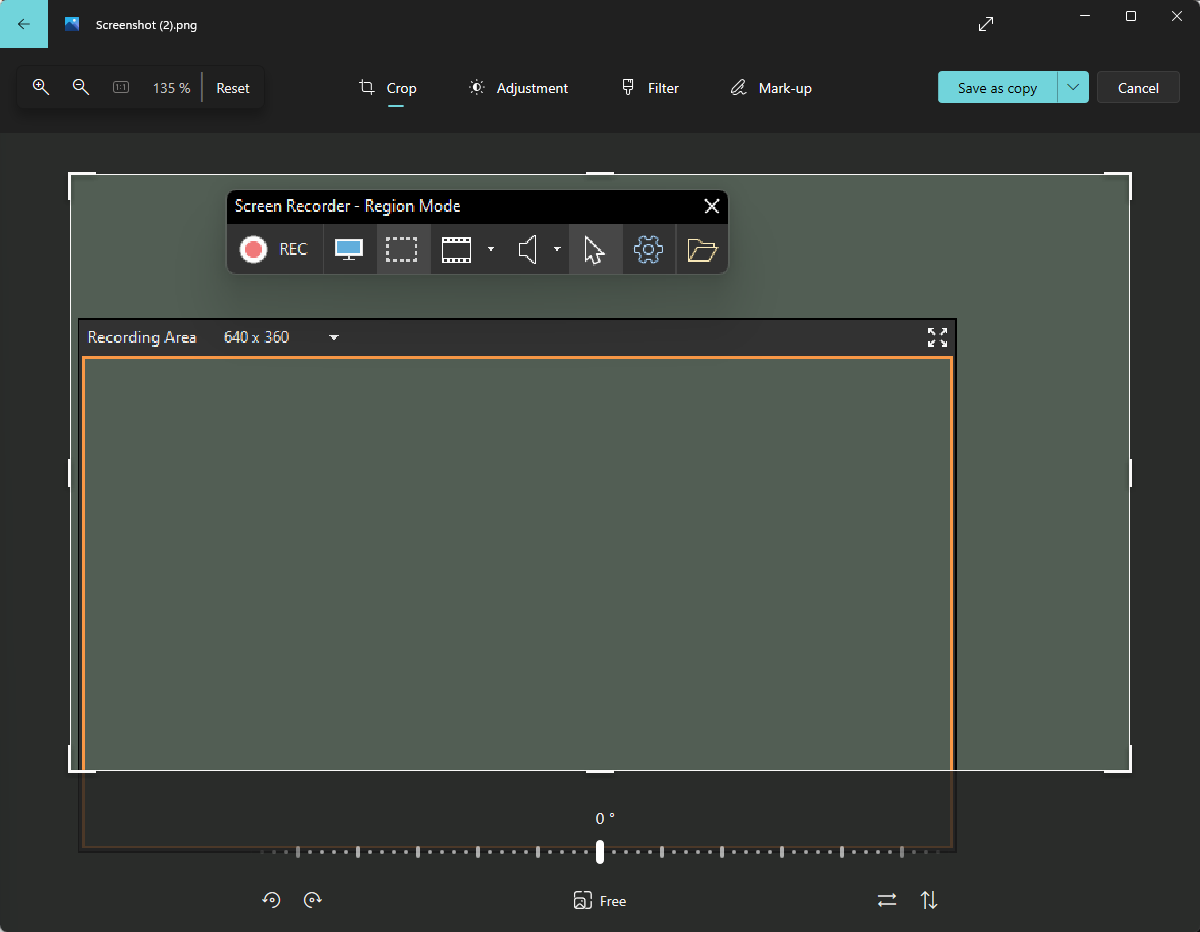
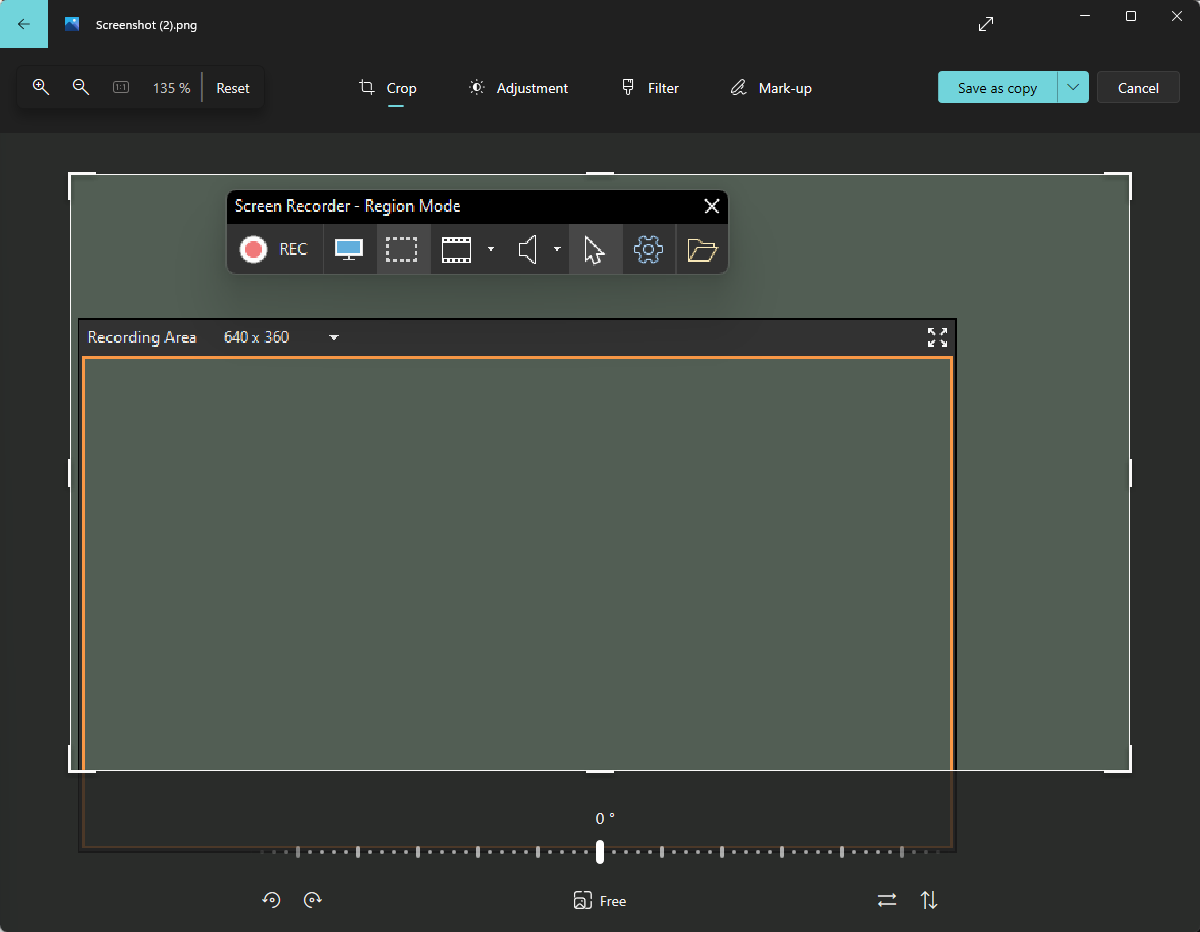
Microsoft is testing an image editor in Edge - gHacks Tech News
Microsoft is testing a new feature in its Edge web browser currently that allows users to edit images before they are saved to the local system.
www.ghacks.net
Gandalf_The_Grey
Level 85
Verified
Honorary Member
Top Poster
Content Creator
Well-known
Forum Veteran
Top Feedback Summary for June 2022

Hey there, Insiders! We’re going to spend the next month going through the survey results you provided us. We saw a great response and we look forward to digging into how we can improve our feedback space for you.
While most of the items on the list do not have an update this month, we are excited to share an update to Add ability to close tabs via double-click. Some of you may already have seen it, however we are currently testing it and would love to know your thoughts on this if you have it available in your Canary channel. We expect this to show up for more users over the course of the next month, so we are marking it as Planned for July this week.
That’s it for this update! We will be back in August with your next update. Did you know we have a new portal in which you can submit feedback on what changes you want to see? You can search to see if your idea is already on the Edge Feedback portal, or post it up to get other likeminded people to comment and vote on your suggestion. Have something you think might be more of a bug? Send it to us directly through the in-app feedback tool by heading to the … menu > Help and feedback > Send feedback and include diagnostics. Detailing exactly what you see will ensure that the team understands the issue at hand, and if you include your email address it offers you the ability to receive email updates whenever we take action on your item.
Until our next update, Insiders. Happy browsing!

Top Feedback Summary for June 2022
Hey there, Insiders! We’re going to spend the next month going through the survey results you provided us. We saw a great response and we look forward to digging into how we can improve our feedback space for you. While most of the items on the list do not have an update this month, we are...
techcommunity.microsoft.com
- Aug 17, 2014
- 12,731
- 123,845
- 8,399
How to close tabs with double click in Microsoft Edge
- Click on the ellipsis icon
- Select Settings
- Click on Accessibility
- Under “Make Microsoft edge easier to use“
- Enable the “Use double-click to close browser tabs” setting.

Note: The feature is currently being tested in Microsoft Edge 105. According to the Edge release schedule, Edge version, 105 is expected to be available to the public in the “week of 01-Sept- 2022”.

How to close tabs in Microsoft Edge with double click
Microsoft now allows users to close a tab by double clicking on it in the Edge browser, here is how you can enable and.use it right now
- Aug 17, 2014
- 12,731
- 123,845
- 8,399
Microsoft is testing a Command Bar in the Edge web browser
Microsoft Edge Canary users may test the new command palette of the web browser now. Starting with Microsoft Edge Canary 105, Edge users may enable the command bar to run commands from a launcher that is integrated in the browser.
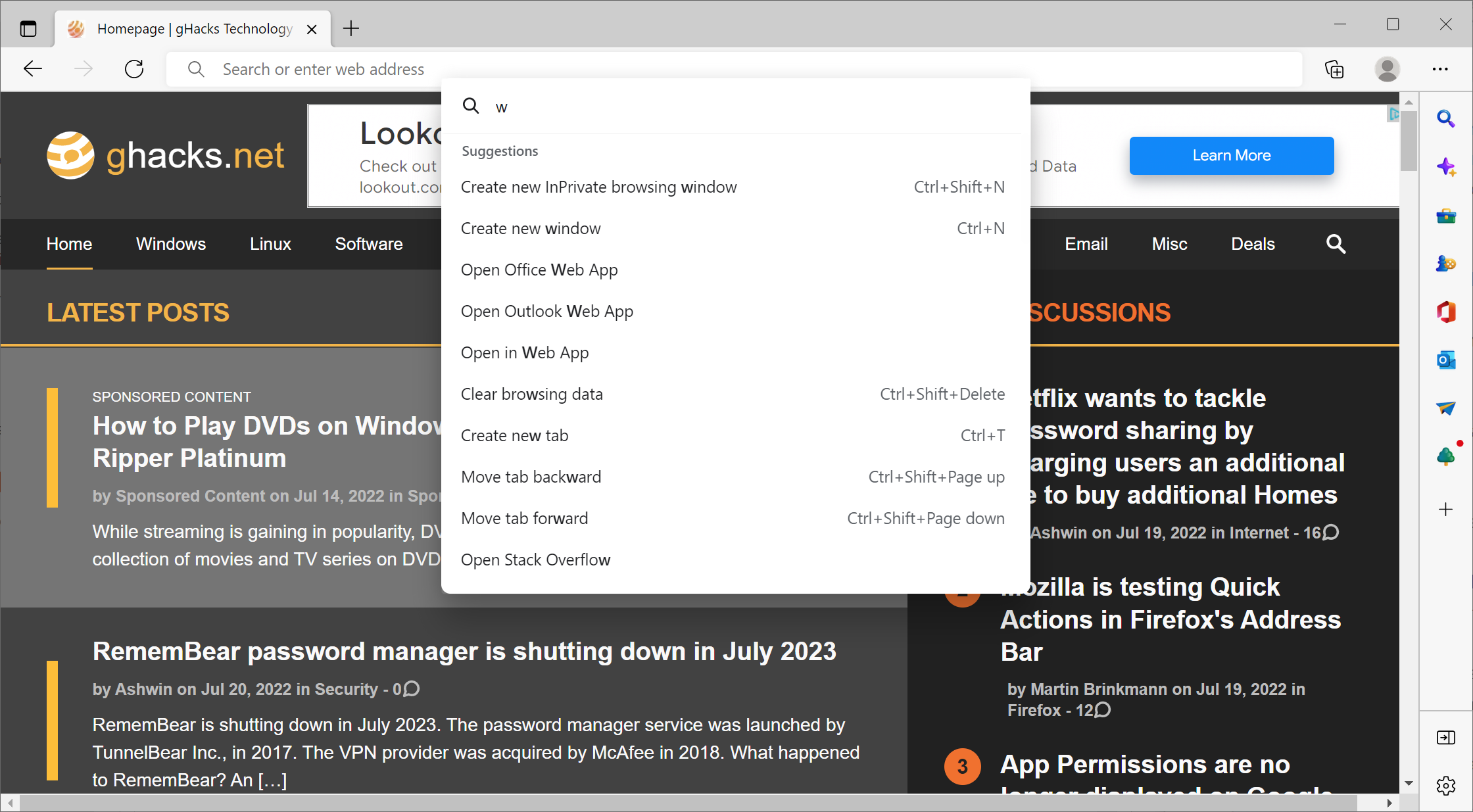
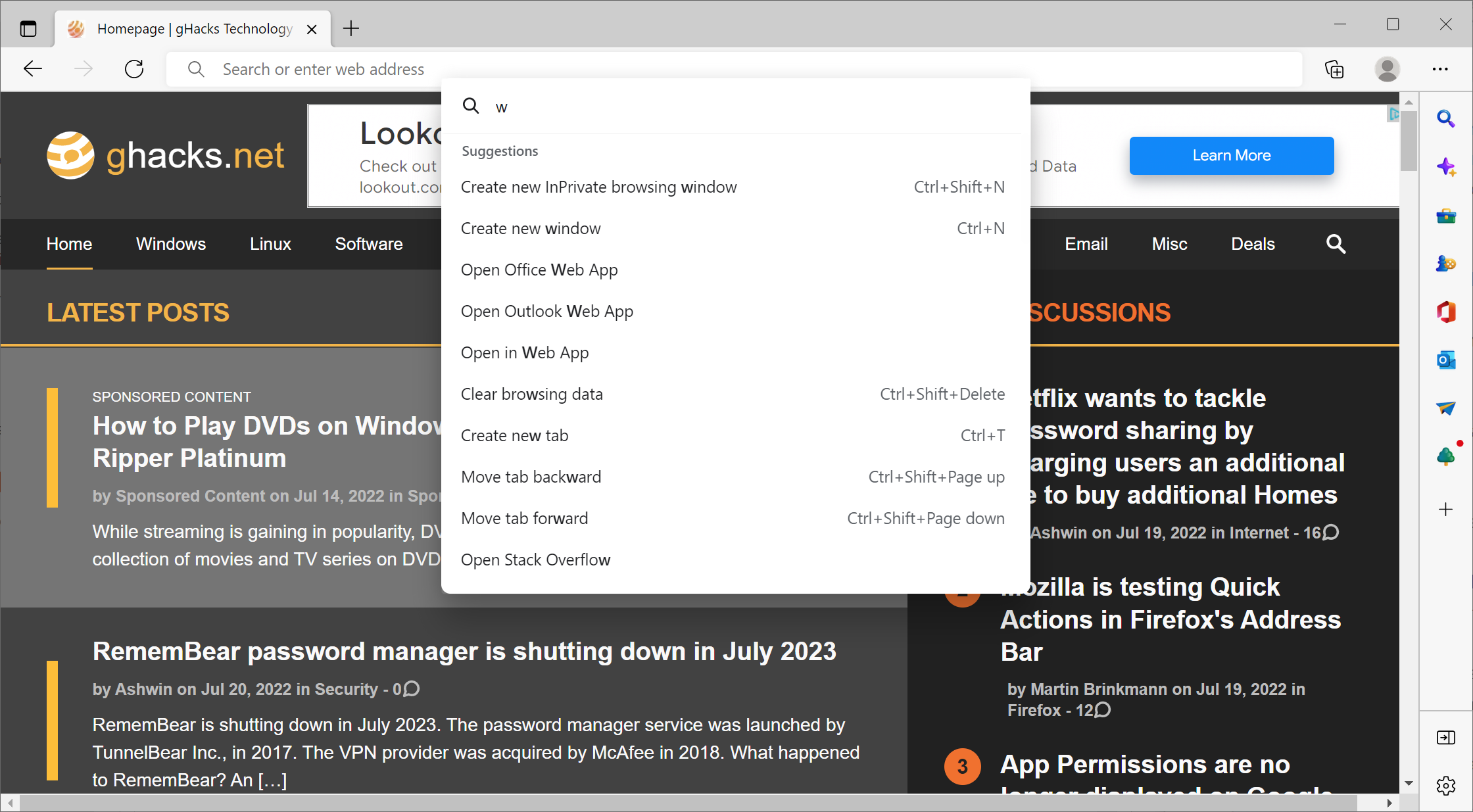
Microsoft is testing a Command Bar in the Edge web browser - gHacks Tech News
Microsoft Edge Canary users may test the new command palette of the web browser now.
www.ghacks.net
- Aug 17, 2014
- 12,731
- 123,845
- 8,399
Microsoft has released an update for its Edge browser in the Dev channel. Version 105.0.1321.0 is now available with new features, improvements, and bugfixes across different platforms.
Added features:
Improved reliability:
- Added language region information to the offline voices for iOS .
- Added the “x” close button to the Share pane.
- Added in a notification when users try to Share a PDF larger than 25MB.
- Added a tooltip for MicroFeedback (thumbs up/thumbs down icons) in settings.
Other changes:
- Improved Edge Cloud Control Platform for Android and iOS.
- Improvements for Android Read aloud.
- Improved tooltips on the mini menu.
- Improved Designer hub behavior to properly open and close on macOS.
- Improved the tabs' view for iOS.
- Improved accessibility by adding announcements for the translate and cancel buttons.
- on translate pane in Immersive Reader for mobile.
- Improved drag/drop functionality.
- Improved features for Autofill.
- Ensured YouTube will load when clicking on the Windows notification.
- Fixed iOS app popup menu.
- Fixed issue where icon styling was making doc icons appear as circles.
- Changed the behavior when closing out of a text-note window on PDFs to focus back on the note highlight.
- Optimized mobile notification requests.
- Fixed a visual issue where the optional diagnostics box did not appear unchecked on Android.
- Completed changes for the Digital Signature icon on toolbar for Microsoft Browser.
- Fixed saved passwords from re-organizing after searching for a password on iOS.
- Fixed the issue were clicking on Windows notifications from a website does not open that website.
- Fixed an issue were Read Aloud does not start.
- Updated announcement phrase for the InfoBar after updating cookie settings.
- Selecting Customize toolbar from the toolbar’s right-click menu will land users directly on the Customize toolbar section in Settings.

The latest Edge Dev 105 update brings several quality-of-life improvements
Microsoft has released Edge Dev 105.0.1321.0 for testing in the Edge Insider program. Changes do not include notable new features, but there are many quality-of-life improvements and essential fixes.
- Aug 17, 2014
- 12,731
- 123,845
- 8,399
Microsoft pushed a fresh update to the Dev channel for public testing. Version 105.0.1329.1 is now live with several new features, such as PDF Editor improvements and an updated mute indicator.
What is new in Edge Dev 105.0.1329.1?
New features:
Improved reliability:
- Added a button in the PDF toolbar to share documents.
- Added a mute indicator on tabs when the browser is muted in the volume mixer.
Changed behavior:
- Updated max URL length in the side pane for visual search.
- We added an "always enforce" list to Enhanced Security mode.
- Improved iOS Feedback prompt to notify when connection is blocking the ability to send feedback.
- Fixed a crash when getting the page count in print preview.
- Fixed the downloads toolbar icon disappearing after a download started and the flyout was closed.
- Fixed the blank space in the Guest mode indicator.
- Fixed a crash on iOS when closing tabs while Read Aloud is active.
- Fixed a crash when restoring tabs from a previously closed window.
- Fixed a crash when adding a Favorites folder on iOS.
- Fixed an issue where Microsoft Reward was not displaying in Settings on mobile.

Edge Dev 105.0.1329.1 adds better mute indicator and PDF editor improvements
Microsoft has released another weekly Edge update in the Dev channel. Version 105.0.1329.1 brings a small tweak to the PDF Editor, an improved mute indicator, and various bugfixes.
They still haven't fixed intermittent Edge crashes when attempting to close a tab in the Windows stable build and not addressing it in Dev either.
Yes, that's pretty frustrating and unfortunate. I moved to Edge stable, forever.
You may also like...
-
New Update Windows 11 Patch Tuesday December 2025 (KB5072033, KB5071417)
- Started by silversurfer
- Replies: 11
-
New Update Windows 11 Patch Tuesday January 2026 (KB5074109, KB5073455)
- Started by silversurfer
- Replies: 18
-
New Update Windows 11 Patch Tuesday November 2025 (KB5068861)
- Started by silversurfer
- Replies: 27
-
-
BReleasing Windows 10 Build 19045.6276 to the Release Preview Channel
- Started by Brandon LeBlanc
- Replies: 0
