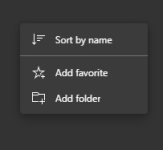Just so you know, here's a definitive reply to a post about how M$ folks deal with in-forum feature suggestions, bug reports, etc. vs. in-browser feedback:
josh_bodner (Microsoft) posted a new reply in Discussions on 02-14-2020 07:11 PM:
Re: Dev channel update to 81.0.416.3 is live
@HotCakeX the way we choose what to work on is completely manual, but the number of people requesting something (or if it's a bug, affected by something) is a major factor in prioritizing the work. And while it's great to have people chatting here about what they want in general, if there's a specific feature they're wanting or bug they're reporting, sending in-product feedback is the best way to make sure we get an accurate count.
josh_bodner (Microsoft) posted a new reply in Discussions on 02-14-2020 07:11 PM:
Re: Dev channel update to 81.0.416.3 is live
@HotCakeX the way we choose what to work on is completely manual, but the number of people requesting something (or if it's a bug, affected by something) is a major factor in prioritizing the work. And while it's great to have people chatting here about what they want in general, if there's a specific feature they're wanting or bug they're reporting, sending in-product feedback is the best way to make sure we get an accurate count.