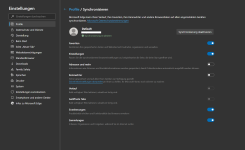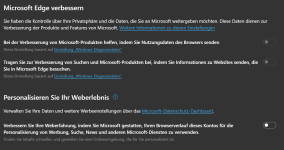Opposite. You can't get privacy without security as with broken or weak security your privacy can't be realised.
Also you should read Microsoft's privacy policy. Also edge respect your Windows privacy settings. I don't know any other browser did that. And last but not least you can config Edge if you want more privacy but less security with e.g. disabled SmartScreen (not recommend!)
That's bullsh*t and you know it! You can make security product equally effective and that doesn't breach user's privacy. Take a look at Emsisoft Browser Security and Google Safe Browsing (which Chrome, Firefox and other browsers use).
Emsisoft Browsing Security checks every website you visit, but hashes URLs locally on the device and then queries Emsisoft's servers. That means that no one, including Emsisoft, cannot find out which website you had visited.
Google Safe Browsing works similar way except everything is done locally on device. When you start a web browser, it downloads list containing malicious websites. Then, as you surf the web, Chrome checks every URL for a match on that downloaded list. If URL isn't on the list, website is normally loaded. In case URL is found on the list, access is blocked and only part of domain is hashed and sent to Google. So neither does Google know what website you visited; they only see the hash which they cannot magically turn into URL.
I mean, this is just sad and embarrassing. Advertising company uses privacy friendly solution and Microsoft doesn't.
Also you should read Microsoft's privacy policy. Also edge respect your Windows privacy settings. I don't know any other browser did that. And last but not least you can config Edge if you want more privacy but less security with e.g. disabled SmartScreen (not recommend!)
Wait, you seriously trust Microsoft after so many privacy scandals?

I guess you didn't see
the one that includes SmartScreen which you praise a lot. Even though SmartScreen was supposed to be anonymous, it used to send full URLs along with the user details so Microsoft had a pretty good idea where you surf. Oh, did you see the one back from 2018 when
activity history sent data even when you've disabled that. I found it funny how Windows 10 was released in 2015., but we didn't know what data was being collected until 2017. when they released full list written in "developer language".
I honestly wanted to know what data exactly Defender collects when using it. Never found it because it isn't mentioned in privacy policy. I'm still wondering to this day...
I mean, you do realize that Google has been marked as spyware because it collects data, but they never had as many privacy scandals as Microsoft. At least Google has written normal privacy policy where it explains what they collect, why and how they use it. They even give you ability to turn everything off.
Microsoft, on the other hand, has poorly written privacy policy that doesn't explain anything in detail and doesn't give you the ability to turn everything off.