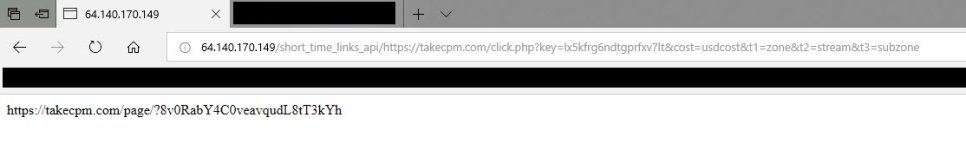Hello,
This is my first thread here, so after reading the rules, I hope that I am okay to post.
Question
Does resetting the Edge browser always fix the problem with extra tabs mysteriously appearing?
This procedure is outlined here: How To Remove Adware, Pop-up Ads & Malware From Microsoft Edge as Optional Step 4.
Background
About a week ago, I was using Edge when I found a Tab that mentioned I was able to participate in a lottery or something because I was using my internet service provider's service. While the site looked professional, I knew this was a scam. So I cleaned out my cookies, hoping that the problem would go away. It didn't.
Now, I get an opened tab periodically, once every one or two days, that has a link to somewhere else. I will provide a screenshot below. This is no longer the ISP "prize winning" tab. Instead, it is different.
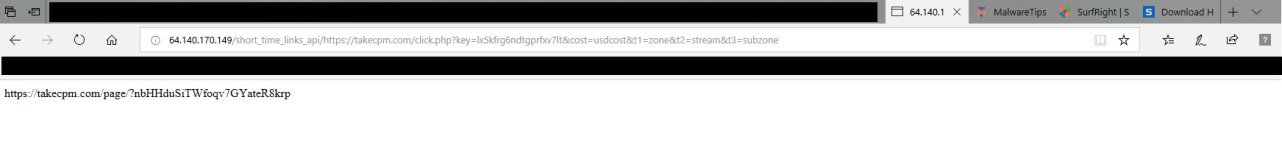
I have hidden most of my open tabs and favorites bar. While I don't think it matters, I will provide you with the urls that you can see.
These urls are very likely dangerous, so I did not check to see where they went.
I followed the steps outlined in the MalwareTips link above. I have Norton 360. It says my computer is clean. Both Malwarebytes and HitmanPro say my computer is clean too.
The next step is to reset Edge. I am curious if resetting Edge always fixes the problem? Is there any downside to resetting Edge? I don't mind losing my cookies or browsing history. I would like to keep my passwords, form data, and favorites. It appears as though favorites will be preserved, so I am assuming that my favorites bar is preserved too.
Summary
I have done most of the steps suggested to remove malware from Edge. Norton, Malwarebytes, and HitmanPro suggest that my computer is clean. Yet Edge's behavior with extra tabs suggests that something is wrong.
I am curious if resetting Edge will fix the problem and if there are any risks or downsides.
This is my first thread here, so after reading the rules, I hope that I am okay to post.
Question
Does resetting the Edge browser always fix the problem with extra tabs mysteriously appearing?
This procedure is outlined here: How To Remove Adware, Pop-up Ads & Malware From Microsoft Edge as Optional Step 4.
Background
About a week ago, I was using Edge when I found a Tab that mentioned I was able to participate in a lottery or something because I was using my internet service provider's service. While the site looked professional, I knew this was a scam. So I cleaned out my cookies, hoping that the problem would go away. It didn't.
Now, I get an opened tab periodically, once every one or two days, that has a link to somewhere else. I will provide a screenshot below. This is no longer the ISP "prize winning" tab. Instead, it is different.
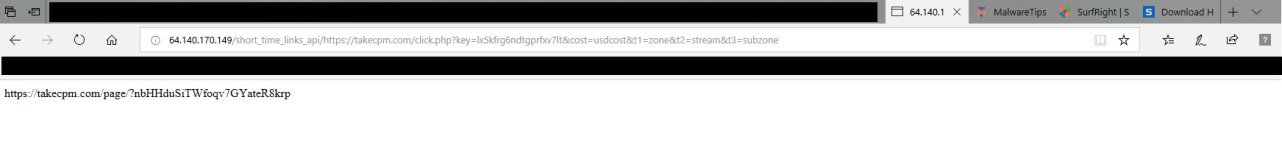
I have hidden most of my open tabs and favorites bar. While I don't think it matters, I will provide you with the urls that you can see.
Code:
http://64.140.170.149/short_time_links_api/https://takecpm.com/click.php?key=lx5kfrg6ndtgprfxv7lt&cost=usdcost&t1=zone&t2=stream&t3=subzone
Code:
https://takecpm.com/page/?nbHHduSiTWfoqv7GYateR8krpThese urls are very likely dangerous, so I did not check to see where they went.
I followed the steps outlined in the MalwareTips link above. I have Norton 360. It says my computer is clean. Both Malwarebytes and HitmanPro say my computer is clean too.
The next step is to reset Edge. I am curious if resetting Edge always fixes the problem? Is there any downside to resetting Edge? I don't mind losing my cookies or browsing history. I would like to keep my passwords, form data, and favorites. It appears as though favorites will be preserved, so I am assuming that my favorites bar is preserved too.
Summary
I have done most of the steps suggested to remove malware from Edge. Norton, Malwarebytes, and HitmanPro suggest that my computer is clean. Yet Edge's behavior with extra tabs suggests that something is wrong.
I am curious if resetting Edge will fix the problem and if there are any risks or downsides.
Last edited: