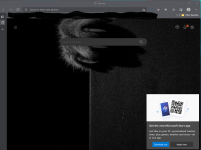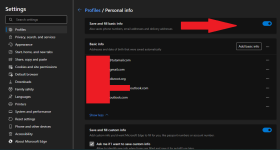- Aug 17, 2014
- 11,696
After cleaning cookies and site data?
Maybe it's in the cookies for ntp.msn.com?
I tried for several times all steps mentioned by Techdows, then cleaned cookies, cache and all websites data... Unfortunately, doesn't work to disable, after every browser relaunch News-Notifications are shown again
I'm either forced to accept this kind of "annoyance" or just to install one 3rd-party browser extension to customize Edge's New-Tab-Page