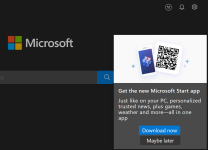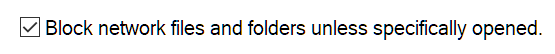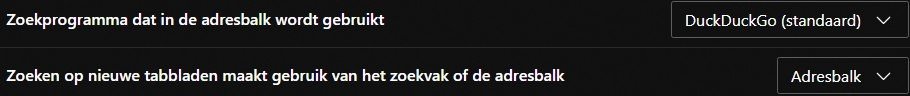I have not used build-in Edge Application Guard for some time, so I don't know whether it is me remembering it wrong or something has changed.
In the past when I launched WDAG from an inprivate session WDGA edge opened a normal window, bit now it opens an inprivate virtualised session.
Also I noticed that the WDAG container proxy now runs in AppContainer, while I remember they used to run with untrusted Integrity Rights.
Anyone more info on this?
(disclaimer I have not used WDAG Edge for a long time, so could be implemented a long time ago, or my memory cheating on me).
This system is to old to run Windows11, so I am maximizing all build-in features to stay safe until W10 EOL
EDIT: I started to play with Group Policy (thx
@oldschool), I also noticed that I now can use GPU hardware acceleration, while in the past WDAG would hang when I enabled it. From the info from the WDAG link, it seems that MS has improved it.