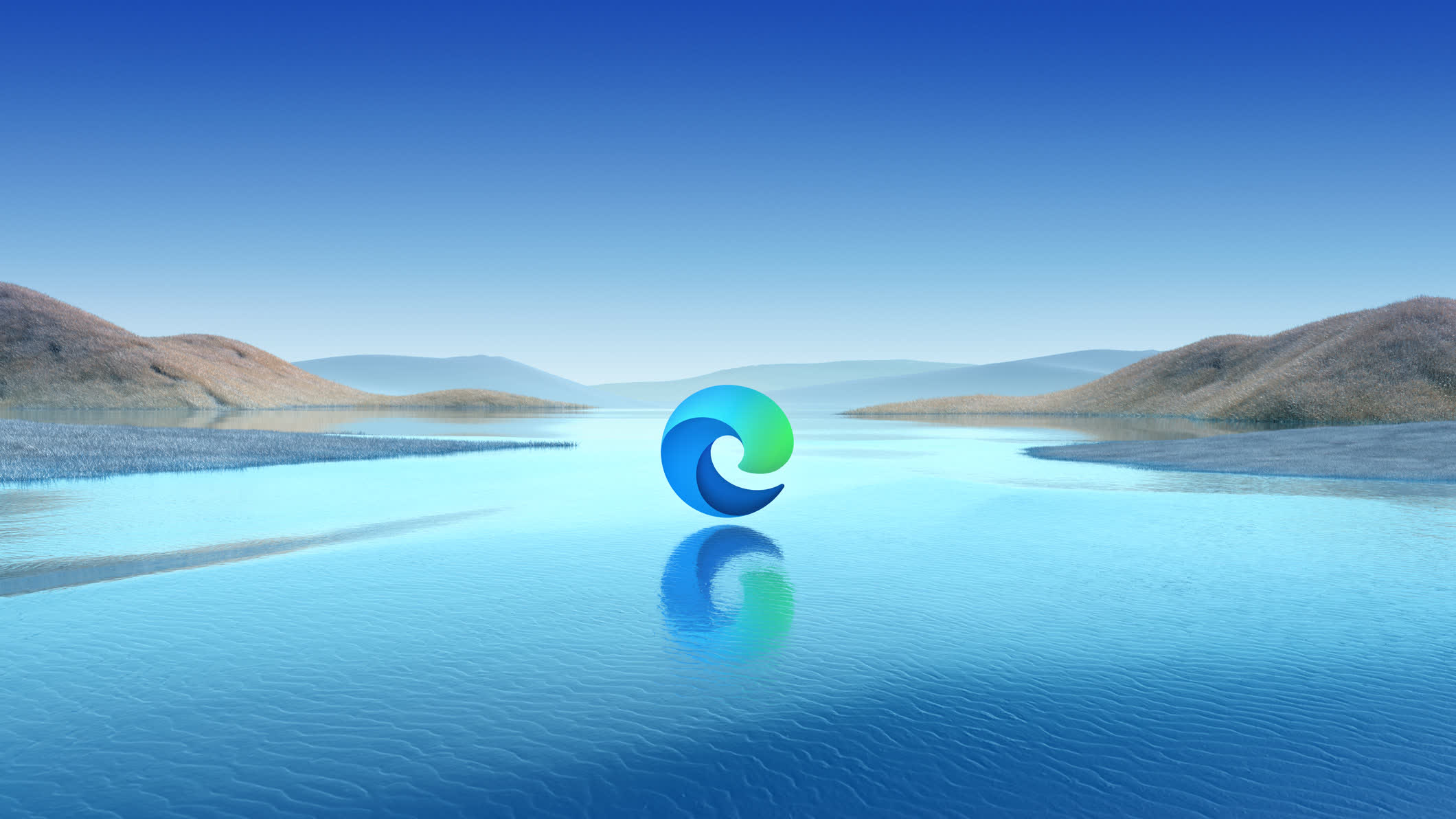Microsoft is planning to add a new price tracker to its Edge browser, as well as a new feature that will let people easily change their passwords if they’ve been leaked online. The price tracking feature will be available soon and is designed to track products you’ve recently viewed and alert you of price changes.
Microsoft has focused a lot on shopping improvements with its Edge browser and already has price comparison, price history, and built-in coupons in Edge. “This feature is coming soon and will be built into the browser, so you just need to browse as you normally would, and Microsoft Edge will let you know if any of the items you’ve recently looked at have changed in price,”
explains Liat Ben-Zur, a Microsoft executive working on the company’s “Modern Life” initiative.
It’s not clear yet how Microsoft will handle the obvious privacy concerns of its browser tracking products you’re searching for online and their associated prices. Microsoft has traditionally offered a number of privacy-focused controls in Edge, so we’d expect to see similar options here.
Speaking of privacy, Edge is also getting a new useful password tool. Microsoft is piloting a new feature in Edge that will make it easy to update your passwords if they’re leaked online. Edge already monitors leaked passwords if you allow it to do so, and soon you’ll be able to navigate directly to a site’s change password page for affected credentials. Edge will then create a new, unique, and strong password. “Easy update is only available across a limited number of sites to start, but we will be working diligently to expand this list in the coming months,” says Ben-Zur.