- Apr 16, 2017
- 1,886
Although explorer is still a process and it loads the taskbar library, so if explorer goes down - everything loaded by it also will (including taskbar). So pretty much no benefit to end user AFAIKThe latest Insider build of Windows 10 201H2 includes a new component, Taskbar.dll which appears to be a functional replacement for the code in Explorer.exe. Taskbar.dll is not in use yet, but appears functional, except for a somewhat broken search bar.
Moving the code for the taskbar out of Explorer.exe should allow Microsoft to make more rapid changes to the component, and also has reliability benefits, as crashes in either component should not affect the other.
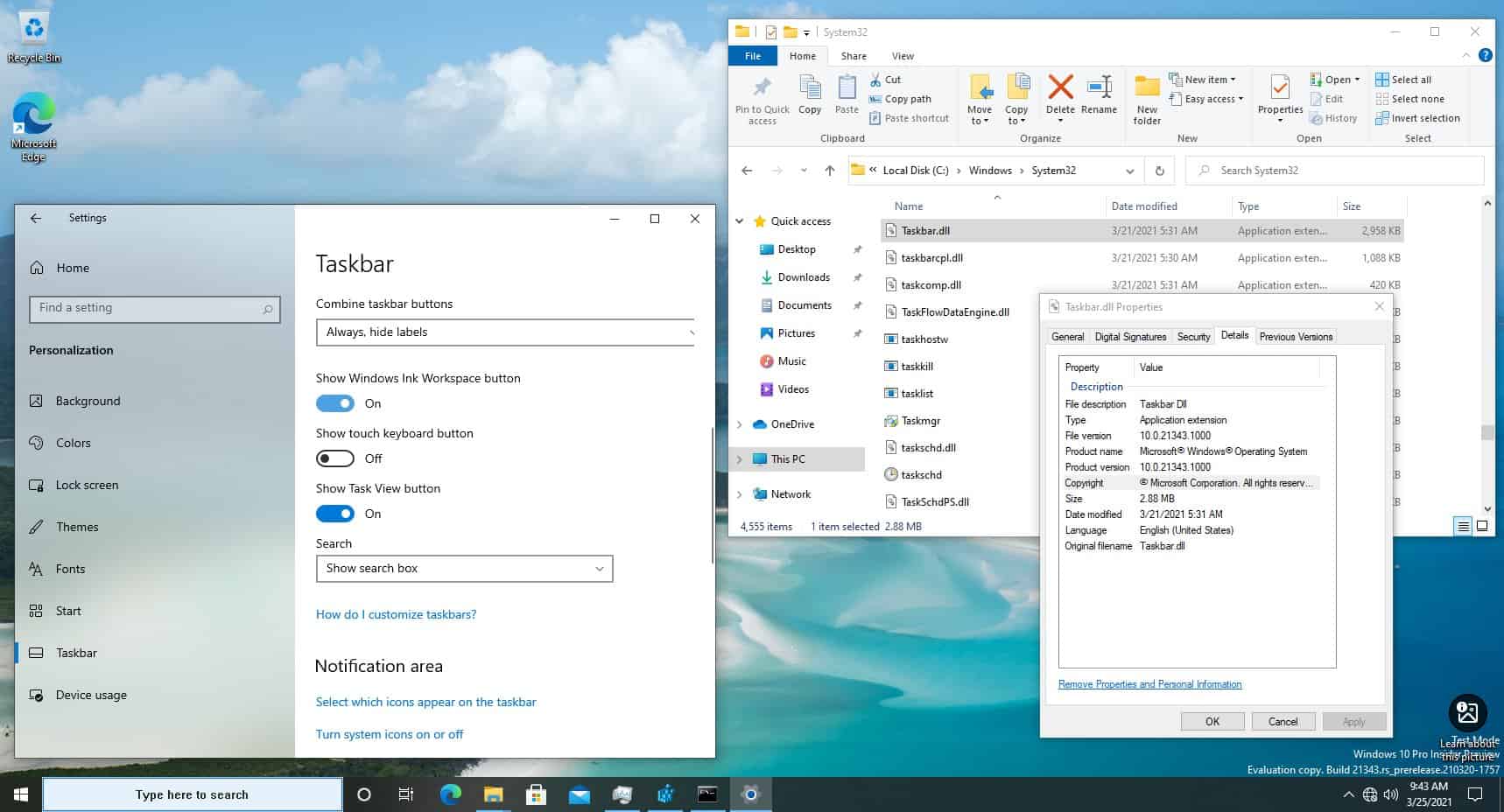
Microsoft is moving the Windows 10 Task Bar out of Explorer.exe
The next major version of Windows 10 is getting improvements to the Taskbar, as Microsoft moves its code to taskbar.dll.
mspoweruser.com


