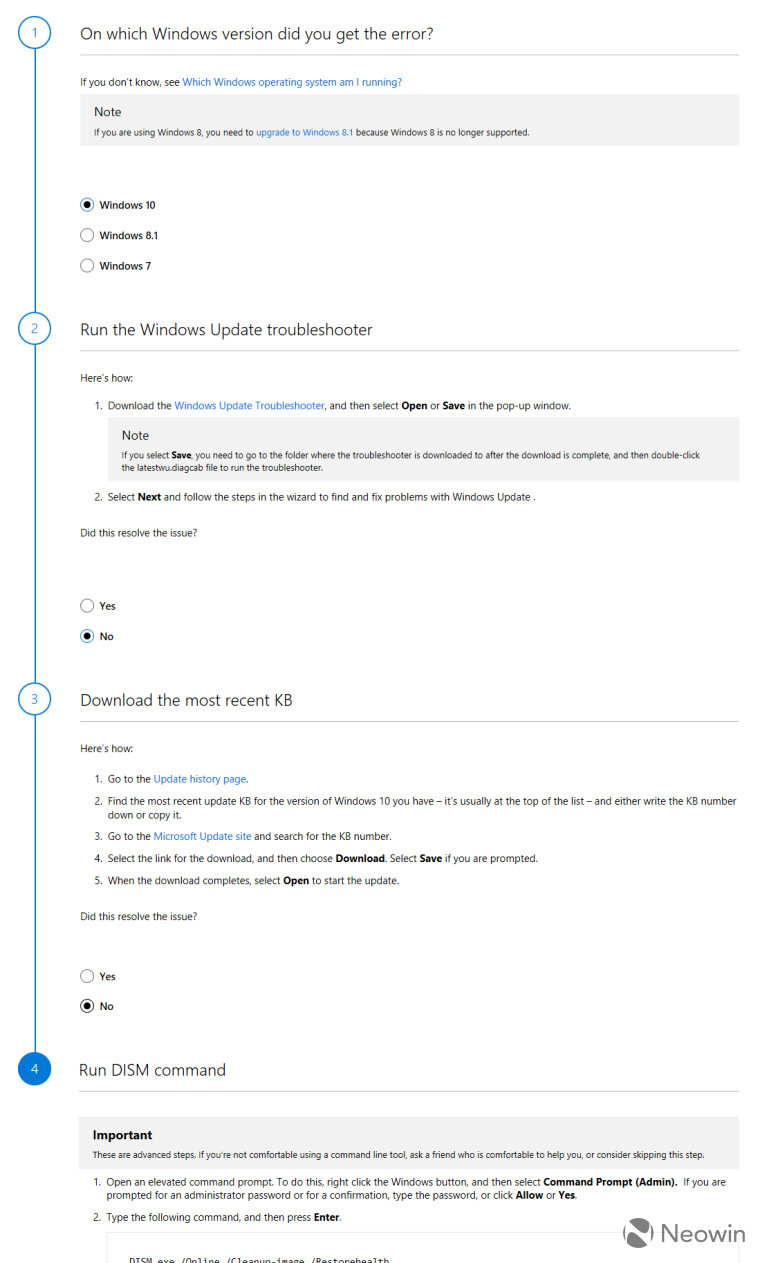Microsoft offers troubleshooting tool to help users easily fix issues with Windows updates
If you've ever encountered an issue while trying to install a Windows update, you'll probably know what a frustrating process it can be to diagnose and resolve the problem.
Microsoft's support documentation for dealing with the error codes generated by such issues isn't always helpful; and information shared by the user community on its support forums can be useful, but is often undermined by conflicting (and sometimes ill-informed) suggestions. Web searches for info on error codes are often a waste of time, and regularly lead to 'solutions' that do more harm than good.
Please let us know if this helped you or you think it will be helpful
If you've ever encountered an issue while trying to install a Windows update, you'll probably know what a frustrating process it can be to diagnose and resolve the problem.
Microsoft's support documentation for dealing with the error codes generated by such issues isn't always helpful; and information shared by the user community on its support forums can be useful, but is often undermined by conflicting (and sometimes ill-informed) suggestions. Web searches for info on error codes are often a waste of time, and regularly lead to 'solutions' that do more harm than good.
So it's certainly welcome to see Microsoft try to make this whole process a bit easier to deal with, by offering a troubleshooting tool to help users address issues that arise when trying to install Windows updates.
As Microsoft explains:
This guided walk-through provides steps to fix problems when installing updates. Here are some commonly seen error codes: 0x80073712, 0x800705B4, 0x80004005, 0x8024402F, 0x80070002, 0x80070643, 0x80070003, 0x8024200B, 0x80070422, 0x80070020. These steps should help with all errors and not just the ones listed.
How does it work?
We’ll walk you through a series of troubleshooting steps to get your Windows up to date. Be sure to follow the steps in order.
The troubleshooter offers support for Windows 7, Windows 8.1 and Windows 10, but notes that "if you are using Windows 8, you need to upgrade to Windows 8.1 because Windows 8 is no longer supported."
The tool will take you through various steps to try to fix the problem - such as downloading and running the Windows Update Troubleshooter, installing the latest update manually, or more complex suggestions - before eventually advising that "you need to reset or reinstall" Windows if none of its other recommendations are successful.
Source: Microsoft Support via MSPoweruser
Please let us know if this helped you or you think it will be helpful