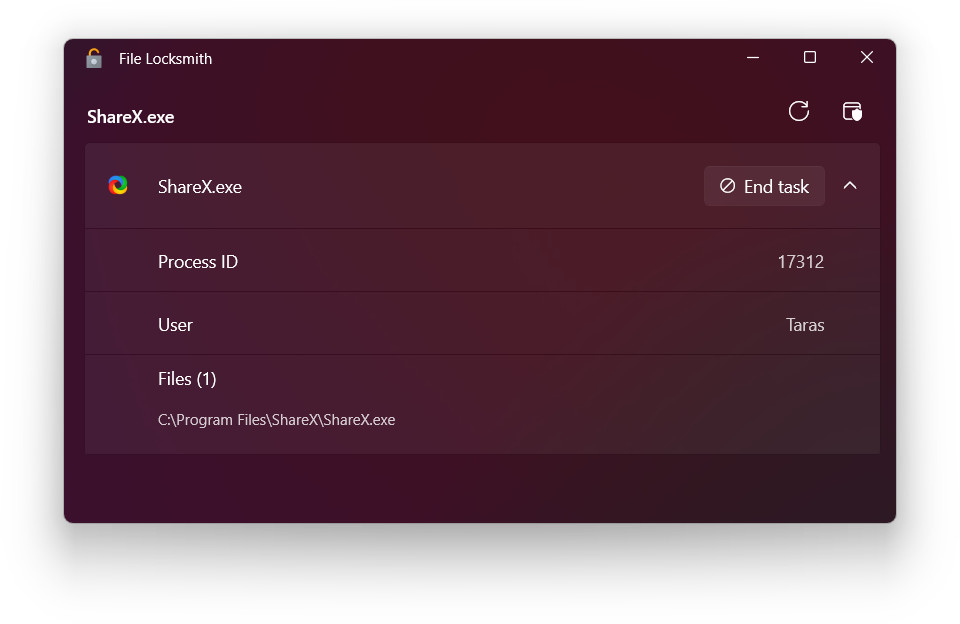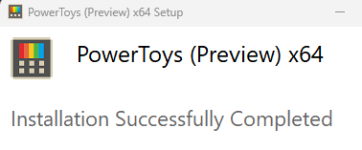silversurfer
Super Moderator
Thread author
Verified
Top Poster
Staff Member
Malware Hunter
Forum Veteran
- Aug 17, 2014
- 12,729
- 123,838
- 8,399
PowerToys is available on Windows 10 and 11. You can download the app from the Microsoft Store or GitHub.
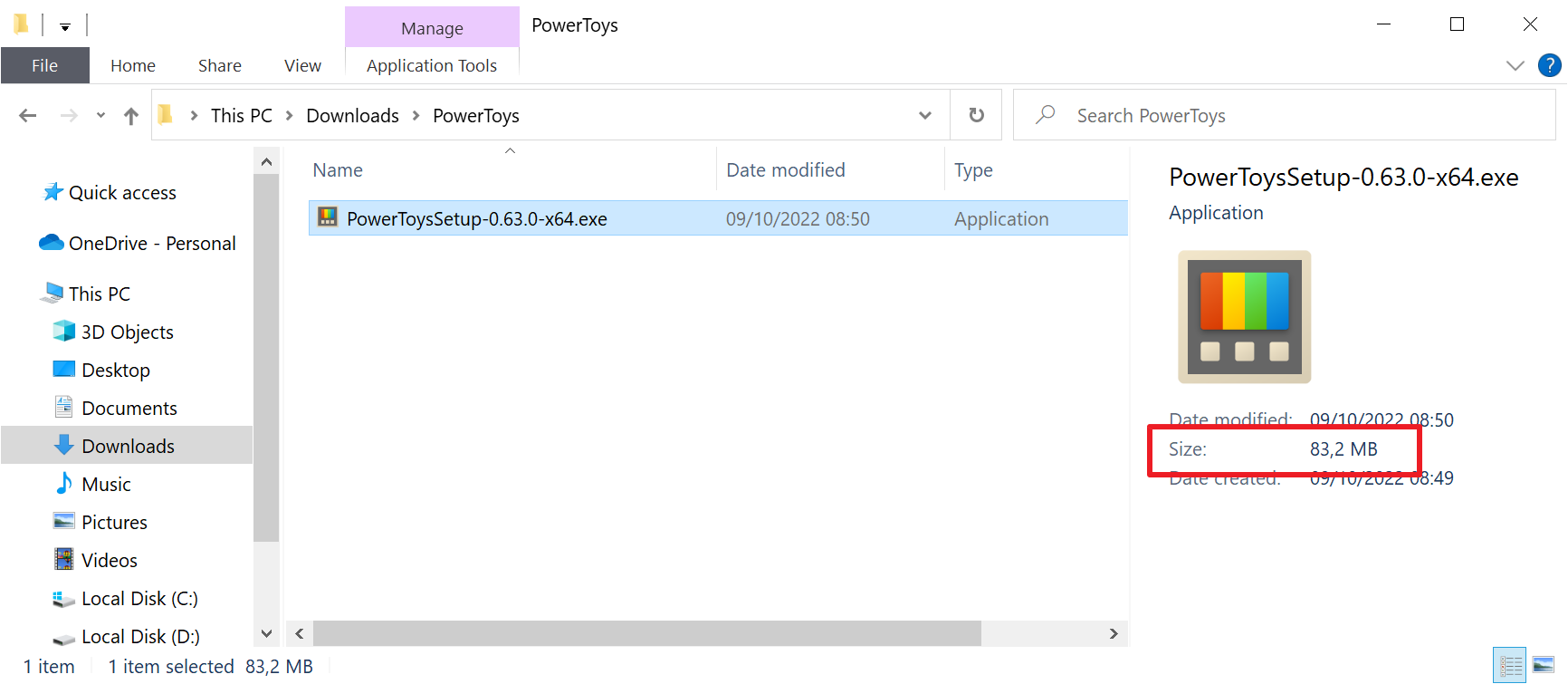
 www.ghacks.net
www.ghacks.net
Microsoft released PowerToys 0.63 this week, a stability release that does not introduce new features. What makes this game special is that Microsoft managed to reduce the size of the PowerToys installer and installation folder on the Windows device significantly.
Here are the details on the achievement: The PowerToys installer size went from a whooping 125 Megabytes to 83 Megabytes in this release. It has been cut by about a third, which is a substantial decrease, especially for users on low-speed connections who download the installer.
The installation size of PowerToys went down from 817 Megabytes to 587 Megabytes, which is about a quarter less. The developers managed to do this by "sharing the Windows App SDK, VC++ redistributable and PowerToys Interop runtime files between utilities".
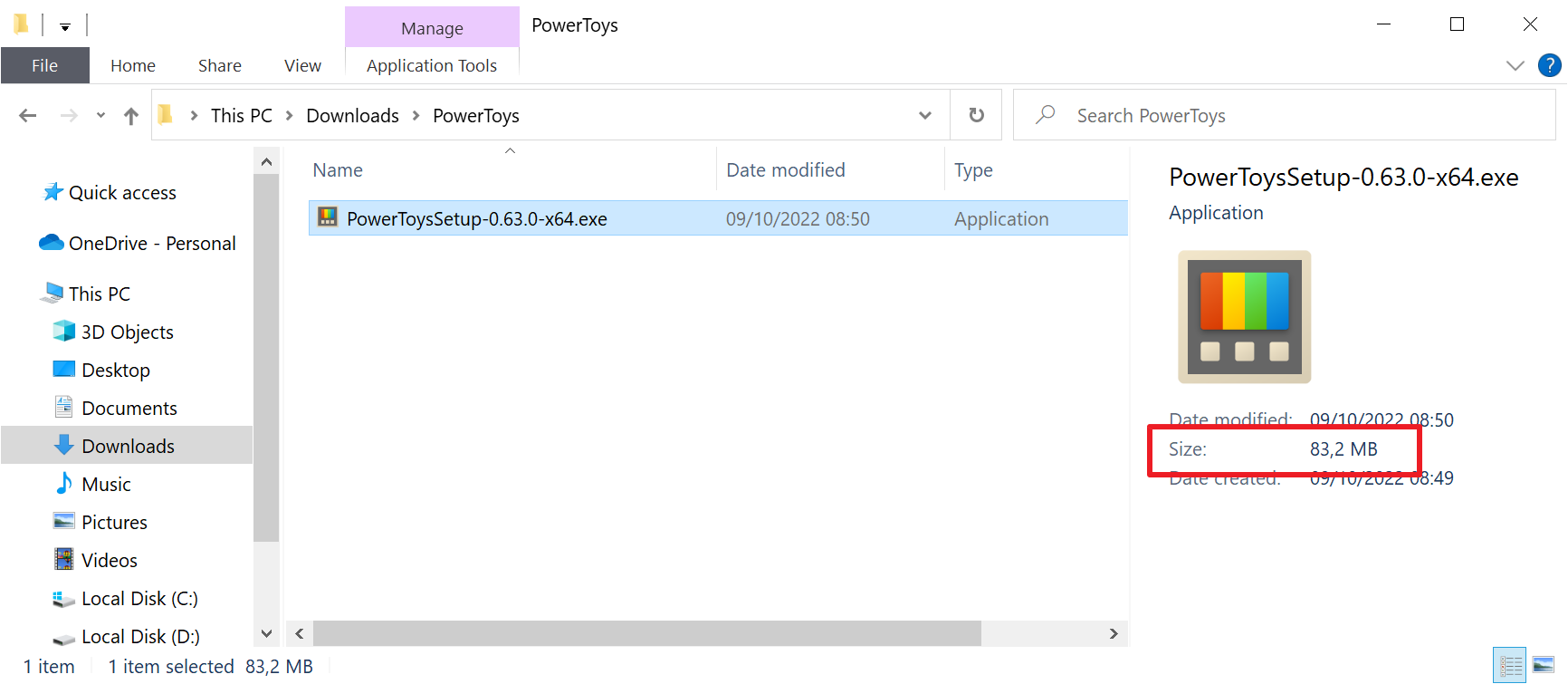
Microsoft cuts PowerToys size significantly in latest release - gHacks Tech News
Microsoft managed to reduce the size of its open source PowerToys collection significantly in the latest release.
Last edited: