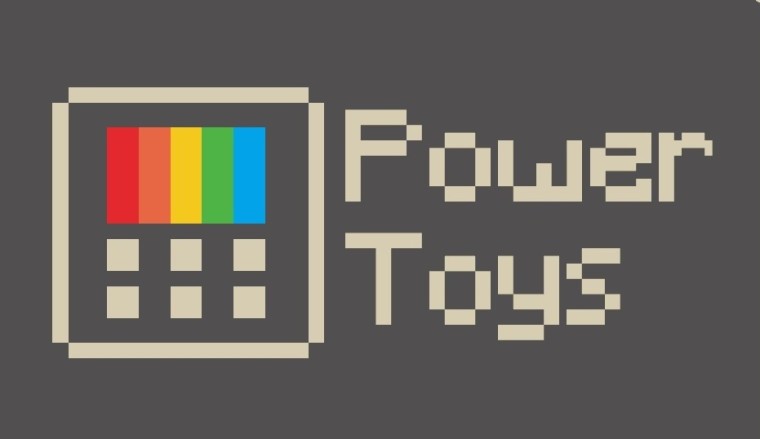- May 4, 2019
- 825
The first public release of PowerToys is now available for download featuring the two utilities FanzyZones and Shortcuts Guide. Microsoft revealed in May 2019 that it wanted to revive PowerToys and make it open source in the process.
Veteran Windows users may remember PowerToys from the Windows 95 and Windows XP days; these lightweight tools introduced new features and options to the Windows systems: from adding virtual desktops and viewing Cab files to an advanced graphical calculator, resolution changer, and clock on the desktop.
The initial preview release of PowerToys features the two utilities FancyZones and Windows key shortcut guide.
Installation is straightforward. Download the PowerToys installer from the official project page on GitHub and execute it after the download. You may want to disable the autostart of the PowerToys during logon unless you plan to use them extensively.
An icon is placed in the system tray area when you launch PowerToys after installation. A click on it opens the settings which you may use to enable or disable individual utilities. If you only want to use FanzyZones, you could disable Shortcut Guide.
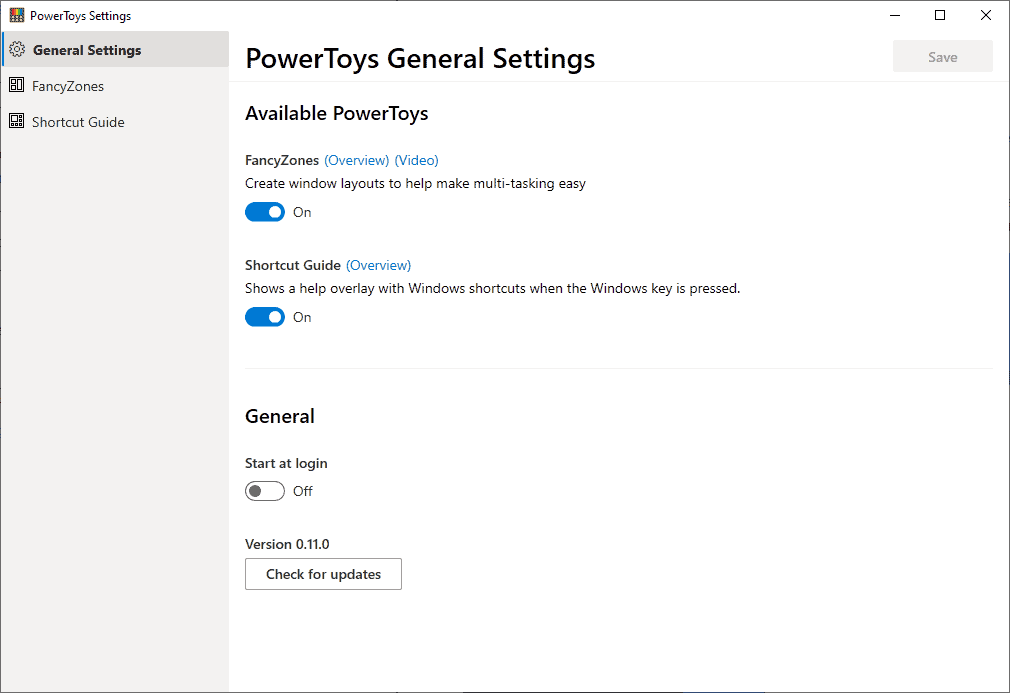
Microsoft releases first preview of PowerToys for Windows 10 - gHacks Tech News
The first public release of PowerToys is now available for download featuring the two utilities FanzyZones and Shortcuts Guide.
www.ghacks.net