silversurfer
Level 85
Thread author
Verified
Honorary Member
Top Poster
Content Creator
Malware Hunter
Well-known
- Aug 17, 2014
- 10,136
Microsoft is bringing Excel directly into Teams meetings. Excel Live is a new way for Teams meeting participants to edit Excel spreadsheets together in real time. It’s part of a trio of new features coming to Teams that continue Microsoft’s focus on hybrid work. Teams is also getting video clips that can be shared in chats and collaborative annotations that allow colleagues to doodle on top of content during Teams meetings.
Excel Live is part of Microsoft’s Live Share functionality in Microsoft Teams that the company detailed earlier this year. “What it does is it allows you in a Teams meeting to edit a workbook live in real time, right in that meeting stage itself,” explains Nicole Herskowitz, vice president of Microsoft Teams, in an interview with The Verge. “People can just jump in and start editing an Excel workbook, and they never have to leave the meeting screen.”
/cdn.vox-cdn.com/uploads/chorus_asset/file/23883650/excellive.gif)
Excel Live inside Microsoft Teams. | Image: Microsoft
You don’t even need Excel installed or running on a device, and you can even set specific permissions or use features like tracking changes as you would in a regular version of Excel. “This is using full Excel,” says Herskowitz. “Excel Live is built on top of our Fluid Framework, which allows for this kind of experience.”
This neat integration of Excel should arrive sometime in August, and it will complement a new collaborative annotations feature in Teams that launches today. Collaborative annotations lets all meeting participants draw, type, or react on top of any content that’s shared in a meeting. It’s essentially the same tools you’d find in Microsoft’s Whiteboard app, but you don’t have to launch a separate experience or import content to start annotating.
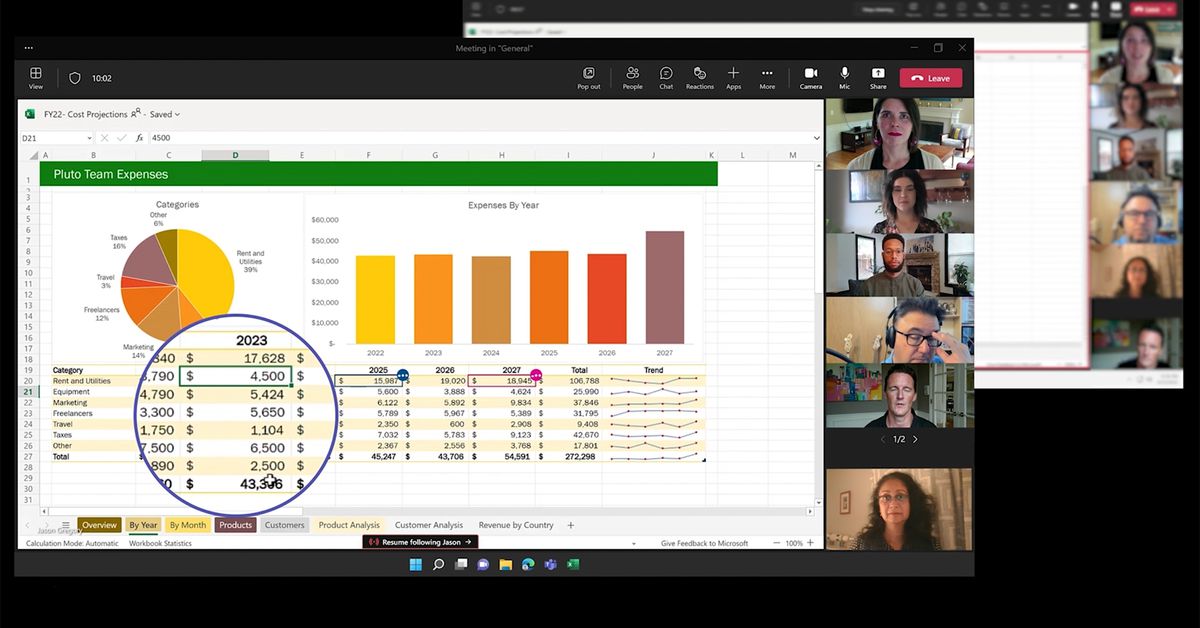
Microsoft Teams will soon let you collaboratively edit Excel spreadsheets in meetings
Collaborative annotations brings Whiteboard everywhere.