Advanced Plus Security mkoundo laptop Security Config 2019
- Thread starter mkoundo
- Start date
You are using an out of date browser. It may not display this or other websites correctly.
You should upgrade or use an alternative browser.
You should upgrade or use an alternative browser.
- Last updated
- Dec 25, 2019
- Windows Edition
- Home
- Log-in security
- Security updates
- Allow security updates and latest features
- User Access Control
- Always notify
- Real-time security
- Emsisoft Antimalware
Hard_Configurator [OS & firewall hardening]
- Firewall security
- Microsoft Defender Firewall
- About custom security
- Emsisoft [default]
Hard_Configurator [@Andy Ful recommended enhanced & recommended firewall hardening ]
- Periodic malware scanners
- On demand scanners:
- malwarebytes antimalware free
- Hitman Pro free
- Malware sample testing
- I do not participate in malware testing
- Browser(s) and extensions
- Hardened Chrome
- ublock origin in medium mode
chrome://flags
- Anonymize local IPs exposed by WebRTC.
- Extension Content Verification - Enforce Strict
- Reduce default 'referer' header granularity.
- Block scripts loaded via document.write
- TLS 1.3 hardening for local anchors
- Enable GPU AppContainer Lockdown.
- Treat risky downloads over insecure connections as active mixed content
- Strict-Origin-Isolation
- Show Safety Tip UI when visiting low-reputation websites
- Secure DNS lookups
- Password Leak Detection
- Maintenance tools
- gpg encryption
- bandizip archiver
- notepad++
- File and Photo backup
- macrium reflect free
- System recovery
- macrium reflect free
- Risk factors
- Logging into my bank account
- Browsing to popular websites
- Streaming audio/video content from shady sites
- Browsing to unknown / untrusted / shady sites
- Working from home
- Computer specs
- Dell xps 13 9380
i5-8265U
UHD Graphics 620
8GB DDR3
256GB SSD
my phone:

Android - mkoundo's pocophone f1
mkoundo's pocophone f1 (my first smartphone) Product Description Display 6.18" 2246x1080 IPS LCD Rear Camera(s) 20mm 12-MP f/1.9 ultrawide (Primary), 5-MP f/2 Selfie Camera 18mm 5-MP ultrawide Computing Snapdragon 845 SoC 6GB RAM, 64GB Storage, MicroSDXC... malwaretips.com
malwaretips.com
Advise using a standard user account. Nice, simple setup. 
thanks oldschool, good suggestion.
i've been looking at using adguard dns which encrypts dns requests (currently using cloudflare 1.1.1.1). is this something you guys recommend?
i've been looking at using adguard dns which encrypts dns requests (currently using cloudflare 1.1.1.1). is this something you guys recommend?
I don't use one but probably a lot of members do. I wouldn't mind using OpenDNS here at home but can't with my ISP. There are some recent posts about Adguard DNS but you'll have to look for them. Sorry I can't offer more help.thanks oldschool, good suggestion.
i've been looking at using adguard dns which encrypts dns requests (currently using cloudflare 1.1.1.1). is this something you guys recommend?
I’ve used 1.1.1.1 with DNS over TLS and just straight without encryption. In my experience cloudflare is the best performing when using encryption.
Updated Config: User Account changed to Standard User with maximum UAC
Hi all, i'm contemplating using bitlocker on my laptop. it has two partitions: C: system drive and D: for data. From what i've read on the net, since i'm on win 10 home, i must use command line manage-bde. My laptop has tpm 2.0. I would like the boot up to be seamless with windows ie no additional password entry every time I start windows. From what i've read on the net, the commands i need are:
to check current status:
manage-bde -status
Add TPM key protector for each partition:
manage-bde -protectors -add c: -tpm
manage-bde -protectors -add d: -tpm
Add Recovery password in case i need to decrypt the partitions on another computer:
manage-bde -protectors -add c: -rp
manage-bde -protectors -add d: -rp
save recovery password:
manage-bde -protectors -get c:
manage-bde -protectors -get d:
Turn Bitlocker On with AES256 key and used space only encryption
manage-bde -on c: -em AES256 -used
manage-bde -on d: -em AES256 -used
To turn off:
manage-bde -off c:
manage-bde -off d:
In case of emergency, to unlock the drive using the recovery password:
manage-bde –unlock d: -recoverypassword 111111-222222-333333-444444-555555-666666-777777-888888
To pause protection, for example to update bios
manage-bde -protectors -disable c:
and then to re-enable:
manage-bde -protectors -enable c:
Is there anything I'm missing???
thanks
to check current status:
manage-bde -status
Add TPM key protector for each partition:
manage-bde -protectors -add c: -tpm
manage-bde -protectors -add d: -tpm
Add Recovery password in case i need to decrypt the partitions on another computer:
manage-bde -protectors -add c: -rp
manage-bde -protectors -add d: -rp
save recovery password:
manage-bde -protectors -get c:
manage-bde -protectors -get d:
Turn Bitlocker On with AES256 key and used space only encryption
manage-bde -on c: -em AES256 -used
manage-bde -on d: -em AES256 -used
To turn off:
manage-bde -off c:
manage-bde -off d:
In case of emergency, to unlock the drive using the recovery password:
manage-bde –unlock d: -recoverypassword 111111-222222-333333-444444-555555-666666-777777-888888
To pause protection, for example to update bios
manage-bde -protectors -disable c:
and then to re-enable:
manage-bde -protectors -enable c:
Is there anything I'm missing???
thanks
Latest update to my laptop:
Removed:
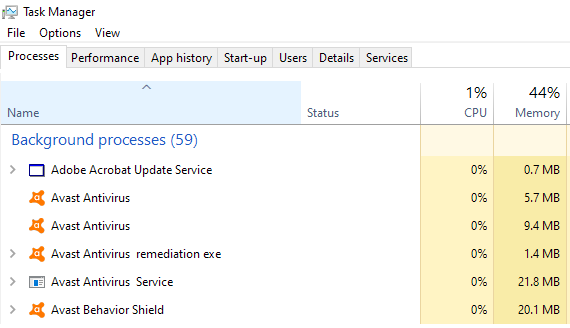
Removed:
- Ccleaner
- Adwcleaner
- Avast tweaked to @Evjl's Rain Settings but left rootkit scans on boot activated (THANKS @Evjl's Rain)
- Upgraded Aomei Backupper standard to pro (free license giveaway on MT - THANKS!)
- NVT Syshardener @ default tweaks + a few more
- Added @Evjl's Rain host file to silence avast
- Macrium Reflect Free
Latest update to my XPS13:
Removed:
Removed:
- Syshardener
- Hard_Configurator [with @Andy Ful avast hardened profile & Firewall hardening]
Last edited:
hey all, question regarding hard_configurator [@Andy Ful avast hardened profile] and avast free [@Evjl's Rain Settings].
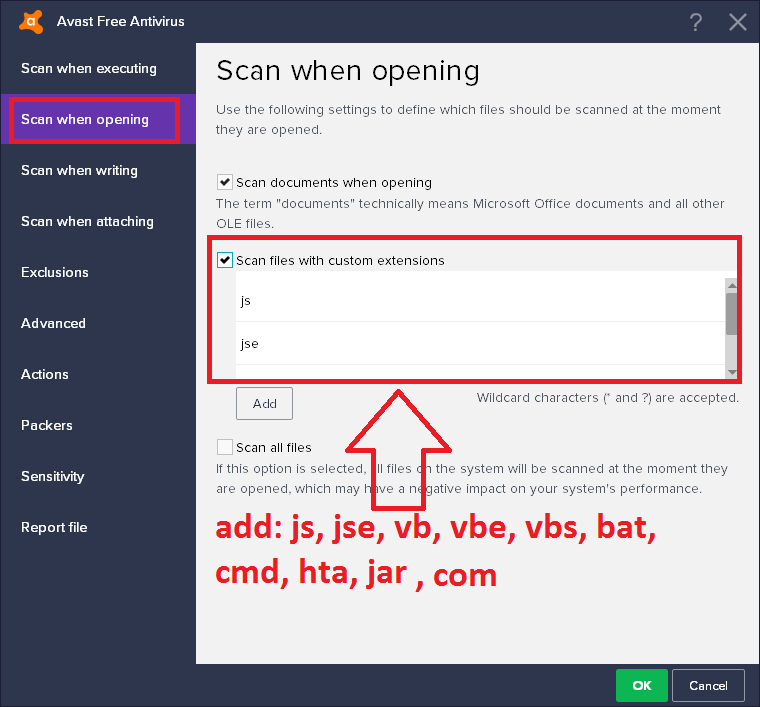
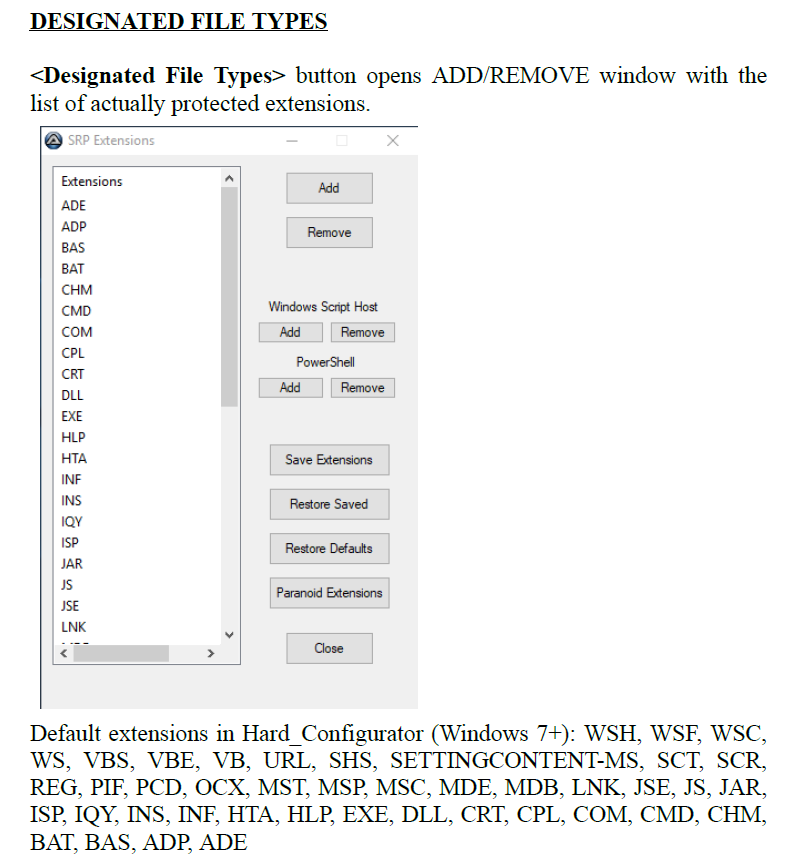
So since HC is blocking those extensions, do I still need them in avast.
It probably makes no difference but anyway,
thanks
So since HC is blocking those extensions, do I still need them in avast.
It probably makes no difference but anyway,
thanks
It probably makes no difference but anyway,
Correct.
F
ForgottenSeer 823865
About bitlocker, i dont see the point of encrypting the system partition, it will cause huge issues in case of upgrading or other conditions.
What i recommend is moving your sensitive datas, those you want protect with bitlocker, to a non-system partition, and then bitlock this non-system partition. Then you system partition is safe and free to be modified while the non-system partition will be secured and never modified by an upgrade of the OS.
it is what i do. the only con, is if you have some cloud program requiring access to that partition they wont be able to reach it until it is unlocked. (which may also be a good thing lol)
What i recommend is moving your sensitive datas, those you want protect with bitlocker, to a non-system partition, and then bitlock this non-system partition. Then you system partition is safe and free to be modified while the non-system partition will be secured and never modified by an upgrade of the OS.
it is what i do. the only con, is if you have some cloud program requiring access to that partition they wont be able to reach it until it is unlocked. (which may also be a good thing lol)
Hi Umbra, thanks for the info. 

About bitlocker, i dont see the point of encrypting the system partition, it will cause huge issues in case of upgrading or other conditions.
What i recommend is moving your sensitive datas, those you want protect with bitlocker, to a non-system partition, and then bitlock this non-system partition. Then you system partition is safe and free to be modified while the non-system partition will be secured and never modified by an upgrade of the OS.
it is what i do. the only con, is if you have some cloud program requiring access to that partition they wont be able to reach it until it is unlocked. (which may also be a good thing lol)
About bitlocker, i dont see the point of encrypting the system partition, it will cause huge issues in case of upgrading or other conditions.
What i recommend is moving your sensitive datas, those you want protect with bitlocker, to a non-system partition, and then bitlock this non-system partition. Then you system partition is safe and free to be modified while the non-system partition will be secured and never modified by an upgrade of the OS.
it is what i do. the only con, is if you have some cloud program requiring access to that partition they wont be able to reach it until it is unlocked. (which may also be a good thing lol)
Even if it is a laptop and easily accessible (but I am the only one who use it) by others? Because that is the issue in my case.
I work with money and always wanted to avoid evil maid attack scenario.
F
ForgottenSeer 823865
i also works with money, so:Even if it is a laptop and easily accessible (but I am the only one who use it) by others? Because that is the issue in my case.
I work with money and always wanted to avoid evil maid attack scenario.
1- when i leave my laptops, they are locked in my closet and the way i store them; i will know if someone has moved them. Old tricks always work.
2- i use an MS account.
3- i use a Pin.
4- i use biometrics (if available).
5- if point 1 seems to have been compromised, i check any sign in events during my absence on the logs.
6- I do serious banking in a dedicated VM, so i encrypt the VM , not my real system
So good luck to any Evil Maid LOL
All my financial records are encrypted with gpg. so for me bitlocker was a second layer (+ deleted files are bitlockered so can't be recovered).
pardon my ignorance, but is this more secure than a local account?
I'd be really interested to learn how exactly you do that.
thanks
2- i use an MS account.
pardon my ignorance, but is this more secure than a local account?
6- I do serious banking in a dedicated VM, so i encrypt the VM , not my real system
I'd be really interested to learn how exactly you do that.
thanks
F
ForgottenSeer 823865
yep, with a Local account, an attacker can remove/change the password protection.pardon my ignorance, but is this more secure than a local account?
With an MS account, your password is linked to an online account and the password can only be changed , not removed, for this the attacker need to login to your MS account (not easy to bypass ) where you smartly enabled 2FA (extremely difficult to bypass).
It is a nice setup, but some precautions are needed.
This H_C setup assumes that all protection for EXE files is done by Avast!
It is suited for Avast set to Hardened Mode Aggressive, which checks any EXE file against Avast Whitelist Database in the cloud.
If you use another Avast setup, then you have to be cautious when running EXE files, especially from USB drives, flash drives, or EXE files in archives. The EXE files downloaded directly from the Internet should be protected by Avast CyberCapture feature (turned ON by default).
You can set the H_C <Run As SmartScreen> = Standard User, and then use "Run By SmartScreen" option in the right-click Explorer context menu to run (on demand) application installers or application updaters.
Hi Andy,
thanks for the advice. I can confirm that i have avast hardened mode aggressive and cybercapture turned on.
I'm still going through the examples in part 3 with simple test files to more fully appreciate the fundamentals of H_C. So far my computer has been running as expected.
Kudos on an excellent program.


p.s. the current H_C configuration disables microsoft office macros. What should I do to temporarily enable macros to run in my spreadsheets?
thanks again
thanks for the advice. I can confirm that i have avast hardened mode aggressive and cybercapture turned on.
I'm still going through the examples in part 3 with simple test files to more fully appreciate the fundamentals of H_C. So far my computer has been running as expected.
Kudos on an excellent program.
p.s. the current H_C configuration disables microsoft office macros. What should I do to temporarily enable macros to run in my spreadsheets?
thanks again
It is a nice setup, but some precautions are needed.
This H_C setup assumes that all protection for EXE files is done by Avast!
It is suited for Avast set to Hardened Mode Aggressive, which checks any EXE file against Avast Whitelist Database in the cloud.
If you use another Avast setup, then you have to be cautious when running EXE files, especially from USB drives, flash drives, or EXE files in archives. The EXE files downloaded directly from the Internet should be protected by Avast CyberCapture feature (turned ON by default).
You can set the H_C <Run As SmartScreen> = Standard User, and then use "Run By SmartScreen" option in the right-click Explorer context menu to run (on demand) application installers or application updaters.
Last edited:
You may also like...
-
On Sale! Windows 11 Home OEM + Office 2021 Pro Plus OEM Bundle €23.80
- Started by Brownie2019
- Replies: 4
-
Advanced Plus Security Devjit’s Gaming PC 2026
- Started by devjitdutta2025
- Replies: 44
-
Advanced Plus Security Divine_Barakah's Second Laptop Security Config
- Started by Divine_Barakah
- Replies: 93
-
Advanced Plus Security Divine_Barakah's PC Security Config 2026
- Started by Divine_Barakah
- Replies: 20
-
Advanced Plus Security Nautilus Security 2026
- Started by Nautilus
- Replies: 1
