Emsi got updated, and did bit better than trafficlight on few sites @ phishtankThe last time it was tested here Emsisoft browser security didn't do so good.
May I suggest Bitdefender TrafficLight as replacement?
The best protection according to the tests done by @Evjl's Rain a long time ago is Google Chrome (Google Safe Browsing) + Microsoft Defender Browser Protection (SmartScreen) + Bitdefender TrafficLight.
Off topic: @Evjl's Rain how are you doing? Time to do some more testing?
Malwarebytes extension had TLD blocking feature , but i guess it got removed or something
I agree , it would be time for another testing if rain has time....since many of us are using these extensions
Edit: on chrome webstore , emsi has 90k downloads and malwarebytes has over 7 million
seems they added tld blocking back
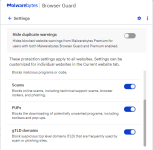
Last edited by a moderator:
