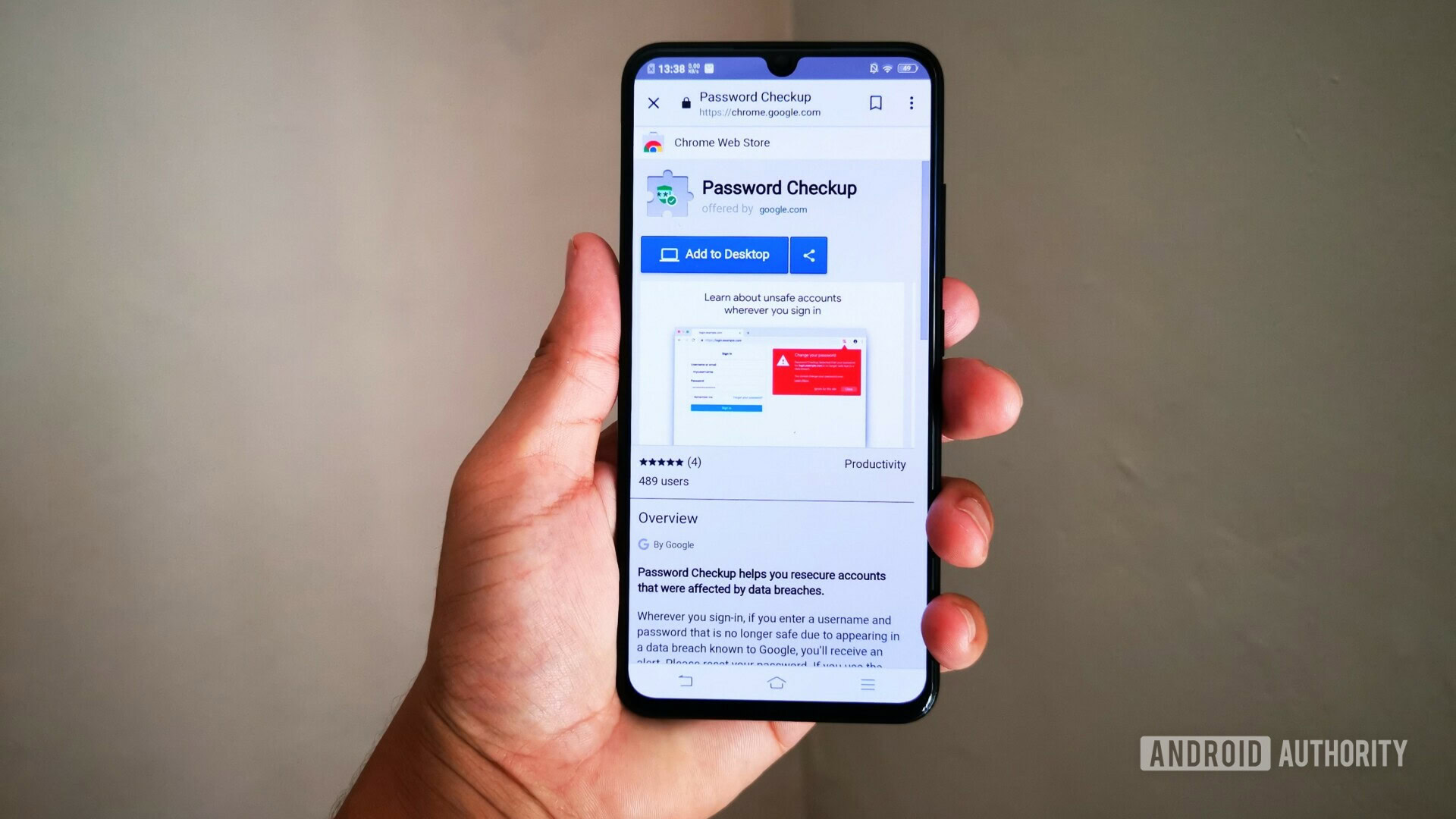First time making a Mobile Security thread, so be gentle, despite my setting in "Feedback Response"? Last time I had a Cellphone I owned a Samsung flip phone with a integrated antenna. 
So now since I own a Smartphone since last Friday, I will need to learn a lot I guess. I hope I already made a decent start for a Smartphone Noob!?
So now since I own a Smartphone since last Friday, I will need to learn a lot I guess. I hope I already made a decent start for a Smartphone Noob!?