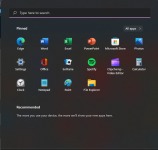- Jan 16, 2012
- 180
I'm just upgraded my aging Thinkpad, and with it the new Win11. Did I want to move up? Not particularly. That seems to be the story with M$, a constant change despite when things work well.
Here is a screenshot of my Win10 startpage (or what do you call it, when you hit the Win key). I love it. All software apps laid out in helpful groups, very convenient and practical. In comparisom so far, Win11 has just this useless tiny page.
As usual, I'll be looking to replicate the Win10 features I don't want to give up (and customising with Winaero lol)
Question, what does yours look like, similar, or totally different?
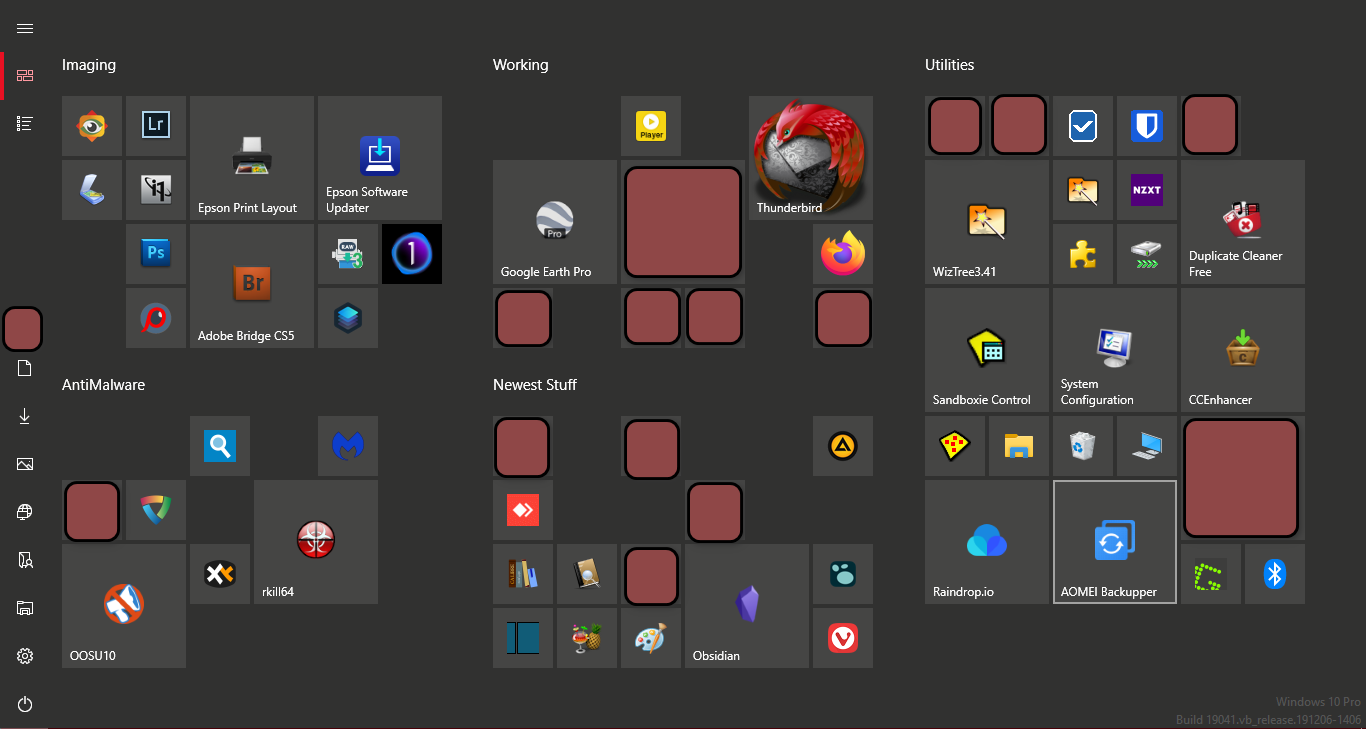
Here is a screenshot of my Win10 startpage (or what do you call it, when you hit the Win key). I love it. All software apps laid out in helpful groups, very convenient and practical. In comparisom so far, Win11 has just this useless tiny page.
As usual, I'll be looking to replicate the Win10 features I don't want to give up (and customising with Winaero lol)
Question, what does yours look like, similar, or totally different?