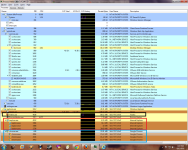Firefox is a memory hog. There, I said it. Some of you might disagree, but the fact of the matter is that even though Firefox 4 (and soon 5) improve memory over say Firefox 3.x, it's still a real hog.
Thankfully, I'm not alone in the belief that SOMETHING must be done. Mozilla is now taking this very seriously and is starting a new effort called, 'MemShrink'. The goal of the group is to target the developer resources required to solve this nagging problem.
"It's pretty clear by now that this is a much bigger problem than any one person can likely tackle," Mozilla Developer, Johnny Stenback wrote in a mailing list posting. "So to help get more attention to this issue we'll be starting up a MemShrink effort, where a group of people will get together to look at the big picture, triage bugs, investigate general approaches, and do some brainstorming."
FINALLY!! Mozilla is taking very specific aim at this very serious issue.
Read more
Mozilla Aims to Reduce Firefox Memory Use
- Thread starter Jack
- Start date
You are using an out of date browser. It may not display this or other websites correctly.
You should upgrade or use an alternative browser.
You should upgrade or use an alternative browser.
- Status
- Not open for further replies.
That's really a good news !  I've used Firefox and their is a problem with the resource usage,I'm glad to see that Mozilla is working on this problem.
I've used Firefox and their is a problem with the resource usage,I'm glad to see that Mozilla is working on this problem.
The main difference between Firefox and Chrome is that each Chrome tab is treated as it's own individual process for safety and performance reasons.stormgtr said:I voted Yes (so does Opera when using Unite). It's not noticeable on Chrome or IE, since they are multi-process browsers. I still think Firefox has become bloated over the years.
The seperate processes will allow a Chrome user to distribute the CPU load among his multiple cores. This method it's far better than a single Firefox process that runs only on one core.
Bellow is a screenshot of IE 9 , Chrome 12 and Firefox 4 with :
- No plugins
- 3 web pages open
[attachment=403]
Attachments
G
Guest28
I am really enjoying Firefox 5.0 beta it feels so much lighter than the previous versions of the browser. I can't wait till it's final version.
I really don't think Firefox is any worse than any other browser when you start opening a lot of tabs.
Firefox's (perceived) problem has always been that it doesn't necessarily free up any/all of that memory when the tabs are closed. People tend to define this as a memory leak, but they don't realize that Firefox is keeping items in RAM to speed up access in case certain pages are revisited in the future. By default, the more RAM you have on your system, the more RAM Firefox will utilize for caching.
If you want to tweak the way Firefox caches, there are some articles on Mozillazine that will help.
Browser.cache.memory.capacity - MozillaZine Knowledge Base
For the cache settings to work though, you need to enable it.
Browser.cache.memory.enable - MozillaZine Knowledge Base
You can also tweak the number of pages kept in RAM for use with the back/forward buttons.
Browser.sessionhistory.max total viewers - MozillaZine Knowledge Base
Of course there can still be some inefficient extensions you have installed. Before making any decisions on whether or not Firefox is using more memory than it should be, you should disable all of your extensions and monitor RAM usage then.
Firefox's (perceived) problem has always been that it doesn't necessarily free up any/all of that memory when the tabs are closed. People tend to define this as a memory leak, but they don't realize that Firefox is keeping items in RAM to speed up access in case certain pages are revisited in the future. By default, the more RAM you have on your system, the more RAM Firefox will utilize for caching.
If you want to tweak the way Firefox caches, there are some articles on Mozillazine that will help.
Browser.cache.memory.capacity - MozillaZine Knowledge Base
For the cache settings to work though, you need to enable it.
Browser.cache.memory.enable - MozillaZine Knowledge Base
You can also tweak the number of pages kept in RAM for use with the back/forward buttons.
Browser.sessionhistory.max total viewers - MozillaZine Knowledge Base
Of course there can still be some inefficient extensions you have installed. Before making any decisions on whether or not Firefox is using more memory than it should be, you should disable all of your extensions and monitor RAM usage then.
G
Guest28
I really don't see an effect on my main machine with any browsers. My main Machine is a monster when it comes to memory. I can see the difference how ever on my trash machine Firefox 5.0 runs better than the previous like i have stated above.
Firefox does seems to eat a huge chunk of RAM from my system but I see no noticeable impact especially after upgrading my PC.
I've probably said this before: the content on the Web is much more complex than it used to be and browsers focus on loading the pages as fast as possible. To achieve this, they cache the complex content of web pages and this leads to high RAM usage. A browser is something that I actively use, it doesn't usually run in the background, I want it to be fast and responsive and if I have to sacrifice RAM for that, I'm willing to do it. I would rather have a browser that uses 100MB of RAM but loads pages faster than a browser that uses 2MB but needs to re-download every page if I re-visit it, or needs to read it from the cache on my HDD if I re-display the tab on the screen. So it is important that an application such as a browser uses the RAM efficiently, in this case free RAM is also wasted (I'm not doing anything with it). Certainly if there was a browser out there that uses 2MB of RAM but displays pages as fast as Firefox or Chrome, we would all use it. For an antivirus I probably wouldn't want to waste hundreds of megs of RAM. An AV is something that runs in the background, I'm not consuming content with it and I already know that there are antivirus products that can be efficient without using too much RAM.
With that being said, they seem to recognize that there is room for improvement, without sacrificing speed and it is a good thing that they are addressing this issue. I can't say if this is a "problem" since other browsers use pretty much the same amount of RAM. Firefox starts slower than other browsers, probably because of its plugin architecture (not necessarily because of the plugins, it starts slower even if no plugins are installed). This might become a "problem" if other browsers can offer almost the same functionality (including plugins) while starting faster.
With that being said, they seem to recognize that there is room for improvement, without sacrificing speed and it is a good thing that they are addressing this issue. I can't say if this is a "problem" since other browsers use pretty much the same amount of RAM. Firefox starts slower than other browsers, probably because of its plugin architecture (not necessarily because of the plugins, it starts slower even if no plugins are installed). This might become a "problem" if other browsers can offer almost the same functionality (including plugins) while starting faster.
Firefox developers locate a source of bloat
Firefox developers have been hunting down memory issues in Firefox and appear to have located a major one in the JavaScript engine. It appears, according to the bug report, that memory was fragmenting within the JavaScript engine due to it keeping 1MB chunks alive for long living system objects.
The developers then created a patch to reduce fragmentation by taking account of system objects and the results were described as "ridiculously good". In the test, memory usage without the patch was measured at around 239 MB and with the patch at 189 MB; after running "minimise memory usage", the unpatched Firefox was using 108 MB while the patched version was using only 21 MB, five times better.
Read more
G
Guest28
Another problem for Firefox is the time which it takes to start from a "cold start", it's huge when compared with Chrome,hopefully the developers can also take a look at this problem.
Great that Moziila Team managed to found the memory hog that was became a problem years around. Also nice that having patch was 5 times better on the test..
- Status
- Not open for further replies.
You may also like...
-
-
-
New Update JShelter Debuts as a Manifest V3 Extension
- Started by oldschool
- Replies: 1
-
New Update Firefox's Accessibility Performance is getting a huge boost
- Started by silversurfer
- Replies: 0