silversurfer
Super Moderator
Thread author
Verified
Top Poster
Staff Member
Malware Hunter
Forum Veteran
- Aug 17, 2014
- 12,738
- 123,886
- 8,399
This week, Mozilla enabled a new feature in the Nightly version of the organization's Firefox web browser designed to improve the updating functionality of the browser on Windows. The new functionality enables background updates for Firefox on Windows, even if the browser is not running at the time.
Mozilla plans to introduce the new updating functionality in Beta and Stable versions of the web browser when these hit version 89. Firefox 89 Stable will be released on June 1, 2021 according to the official release schedule.
The change improves the updating behavior of the Firefox web browser. Firefox users may use policies to block the new behavior.
Mozilla engineer Nick Alexander explains the inner workings of the new updating mechanism on the Firefox Dev Google Groups forum.
the default Firefox profile (for each OS-level user) will schedule OS-level tasks that run periodically [2]. These tasks invoke Firefox in a stripped-down headless “background task mode” [3] that pumps the update cycle before exiting. These tasks have been designed to not process updates when other Firefox instances are running, so they should not force restarts of running instances; and they access (lock) the default profile for only a very short period of time so they should not prevent starting Firefox for regular browsing. If you need to disable this functionality, about: preferences should show a checkbox in the “Updates” section for you to disable, or you can set the BackgroundAppUpdate Firefox policy to false.ps forum.
In other words: Firefox will use a scheduled task on the system level to run update checks, download updates and install the downloaded updates. The task is configured to run every 7 hours, but only if Firefox is not running.

The task, named Firefox Nightly Background Update followed by hex code in the Nightly version, is automatically installed by Nightly and will be reinstalled automatically as well if deleted. The name will be adjusted for Beta and Stable versions of Firefox.
Firefox users who want to disable the task need to use the Enterprise policy BackgroundAppUpdate to do so. If the policy is set to False, Firefox does not try to install updates when the application is not running. The policy affects the Firefox preference app.update.background.enabled, but just setting the preference does not have any effect at the time of writing.
If the scheduled task is deleted, it is reinstated regardless of the state of the preference. Disabling the task in the Task Scheduler on the other hand does not seem to enable it again, at least not during the same session. More data is needed to find out if Nightly updates make changes to the task's state.
Interested users can follow the development on Bugzilla@Mozilla.
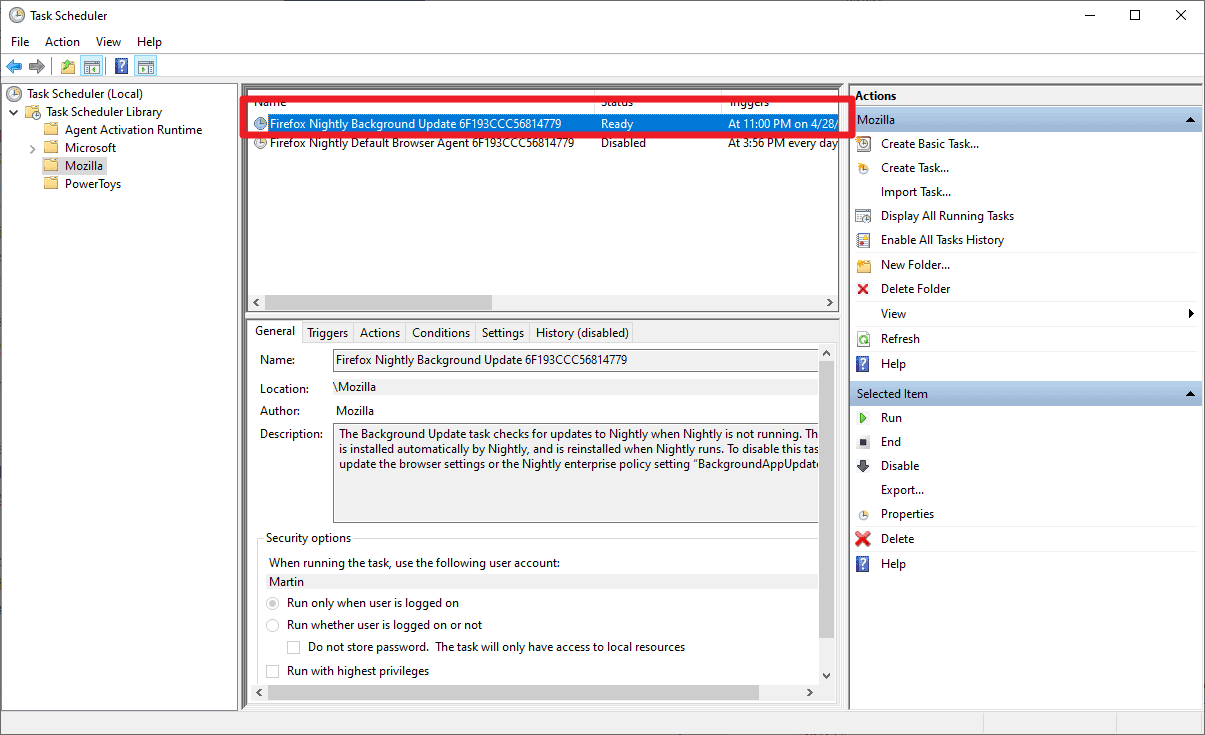
Mozilla is working on Firefox background updates on Windows - gHacks Tech News
Mozilla Firefox will soon use background updating capabilities on Windows devices to check for updates, download them, and install them.
