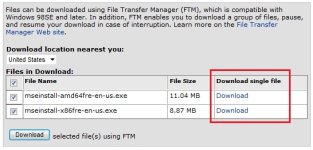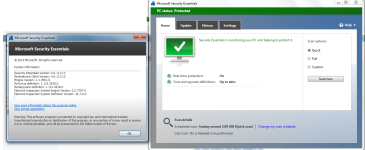Welcome to the Microsoft Security Essentials Beta Program!
Thank you for joining the Microsoft® Security Essentials Beta program. The Beta program is a fully functional antimalware app with ongoing updates to help protect your PC from viruses, spyware, and other malicious software. In addition to ongoing virus and spyware definition updates, we’ll provide software updates to the Beta for download through Microsoft Update on a periodic basis. To have these updates installed automatically, you must be subscribed to Microsoft Update with preferences set to Automatically download and install new updates. Learn more about automatic updates through Microsoft Update.
What’s New in the Microsoft Security Essentials Beta?
This Beta version of Microsoft Security Essentials includes the following new features and enhancements to better help protect your PC from threats:
- Enhanced protection through automatic malware remediation: The Beta program will clean highly impacting malware infections automatically, with no required user interaction.
- Enhanced performance: The Beta includes many performance improvements to make sure your PC performance isn’t compromised.
- Simplified UI – Simplified UI makes Microsoft Security Essentials Beta easier to use.
- New and improved protection engine: The updated engine offers enhanced detection with cleanup capabilities and better performance.
 on a 4GB laptop.
on a 4GB laptop.