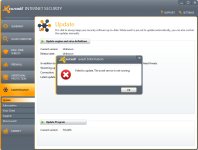My Avast Internet Security is not working
- Thread starter carl fish
- Start date
You are using an out of date browser. It may not display this or other websites correctly.
You should upgrade or use an alternative browser.
You should upgrade or use an alternative browser.
- Status
- Not open for further replies.
RE: My Avast Internet Security has stopped working
What exactly has happened? Any error messages are shown?
Try the following, right click on avast icon and select exit and then try to again open avast from the desktop.
Check if you have valid license key or has the trial has expired.
Go to add or remove programs and then click on avast and repair it.
Actually you have posted this query in the wrong thread. Your query will mostly be moved by a mod to the proper place so dont be surprised if you dont find it.
Just search for it using the search function.
What exactly has happened? Any error messages are shown?
Try the following, right click on avast icon and select exit and then try to again open avast from the desktop.
Check if you have valid license key or has the trial has expired.
Go to add or remove programs and then click on avast and repair it.
Actually you have posted this query in the wrong thread. Your query will mostly be moved by a mod to the proper place so dont be surprised if you dont find it.
Just search for it using the search function.
RE: My Avast Internet Security has stopped working
Could you provide some further details? like some screenshot?.
These could be some of the problems which you can troubleshoot:
1. Remove any previous installation of your previously installed antivirus
https://support.avast.com/index.php?_m=knowledgebase&_a=viewarticle&kbarticleid=574
2. Check if your product is registered, Avast Free AV comes for 30 days unless registered. Check your registration status.
3. Check you Avast version, try updating it to version 7 if your running and older version you can download a fresh version from here http://www.avast.com/en-in/index
4. If the above 2 fails, try a fresh installation of Avast after uninstalling it.
Could you provide some further details? like some screenshot?.
These could be some of the problems which you can troubleshoot:
1. Remove any previous installation of your previously installed antivirus
https://support.avast.com/index.php?_m=knowledgebase&_a=viewarticle&kbarticleid=574
2. Check if your product is registered, Avast Free AV comes for 30 days unless registered. Check your registration status.
3. Check you Avast version, try updating it to version 7 if your running and older version you can download a fresh version from here http://www.avast.com/en-in/index
4. If the above 2 fails, try a fresh installation of Avast after uninstalling it.
RE: My Avast Internet Security has stopped working
press the "Print Screen" button next to F12, open MS Paint and paste it ( CTRL + V or Right Click > paste ) Then just save that is jpeg format and post it . Hope that helps
. Hope that helps
carl fish said:how do I post a screenshot?
press the "Print Screen" button next to F12, open MS Paint and paste it ( CTRL + V or Right Click > paste ) Then just save that is jpeg format and post it
You can try manually updating it from here see if that helps
http://www.avast.com/download-update
You can also try updating it's components
https://support.avast.com/index.php?languageid=1&group=eng&_m=knowledgebase&_a=viewarticle&kbarticleid=1050
If the above 2 fail try uninstalling it from Safe Mode and do a fresh install:
1. Start in Safe Mode. How to Boot into Safe Mode
2. Use Avast Uninstall Utility Avast Uninstall Utility
http://www.avast.com/download-update
You can also try updating it's components
https://support.avast.com/index.php?languageid=1&group=eng&_m=knowledgebase&_a=viewarticle&kbarticleid=1050
If the above 2 fail try uninstalling it from Safe Mode and do a fresh install:
1. Start in Safe Mode. How to Boot into Safe Mode
2. Use Avast Uninstall Utility Avast Uninstall Utility
D
Deleted member 178
1- uninstall it with any Avast uninstall utility: http://www.avast.com/uninstall-utility
2- reboot in safe mode and scan with MBAM,
3- reboot normally, clean the registry leftovers with Ccleaner (dont forget to backup the registry base)
4- reboot, disable any active security softwares. (windows defender, etc...EAM flagged one Avast file as malicious)
5- Install it calmly and read before clicking next. let avast finish its installation.
5- reboot again.
2- reboot in safe mode and scan with MBAM,
3- reboot normally, clean the registry leftovers with Ccleaner (dont forget to backup the registry base)
4- reboot, disable any active security softwares. (windows defender, etc...EAM flagged one Avast file as malicious)
5- Install it calmly and read before clicking next. let avast finish its installation.
5- reboot again.
There was a problem with this in Avast a while ago with an update.You can try this and see if it helps.
1. go to control panel and uninstall/remove programs
2. find Avast and click uninstall/change{depends on OS but will be similar}
3.When the avast! Setup Wizard appears, select the option 'Update (Update components)

4.click next
5.After the update is successfully completed, click 'Finish', and then reboot your computer
The unsecured status should be gone
1. go to control panel and uninstall/remove programs
2. find Avast and click uninstall/change{depends on OS but will be similar}
3.When the avast! Setup Wizard appears, select the option 'Update (Update components)

4.click next
5.After the update is successfully completed, click 'Finish', and then reboot your computer
The unsecured status should be gone
White Nobster said:There was a problem with this in Avast a while ago with an update.You can try this and see if it helps.
i already suggested that in his other post
http://malwaretips.com/Thread-My-Avast-Internet-Security-is-not-working--11128
can you relate it to any incident like installing a program etc ???
Please open "event viewer" under "windows logs" --> "Application" do you see any error which corresponds to the time your AVAST started giving you error ???
Please open "event viewer" under "windows logs" --> "Application" do you see any error which corresponds to the time your AVAST started giving you error ???
- Status
- Not open for further replies.
You may also like...
-
-
-
-
App Review Gdata Internet Security 2025
- Started by Shadowra
- Replies: 27
-
On Sale! ESET Internet Security (1 Year / 1 PC) Latest Version + Free Updates €17,90
- Started by Brownie2019
- Replies: 1