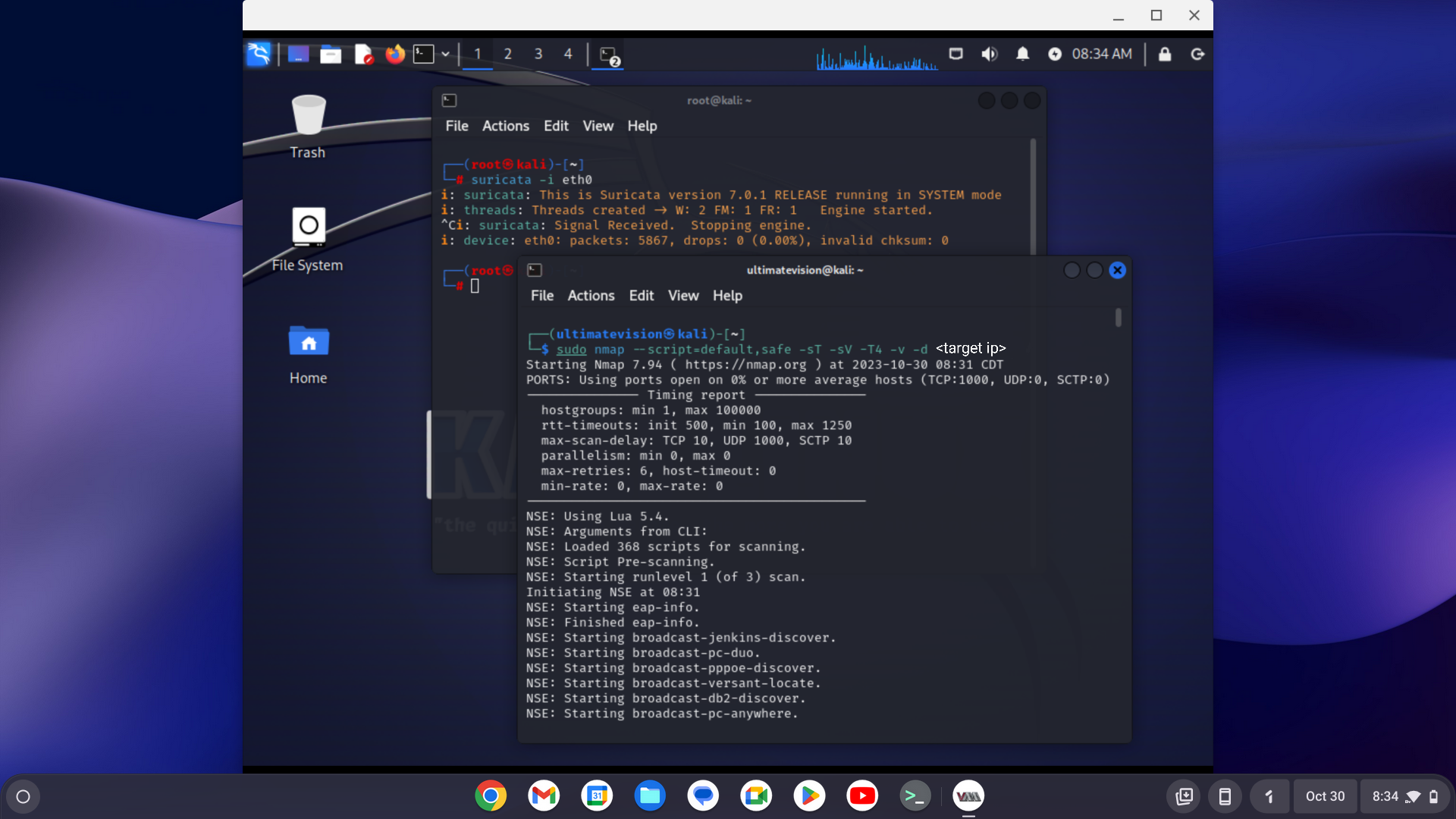F
ForgottenSeer 103564
While my above post shows my favorite standard production tools, my absolute favorite linux tools are Suricata IDS/IPS and nmap which i like to run on chromeOS in a container in a VM on Kali linux which houses all my other favorite tools. Nmaps NSE "scripting engine" is excellent for scanning entire networks for malware and CVE's. Suricata protects my device from external attacks as an Intrusion detection/prevention system all behind the hardened chromeOS firewall.