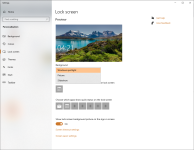Advice Request My starting screen picture is still the same
- Thread starter JB007
- Start date
You are using an out of date browser. It may not display this or other websites correctly.
You should upgrade or use an alternative browser.
You should upgrade or use an alternative browser.
Please provide comments and solutions that are helpful to the author of this topic.
Last edited:
Windows Spotlight on W10 has a history of breaking due to Windows Updates, etc. I used to be able to fix it using one of the several methods advised on many sites but since it broke about a month ago I haven't been able to.
Last edited:
Gandalf_The_Grey
Level 85
Verified
Honorary Member
Top Poster
Content Creator
Well-known
Forum Veteran
I use the Dynamic Theme app from Christophe Lavalle to get the daily Bing images on my desktop and the spotlight images on my lock screen:
 apps.pinnula.fr
apps.pinnula.fr
Dynamic Theme - Pinnula Apps
Discover the features, screenshots, and information about the Dynamic Theme application
I found a few months ago that some start screens also have duplicates hidden, not just in Windows/web or pictures etc - This site explains where they are:
Ten Forums - I would certainly backup up before altering anything, worked for me that was in Windows 10, look at post 10, it's an old thread but nothing changed.
Ten Forums - I would certainly backup up before altering anything, worked for me that was in Windows 10, look at post 10, it's an old thread but nothing changed.
Select either 'Windows Spotlight' or 'Slideshow' in Background options. Selecting 'Picture' (or 'Image' in your screenshot) will keep the same lockscreen everyday.
View attachment 262718
Yes @brambedkar59 the parameter change automatically when I select an other then "picture".Windows Spotlight on W10 has a history of breaking due to Windows Updates, etc. I used to be able to fix it using one of the several methods advised on many sites but since it broke about a month ago I haven't been able to.
So I think that my "Windows spotlight" is broken like your @oldschool
@JB007 Windows Spotlight started working a couple of days ago. And you? 
Thanks @oldschool@JB007 Windows Spotlight started working a couple of days ago. And you?
Alas it still does not work for me
It seems strange that the same trouble is occurring on two PCs. Is there a problem with your network connection?
I don't think because one is my work PC (desktop) and the other is also a desktop but at home.It seems strange that the same trouble is occurring on two PCs. Is there a problem with your network connection?
What happens if I change the setting to Spotlight and restart immediately or log in again?
Changing to Picture or Slideshow, restart, change back to Windows Spotlight, restart andWhat happens if I change the setting to Spotlight and restart immediately or log in again?
Or try one of these methods:
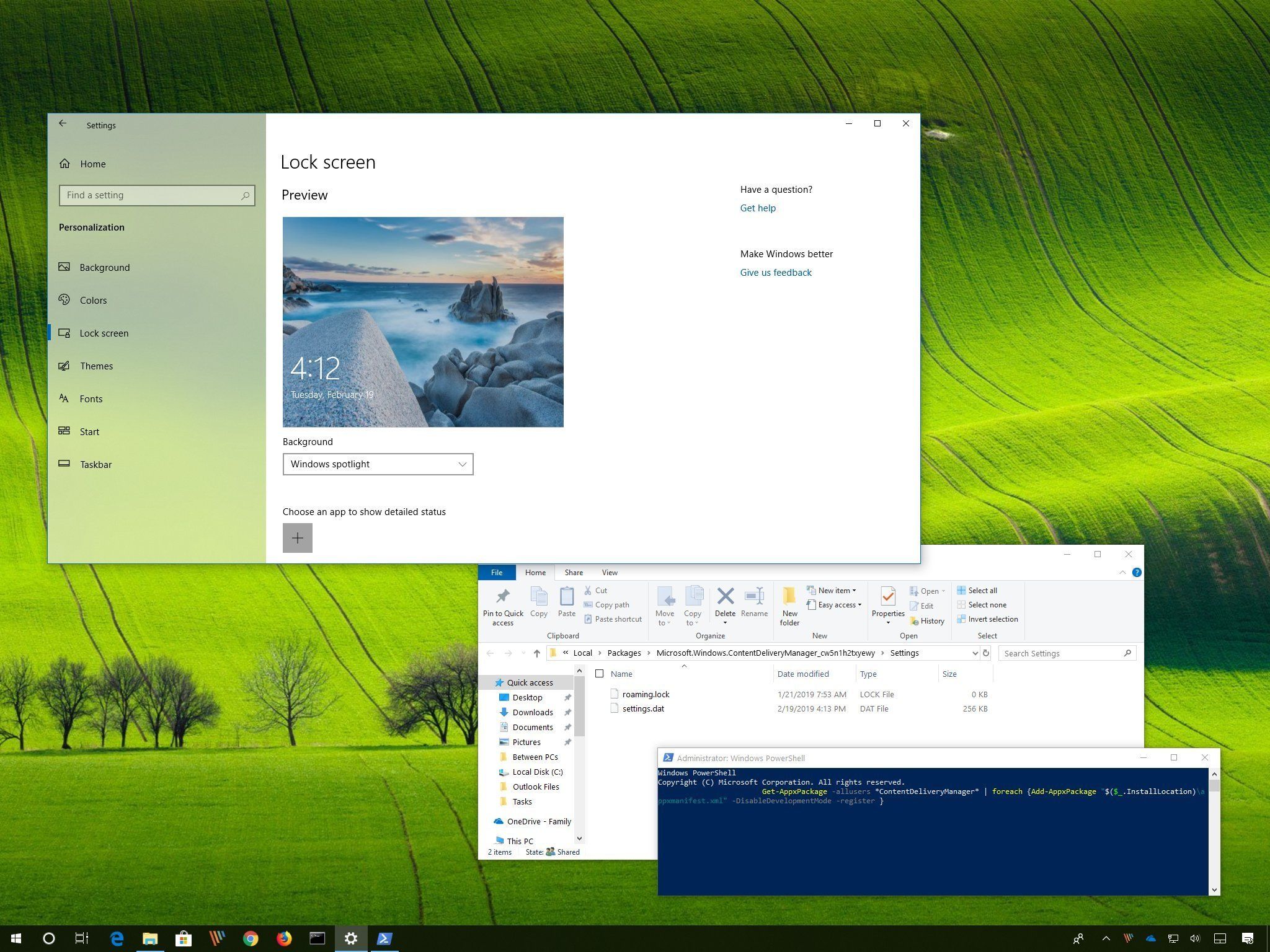
How to fix Windows Spotlight Lock screen errors on Windows 10
If Windows Spotlight isn't working or the images don't change, use this guide to fix these issues.
 www.windowscentral.com
www.windowscentral.com
You may also like...
-
Advice Request Help: Comodo 2025 - cmdguard.sys - boot fail with newer Nvidia drivers
- Started by Something-x2
- Replies: 33
-
-
App Review PCMatic Antivirus Home 2026
- Started by Shadowra
- Replies: 12
-
SOpera One updates with new webpage Translator and improved Split Screen
- Started by Santiago Benavides García
- Replies: 0
-