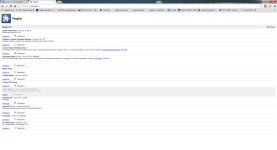Nation Zoom / It is still there
- Thread starter Niels B
- Start date
You are using an out of date browser. It may not display this or other websites correctly.
You should upgrade or use an alternative browser.
You should upgrade or use an alternative browser.
Here is the txt file. CCCleaner writes : select a program from the list you want to remove from your computer. Which program do I select ?
Nation zoom is still there.
Is it possible that original malware is gone and a rest of nation zoom is installed somewere in chrome.exe ?
Nation zoom is still there.
Is it possible that original malware is gone and a rest of nation zoom is installed somewere in chrome.exe ?
Attachments
That is what happening. It seems it is gone from the computer and not from Google Chrome. Please check and send me a Screen shots of Google Chrome Plugins installed on your computer.
Copy and Paste this address in Google Chrome and Hit on Enter. Send me a Screenshots of it also.
Copy and Paste this address in Google Chrome and Hit on Enter. Send me a Screenshots of it also.
Code:
chrome://settings/
Code:
chrome://extensions/It was just an idear.
Ekstra info : if I open Google Chrome, Nation Zoom shows up in a second window. If I let this stay open and open a new side of Goggle Chrome, Nation Zoom doesn´t show.
Here is the screen shots. Sorry it is in Danish.
Ekstra info : if I open Google Chrome, Nation Zoom shows up in a second window. If I let this stay open and open a new side of Goggle Chrome, Nation Zoom doesn´t show.
Here is the screen shots. Sorry it is in Danish.
Attachments
Once Again you have to do this..
Press on Windows Key and R key all together on your keyboard. Now you will get a Run window. Inside that one Type Chrome and press on Ok. Now it will open a Google Chrome. Check if you are you facing issues in that one.
Press on Windows Key and R key all together on your keyboard. Now you will get a Run window. Inside that one Type Chrome and press on Ok. Now it will open a Google Chrome. Check if you are you facing issues in that one.
Yes it is still there. However if google chrome is open and I do what you say and open a new google chrome window, it doesn´t show up.
I guess that if I uninstall Google Chrome and reinstall, it won´t help. If I was the Nation Zoom creators, I would make sure that Nation Zoom will come back. I could imagine that when you uninstall Google Chrome, a exe file will be created. When you reinstall Google Chrome, the Nation Zoom malware will install it self again.
What do you think about that teory ?
I guess that if I uninstall Google Chrome and reinstall, it won´t help. If I was the Nation Zoom creators, I would make sure that Nation Zoom will come back. I could imagine that when you uninstall Google Chrome, a exe file will be created. When you reinstall Google Chrome, the Nation Zoom malware will install it self again.
What do you think about that teory ?
It is a Add on on your computer. In the scan It is not showing up. Do you Re install Google Chrome?
STEP 1: Run a scan with AdwCleaner
STEP 1: Run a scan with AdwCleaner
- Download AdwCleaner from the below link.
ADWCLEANER DOWNLAOD LINK (This link will automatically download Security Check on your computer)
- Close all open programs and internet browsers.
- Double click on adwcleaner.exe to run the tool.
- Click on Scan,then confirm each time with Ok.
- After the Scan is Over press on Clean ,then confirm each time with Ok.
- Your computer will be rebooted automatically. A text file will open after the restart.
- Please post the contents of that logfile with your next reply.
- You can find the logfile at C:\AdwCleaner[S1].txt as well.
Copy and Paste this address in Google Chrome and Hit on Enter after that remove HD for Youtube from there.
Code:
chrome://extensions/I tryed to uninstall Google Chrome and then reinstall. To my surprice my bookmarks and ad-ons was reinstalled after a short while. Then Nationzoom showed up when I restarted Chrome. I think that where ever the info about bookmarks and ad-ons is hidden, is the same place for the Nationzoom malware.
Okay. Remove Google Chrome from your computer fully and run OTL.
OTL DOWNLOAD LINK (This link will automatically download OTL on your computer)
OTL DOWNLOAD LINK (This link will automatically download OTL on your computer)
Step -1 --- Backup the registry using Registry Editor
Please be very careful. If something wrong happen it may make your computer unstable. Make sure you do the above step-1 before you proceed with Steps-2
Step -2
After the back up. Click "Edit" then click "Find" in the search box type in "Nationzoom" and press on Ok. It will start searching your Windows Registry. If it found Nationzoom in registry delete it and press on F3. If we press F3 it will start searching the registry once again. To check if there is any other sign of Nationzoom . If it found anything else delete all those.
- Please press the Windows key and R key on your keyboard together.
- Now you will get a Run window.
- Inside that Run Windows type REGEDIT and press on Ok.
- Now your will get a Registry Editor window.
- Inside that Registry Editor Select the My Computer in the Left Panel and press on File Menu and Presson Export.
- It will ask you where do you want to save this file.
- Save that file on your C drive with a name RegistryBackUp.reg
Please be very careful. If something wrong happen it may make your computer unstable. Make sure you do the above step-1 before you proceed with Steps-2
Step -2
After the back up. Click "Edit" then click "Find" in the search box type in "Nationzoom" and press on Ok. It will start searching your Windows Registry. If it found Nationzoom in registry delete it and press on F3. If we press F3 it will start searching the registry once again. To check if there is any other sign of Nationzoom . If it found anything else delete all those.
I did try that some time ago. I did it again and "Nationzoom" wasn´t there. it must be some sort of program that is called something else.
Where is the info chrome uses to re-install ad-ons, bookmarks etc. when you re-install Chrome.
Where is the info chrome uses to re-install ad-ons, bookmarks etc. when you re-install Chrome.
You may also like...
-
-
Security News Hackers Weaponize AppleScript to Creatively Deliver macOS Malware Mimic as Zoom/Teams Updates
- Started by Brownie2019
- Replies: 1
-
Malware News DarkSpectre Browser Extension Campaigns Exposed After Impacting 8.8 Million Users Worldwide
- Started by Gandalf_The_Grey
- Replies: 2
-
-
Evidence of non-human intelligence activity near US nuclear sites gains scientific validation
- Started by cruelsister
- Replies: 42