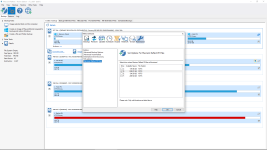Using Macrium Reflect from 3 years, I never looked back to other competitors.
Advice Request Need a simple and effective backup software.
- Thread starter jackwilli
- Start date
You are using an out of date browser. It may not display this or other websites correctly.
You should upgrade or use an alternative browser.
You should upgrade or use an alternative browser.
Please provide comments and solutions that are helpful to the author of this topic.
I have come to four choices:
1. AOMEI Backupper
2. EaseUS Todo Backup
3. Paragon Backup and recovery 17
4. Macrium Reflect
Which one would be the best choice?
# 4, Macrium Reflect. If you need incremental backups you will need to buy a license. In the past I've purchased licenses for Paragon, Acronis, O&O, Easeus, Storagecraft Shadow Protect. Only Macrium has worked literally flawlessly..most importantly on data restores for the past 6.5 years. I have lost count of the number of times it has saved my skin. Yep, if someone is serious about data backups (as they ought to be) Macrium Reflect free or paid is the way to go.
PS - I bought the home pack, for my 2 desktop PCs and a laptop when MR was on version 5.x it's now at v7.2
Last edited:
Thanks guys, finally installed Macrium Reflect Free.
I think it's a good choice. Because there are a lot of members being used, I think that the solution can be found easily even in case of troubles.
I am currently using the free version from Paragon which comes with incremental and auto-maintenance. It runs scheduled tasks correctly and without slowing down the system.
Before that, I used Acronis (which I bought) and AOMEI (which I got in a giveaway), but I didn't want to spend for upgrading the first after many years and experienced BSODs with the second a few weeks after using it.
Before that, I used Acronis (which I bought) and AOMEI (which I got in a giveaway), but I didn't want to spend for upgrading the first after many years and experienced BSODs with the second a few weeks after using it.
YesIs it ok to keep boot option of macrium reflect as it always comes in action before window boot?
Is it ok to keep boot option of macrium reflect as it always comes in action before window boot?
Yes, it is very convenient. I have it configured on all my machines. Set the timeout to 3 seconds instead of the default 10 via This PC -->Advanced System Settings --->Startup and Recovery Settings.
The MR boot WinPE environment helps you backup or restore disk images or data, perform disk maintenance related tasks like checking for errors, command line partitioning, copying/deleting/backing up files just in case Windows doesn't boot. I have set the PE environment to run from my D drive so the Boot (C) drive is not locked whilst booting using MR PE. Select the location of MR PE files in MR's Options -->Advanced ---> MR PE Files.
Hope this helps.
PS - Also make a bootable USB drive or CD/DVD just in case.
I also installed Paragon Backup and Recovery but I could not create iso boot file as it said that i don't have ADK installed on my Window.
Make sure these backup programs do not run at the same time and access the same files. You may see VSS related errors.
Without it you will need a bootable CD or USB should you need to reimage your machine. You should have those tools as well if your PC supports them, but the Macrium boot option makes image restores simple.Is it ok to keep boot option of macrium reflect as it always comes in action before window boot?
Hello Vivek. Do I have to select drive E in this option?
That's right @jackwilli, once you select E or F, the PE files will be copied to that drive.
Is it necessary to select another drive instead of /C drive.Yes, it is very convenient. I have it configured on all my machines. Set the timeout to 3 seconds instead of the default 10 via This PC -->Advanced System Settings --->Startup and Recovery Settings.
The MR boot WinPE environment helps you backup or restore disk images or data, perform disk maintenance related tasks like checking for errors, command line partitioning, copying/deleting/backing up files just in case Windows doesn't boot. I have set the PE environment to run from my D drive so the Boot (C) drive is not locked whilst booting using MR PE. Select the location of MR PE files in MR's Options -->Advanced ---> MR PE Files.
Hope this helps.
PS - Also make a bootable USB drive or CD/DVD just in case.
Make sure these backup programs do not run at the same time and access the same files. You may see VSS related errors.
Thanks Vivek.That's right @jackwilli, once you select E or F, the PE files will be copied to that drive.
Is it necessary to select another drive instead of /C drive.
Nopes it isn't. You can select any drive you want. Booting off another drive will help in case your primary drive i.e. C fails to boot for any reason.
Here's my setup.
Attachments
I installed Paragon before Macrium but uninstalled it.Yes, it is very convenient. I have it configured on all my machines. Set the timeout to 3 seconds instead of the default 10 via This PC -->Advanced System Settings --->Startup and Recovery Settings.
The MR boot WinPE environment helps you backup or restore disk images or data, perform disk maintenance related tasks like checking for errors, command line partitioning, copying/deleting/backing up files just in case Windows doesn't boot. I have set the PE environment to run from my D drive so the Boot (C) drive is not locked whilst booting using MR PE. Select the location of MR PE files in MR's Options -->Advanced ---> MR PE Files.
Hope this helps.
PS - Also make a bootable USB drive or CD/DVD just in case.
Make sure these backup programs do not run at the same time and access the same files. You may see VSS related errors.
F
ForgottenSeer 69673
My bootable USB has the option to fix boot which I have used a few times instead of restoring the full image.Nopes it isn't. You can select any drive you want. Booting off another drive will help in case your primary drive i.e. C fails to boot for any reason.
Here's my setup.
Is there any need of data recovery software after backup software?
Well, if you set up MR to backup regularly (my C drive is incrementally imaged 4 times a day) you don't but data recovery software is nice to have. Suggestions are Get Data Back or Stellar Phoenix both licensed solutions. However, Stellar had a give away in Oct and you may get a free license here: Stellar Phoenix Windows Data Recovery. The site is in German, not sure if the offer is still valid but no harm in trying.
My bootable USB has the option to fix boot which I have used a few times instead of restoring the full image.
That's only if boot failure is limited to BCD related problems.
That was most precious software giveaway. Thanks.Well, if you set up MR to backup regularly (my C drive is incrementally imaged 4 times a day) you don't but data recovery software is nice to have. Suggestions are Get Data Back or Stellar Phoenix both licensed solutions. However, Stellar had a give away in Oct and you may get a free license here: Stellar Phoenix Windows Data Recovery. The site is in German, not sure if the offer is still valid but no harm in trying.
That's only if boot failure is limited to BCD related problems.
You may also like...
-
Expired SwifDoo Christmas 2025: PDF 18 Software Programs for free
- Started by Brownie2019
- Replies: 1
-
Technology Google announces Recovery Contacts: ask your friends and family to help you sign in to your account
- Started by lokamoka820
- Replies: 1
-
Serious Discussion A Habit-Based Guide to Internet Security
- Started by Divergent
- Replies: 2
-
Promotional EaseUS Data Recovery Pro 1 Year for free
- Started by Brownie2019
- Replies: 1
-