The problem is that manufactures often don't provide drivers for new versions of Windows. I'm running Windows 10 on several computers that came with XP or Vista pre-installed. The manufacturers don't provide Windows 10 drivers for any of them. However, Windows 10 runs really well on them, even on 11 year old laptops.Better stay with what the Manufacturer offers and Not with What ambiguous Drive Updaters suggest.
Advice Request Never Download a Driver-Updating Utility; They’re Worse Than Useless
- Thread starter Petrovic
- Start date
You are using an out of date browser. It may not display this or other websites correctly.
You should upgrade or use an alternative browser.
You should upgrade or use an alternative browser.
Please provide comments and solutions that are helpful to the author of this topic.
Default W10 drivers are more than enough for 11 year old PCs.The problem is that manufactures often don't provide drivers for new versions of Windows. I'm running Windows 10 on several computers that came with XP or Vista pre-installed. The manufacturers don't provide Windows 10 drivers for any of them. However, Windows 10 runs really well on them, even on 11 year old laptops.
General rule of thumb is to update Chipset drivers and GPU drivers every 3 months or so. MEI, IRST updates just isn't needed to be updated regularly.
For the most part they are. But, Microsoft does not have drivers for some older devices, and I often prefer to use an OEM audio driver in place of a generic Microsoft High Definition Audio driver.Default W10 drivers are more than enough for 11 year old PCs.
L
Local Host
Check Driver Reviver, used to use it as recommendation from the IT department in my previous job, never gave any issues and made our job easier with third-party machines.
It's not a bad program, but Wise Driver Care has a much bigger database of driver updates and has a free version. Also, ReviverSoft is a fairly shady company (although, I guess that the same can be said about a lot of others too) and for example, were once advertising for people to write fake positive reviews of their software.Check Driver Reviver, used to use it as recommendation from the IT department in my previous job, never gave any issues and made our job easier with third-party machines.
Last edited:
- Apr 1, 2017
- 1,808
I tried their tools... some Avs flag their productsDriver Reviver
I did use DriverPack Solution or snappy driver installer origin to get correct drivers.
- Sep 28, 2013
- 585
Softae
New Member
- Aug 29, 2018
- 4
Never download a driver-updating utility. Like PC-cleaning programs, they try to charge you money for a service you don’t need. They do this by scaring you with threats of blue screens and system problems.
Even if a driver-updating tool worked perfectly and the company behind it didn’t seem unbelievably sleazy, they wouldn’t be worth your time — much less your money. Stay away.
DriverUpdate.net Examined
We’ve seen advertisements for a “Driver Update Utility” from driverupdate.net all over the place recently. This is usually a bad sign — we also see ads for PC cleaners, registry cleaners, game boosters, and all sorts of other utilities that don’t actually do anything besides try to make money from you and install garbage onto your PC.
We installed this software so you don’t have to — really, don’t try this at home. We started with DriverUpdate. it will scan your computer for drivers for free, and then you can pay $30 to receive free automatic driver updates for a year. That’s what it promises, anyway.
The program starts out claiming to be by a “Microsoft Gold Certified Partner.” This doesn’t actually mean Microsoft has placed their stamp of approval on this utility. It then attempts to install other junk software you won’t want.

After installation, DriverUpdate ran a scan and informed us that our computer had 14 out-of-date drivers, many of which are considered “ancient.” This is on a fresh Windows 8.1 system — installed just a few months ago — with the latest drivers available from the manufacturer’s website at the time. There’s no possible we have “ancient” drivers from 2006 installed.

If you try to update your drivers, you’re told that the installed drivers “can cause problems, system slowdowns and bluescreen errors.” This is technically true, but very unlikely. It’s also technically true that updated drivers could cause problems, system slowdowns, and blue-screen errors by introducing new bugs. It’s a wash.
The tool wants you to pay $30 a year to “Fix current device driver problems,” “Benefit from new driver features,” and “Prevent future system problems.” It’s very unlikely any driver will offer new features, and it’s very unlikely your current drivers could cause “future system problems.”
This is all designed to convince you to pay that $30 — and that “Microsoft Gold Certified Partner” logo there is designed to make the program seem more legitimate than it actually is.

Tech Support Scams and Crashes
Some reviews on Download.com allege that if you actually pay $30, you’ll receive a phone call from customer service informing you that they found problems on your computer during the driver update scan. For just a few hundred more dollars, you can have them fixed! It’s basically just the Windows tech support phone call scam, but they’re only going after people who have already proven they’ll spend money for questionable software. Other users report the company charged them more than $30 after they attempted to buy a subscription, tacking on “add-ons” that raised the price.
Other people report crashes and blue-screens after installing updated drivers from this application — not a huge surprise. The reviewer below recommends “trying another one,” but you don’t need any driver-updating utility. Stay away from them all.
Driver Support and Other Tools
We’ve seen other driver updaters behave poorly, too. We saw one driver utility detect a virtual machine as a Dell PC. We’ve seen driver-updating tools pop up with suggestions to install drivers for printers that were never connected to the PC.
Here’s another driver-updating utility in action. It’s named “Driver Support” and uses the same business model, charging $30 a year for driver updates. It’s even more ridiculous — it says our computer’s “Driver Health Is Low!”. To fix this, we need to update our “HID-compliant mouse” driver. This is a standard type of hardware — you should never need to update this basic mouse driver; it’s included in Windows.

You Don’t Need to Update Your Drivers, Anyway
Here’s the thing — you don’t actually need to regularly update your drivers. If you play PC games, you do need to update your NVIDIA or AMD graphics drivers regularly — but that’s it. And both NVIDIA and AMD include automatic driver-updating tools along with the graphics drivers to make this easy.
Driver updates occasionally arrive via Windows Update, so a serious problem will be fixed just by installing your normal updates. Windows also automatically downloads the necessary drivers when you connect new hardware. Hardware driver-updating utilities would be a waste of time even if they worked properly.
Source
Thanks a lot for alarming us. I have downloaded a driver update utility and it was infected with Adware. I think every PC user should avoid downloading such programs.
L
Local Host
This topic is wrong, ancient and generalizes, there's fake programs in all the categories, even fake Anti-Virus programs that make you fall into a scam, it goes down with choosing the right companies to trust.Thanks a lot for alarming us. I have downloaded a driver update utility and it was infected with Adware. I think every PC user should avoid downloading such programs.
There's legit cleaners, driver installers which you can trust, most companies use Driver Installers as it saves time and resources.
When you dealing with hundreds of machines, some with ancient hardware and hard (almost impossible) to find drivers, believe me, programs like this will save your life.
It wouldn't have been infected with adware, it just would have been classified as adware by some antivirus software. This is because, most driver update software comes as limited trial versions which will scan for outdated and missing drivers, but require you to buy a license in order to download any of the updates. Also, some driver update software, like a lot of software these days, comes bundled with extra software.Thanks a lot for alarming us. I have downloaded a driver update utility and it was infected with Adware.
I've never seen any driver update software that is malicious.
- Oct 31, 2014
- 1,712
I've been using iobit driver booster pro since it started. I never had any problem. After all this years of use I trust it completely. I install everything it give for update.
- May 16, 2018
- 1,363
Malwarebytes is now fully removing Driver Booster and moving it to quarantine.
I don't think that this is something new, but it's easy to whitelist it. I only use Malwarebytes for manual scans, so I get to choose what it quarantines.Malwarebytes is now fully removing Driver Booster and moving it to quarantine.
- Apr 2, 2018
- 1,792
manual check and install driver is much better than these driver booster or driver updating utility.
It's much quicker and easier to use driver update software to update any outdated drivers found and install missing drivers with a just single click, versus taking the time to download and manually install each driver. But each to their own.manual check and install driver is much better than these driver booster or driver updating utility.
- Oct 31, 2014
- 1,712
Malwarebytes fp ..... the same at all iobit products an auslogics products and many other. Driver booster i have the pro is just perfect program one click and finish.Malwarebytes is now fully removing Driver Booster and moving it to quarantine.
- May 16, 2018
- 1,363
Malwarebytes fp ..... the same at all iobit products an auslogics products and many other. Driver booster i have the pro is just perfect program one click and finish.
To MBAM, it is not a FP.
After it did that to me on several computers... I went to their message boards where this has been discussed.
They are purposely flagging Driver Booster as a PUP.
- Oct 31, 2014
- 1,712
OK auslogics pup iobit pup and i not remember how mutch programs found pup. Personaly i never will stop to use auslogics and Driver booster and ASC.To MBAM, it is not a FP.
After it did that to me on several computers... I went to their message boards where this has been discussed.
They are purposely flagging Driver Booster as a PUP.
- Oct 31, 2014
- 1,712
I have this resutls from hitman pro 2 weeks now.
Iobit products and auslogics safe. And malwarebytes faκe av.
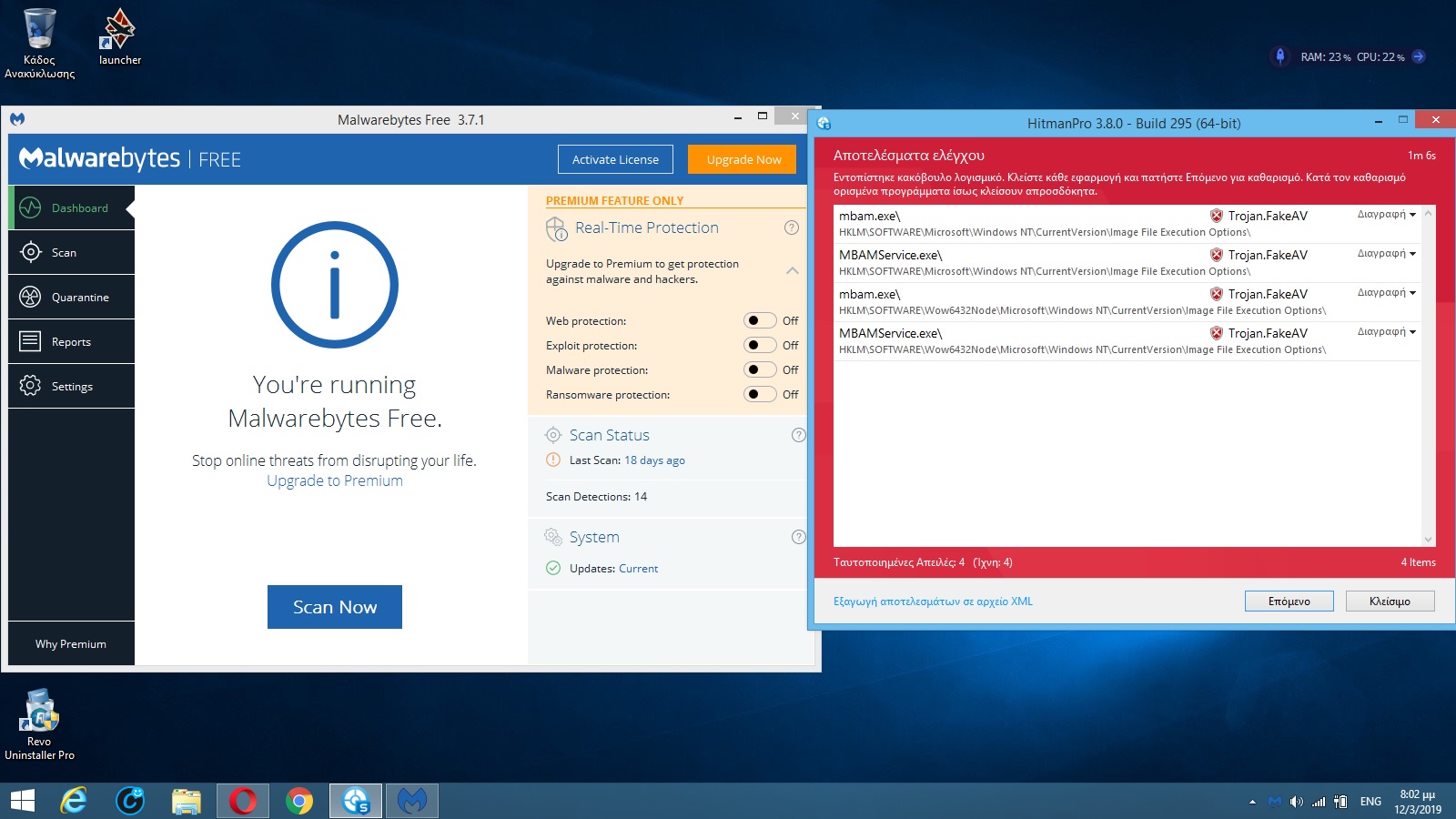
Iobit products and auslogics safe. And malwarebytes faκe av.
Last edited:
Similar threads
- Replies
- 0
- Views
- 513
