- Dec 4, 2014
- 3,504
- 1
- 19,047
- 4,479
- 52
I do like the new UI, however there is one thing which I don't like about the both the new and previous UI. Every time you open McAfee it insists on showing information about how it has protected your system, as well as giving you the options to remove tracking cookies, etc. There are number of different messages it shows and each time you open it, it shows 3 or 4 of them. You dismiss a message and then get shown the next one. There is no way to permanently dismiss messages. The following are just some of the alerts it shows.
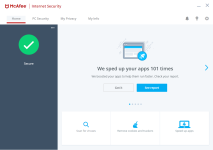
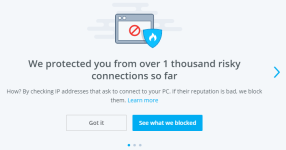
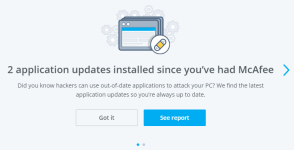
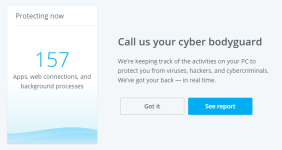
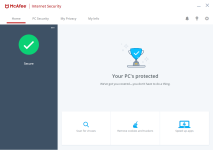
The final screenshot, it what you see after you've dismissed all of the messages. While the message about been protected from over 1,000 risky connections sounds concerning, I'm not worried as none of my systems actually get infected.
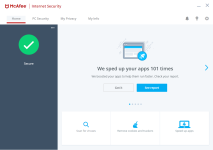
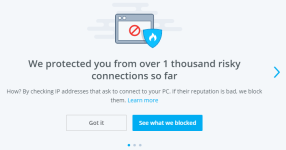
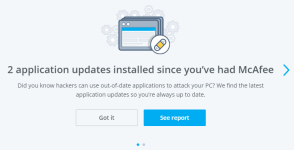
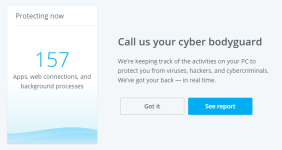
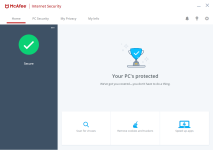
The final screenshot, it what you see after you've dismissed all of the messages. While the message about been protected from over 1,000 risky connections sounds concerning, I'm not worried as none of my systems actually get infected.
