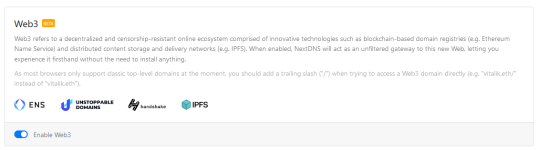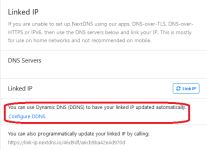@SpiderWeb I agree. I've been using it for months and I've had no issues at all with it.
Advice Request NextDNS thoughts and experiences?
- Thread starter Jan Willy
- Start date
You are using an out of date browser. It may not display this or other websites correctly.
You should upgrade or use an alternative browser.
You should upgrade or use an alternative browser.
Please provide comments and solutions that are helpful to the author of this topic.
Why do you have to use the client at all, or any DNS client software for that matter. Both Firefox and Chrome support DoH. If you're using a VPN, most support third-party DNS server. Just add them so that you don't also use the VPN DNS, and you'll be good to go.NextDNS went CPU crazy today while testing phishing links and I had to uninstall it. I don't know if the client got overloaded or what ...
Went back to Quad9 since I prefer not to install a DNS client.
Anyone using nextdns on firefox doh settings? And how does that compare against quad9 as example
I like both of them. Fast. NextDNS is configurable.Anyone using nextdns on firefox doh settings? And how does that compare against quad9 as example
I mean you have option to choose two dns in firefox doh settings wich are cloudflare & nextdns, do you know if nextdns has public dns address?I like both of them. Fast. NextDNS is configurable.
Nice! turning it off lol
When creating your account you get your unique Configuration ID that you can just copy from your NextDNS dashboard into the costum Firefox DoH fieldI mean you have option to choose two dns in firefox doh settings wich are cloudflare & nextdns, do you know if nextdns has public dns address?
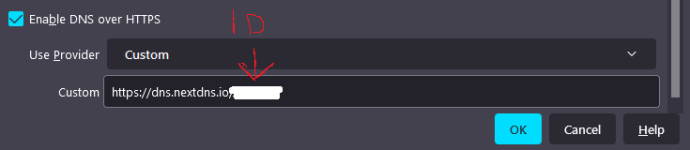 .
.The public adresses don't have any filtering, so it's not really a good alternative to Quad9 in this case.
A little addition: it means that the DNS traffic isn't secured by HTTPS, but all other settings (incl. filterlists) just work as usual.The public adresses doesn't have any filtering, so it's not really a good alternative to Quad9 in this case.
Maybe I got you wrong, but the public DNS servers don't offer any filtering as they aren't linked to a specific config. If you choose the "NextDNS" option in Firefox you get the NextDNS without filtering (public DNS servers) but with DoH. If you choose to create an account you get your own unique Configuration ID that you have to use everytime you set up NextDNS on a new device. So that your previously chosen blocklists and filter settings from your dashboard are also applied to the new device. You can either choose DoH, DoT / DoQ or no encryption at all.A little addition: it means that the DNS traffic isn't secured by HTTPS, but all other settings (incl. filterlists) just work as usual.
Last edited:
Now I understand what you mean. This quote shows what I meant.If you choose to create an account you get your own unique Configuration ID that you have to use everytime you set up NextDNS on a new device. So that your previously chosen blocklists and filter settings from your dashboard are also applied to the new device. You can either choose DoH, DoT / DoQ or no encryption at all.
Last edited:
Hello 
I have been using NextDNS for several months and no problems.
Setting made to the smallest detail by me, and it is on NordVPN linked with a No-ip in case of change of IP address
I have been using NextDNS for several months and no problems.
Setting made to the smallest detail by me, and it is on NordVPN linked with a No-ip in case of change of IP address
Hello
I have been using NextDNS for several months and no problems.
Setting made to the smallest detail by me, and it is on NordVPN linked with a No-ip in case of change of IP address
How can that be linked to no ip?
Sorry to harp on this, but I am curious. After signing up an no-ip, I assume you put that domain in your VPN client as an alternate DNS. Is that right? If that's the case I can't do it this way, because mullvad only supports ipv4 custom dns addresses. I wonder is the same method can be done using Win11 DoH.
Last edited:
I am not using DDNS so I am not really sure. As far as I know @Shadowra set up his VPN on router level. Routerns normally have a DDNS tab on their configuration page where you can set it up.sORRY TO HA
Sorry to harp on this, but I am curious. After signing up an no-ip, I assume you put that domain in your VPN client as an alternate DNS. Is that right? If that's the case I can't do it this way, because mullvad only supports ipv4 custom dns addresses. I wonder is the same method can be done using Win11 DoH.
I am not using DDNS so I am not really sure. As far as I know @Shadowra set up his VPN on router level. Routerns normally have a DDNS tab on their configuration page where you can set it up.
Oh, yeah, I cannot do that. My ISP makes me use a stupid combo router with no configuration options!
I've found a solution that works for Windows 11 DoH. There was a powershell script that does everything for you, after you alter the settings to adjusst to you (ID, device name, and adapter name). It works, based on NextDNS analytics.
Now I have system-wide nextdns without the need for DDNS or YogaDNS. I hope that helps anyone with the same issue.#requires -RunAsAdministrator
$id = Read-Host "NextDNS ID"
$device = Read-Host "Device Name (Leave empty if annonymous)"
$template = "https://dns.nextdns.io/" + $id + "/" + $device
$ipv6a = "2a07:a8c0::" + $id.substring(0,2) + ":" + $id.substring(2,4)
$ipv6b = "2a07:a8c1::" + $id.substring(0,2) + ":" + $id.substring(2,4)
Write-Host Adding DOH servers... -ForegroundColor Green
Remove-DnsClientDohServerAddress -ServerAddress 45.90.30.129, 45.90.28.129, $ipv6a, $ipv6b -Erroraction Ignore | Out-Null
Add-DnsClientDohServerAddress -ServerAddress 45.90.28.129 -DohTemplate $template -AllowFallbackToUdp $False -AutoUpgrade $True
Add-DnsClientDohServerAddress -ServerAddress 45.90.30.129 -DohTemplate $template -AllowFallbackToUdp $False -AutoUpgrade $True
Add-DnsClientDohServerAddress -ServerAddress $ipv6a -DohTemplate $template -AllowFallbackToUdp $False -AutoUpgrade $True
Add-DnsClientDohServerAddress -ServerAddress $ipv6b -DohTemplate $template -AllowFallbackToUdp $False -AutoUpgrade $True
Write-Host Redirect DNS to DOH... -ForegroundColor Green
Get-NetIPConfiguration | where InterfaceAlias -match "^Mine|^Ethernet" | ForEach { ($_).InterfaceIndex } | ForEach { Set-DnsClientServerAddress -InterfaceIndex $_ -ServerAddresses 45.90.28.129, 45.90.30.129, $ipv6a, $ipv6b }
I've found a solution that works for Windows 11 DoH. There was a powershell script that does everything for you, after you alter the settings to adjusst to you (ID, device name, and adapter name). It works, based on NextDNS analytics.
Now I have system-wide nextdns without the need for DDNS or YogaDNS. I hope that helps anyone with the same issue.
If you would have used No-ip's DUC software, you would have done it yourself
DUC needs a check every 5min and update NextDNS, since you have to point the domain in your configuration
Except that wasn't possible for me. My VPN only allows for ipv4 dns address and there are no settings on my router for that. Also Windows 11 didn't like domains, and only accepted ipv4 addresses as well so no-ip was out of the question for me on a system-wide-level. So, I'll just have to link the IPs. After a few days it'll be a non-issue.
You may also like...
-
Question Google "Results about you": Has any one used? How were your experiences?
- Started by Wrecker4923
- Replies: 3
-
-
AdGuard Blog: Ad blocking extensions you’ve been using for years are no longer – here are your options
- Started by Gandalf_The_Grey
- Replies: 44
-
DFull screen experience expands to more Windows 11 PC form factors for Windows Insiders
- Started by Donna Little
- Replies: 2
-
Advice Request I need some honest advice about which DNS server to pick in Portmaster Firewall.
- Started by Morro
- Replies: 2