Last edited:
Advice Request NextDNS thoughts and experiences?
- Thread starter Jan Willy
- Start date
You are using an out of date browser. It may not display this or other websites correctly.
You should upgrade or use an alternative browser.
You should upgrade or use an alternative browser.
Please provide comments and solutions that are helpful to the author of this topic.
How achievable is 300,000 queries per month?
Are NextDNS users notified once they reach or surpass the free limits?
Are NextDNS users notified once they reach or surpass the free limits?
NextDNS can be used for free up to 300k queries per month. Once this limit is reached, it becomes a standard DNS resolver, with no filtering, no logging etc.
-https://help.nextdns.io/en/articles/3962038-what-happens-after-300k-queries
F
ForgottenSeer 85179
I don't use their DNS but I'm active at the GitHub repository but they doing good work
I'm using it since it was in beta so more than a year now. Fantastic alternative to something like PiHole. 300,000 DNS queries is plenty for a single user I would say. But I mainly set it up for my family members so it's the DNS on my router. In total 7 smartphone users use it on my home and I never ran out of 300,000 DNS queries. The usage has increased a lot due to the Covid-19 pandemic but still its below 300,000 DNS for me so far. I don't personally use it on my PC because if I do so then the combined usage would cross the 300,000 queries mark and I get better ping on my location with Cloudflare so I use that.
But NextDNS is amazing. The amount of features, control it has even for free users is unbelievable.
But NextDNS is amazing. The amount of features, control it has even for free users is unbelievable.
If your router has DNS caching, you can take advantage of it to lower the number of external queries.
I've just signed up for Paid subscription simply because it's a worthy service!
Even though I suppose 300k queries is enough for me, I'd like to support the project!
Even though I suppose 300k queries is enough for me, I'd like to support the project!
I use it solely to block disguised third-party trackers.
Privacy policy is short and sweet, resolve time is always sub 30ms and I've not experienced any downtime since I started using it.
300k queries a month is more than enough for my desktop usage alone.
Privacy policy is short and sweet, resolve time is always sub 30ms and I've not experienced any downtime since I started using it.
300k queries a month is more than enough for my desktop usage alone.
How good are ad-blocking capabilities of NextDNS?
You can add AdGuard's DNS filter list to your NextDNS configuration, so it makes using AdGuard DNS rather pointless unless NextDNS performs poorly for you or you exceed the 300k query limit and don't wish to pay for unlimited queries.How does this compare to Adguard DNS?
Depends on the filter lists you choose to add to it. There's 77 separate lists to to choose from, plus optional blocking of OS level tracking and CNAME blocking.How good are ad-blocking capabilities of NextDNS?
Last edited:
My ISP automatically changes my IP frequently. So will I be able to use the DNS servers they provide configured on Windows settings without any issues?You can add AdGuard's DNS filter list to your NextDNS configuration, so it makes using AdGuard DNS rather pointless unless NextDNS performs poorly for you.
Depends on the filter lists you choose to add to it. There's a large selection to choose from.
As far as I'm aware it shouldn't cause any issues.My ISP automatically changes my IP frequently. So will I be able to use the DNS servers they provide configured on Windows settings without any issues?
I'm impressed with the service.
300k queries is more than enough for me even though I'm working from home now.
The dashboard, analytics and custom lists make it a step up from any other DNS provider I've tried.
Paired with AdGuard desktop for the cosmetic side of things, I don't think I'll ever see an ad again.
300k queries is more than enough for me even though I'm working from home now.
The dashboard, analytics and custom lists make it a step up from any other DNS provider I've tried.
Paired with AdGuard desktop for the cosmetic side of things, I don't think I'll ever see an ad again.
In the meantime I also use NextDNS side by side with AdGuard for Windows (desktop). NextDNS works flawless but generates many entries in Windows 10 Event Viewer. It's not a serious problem but it pollutes the Event Viewer.
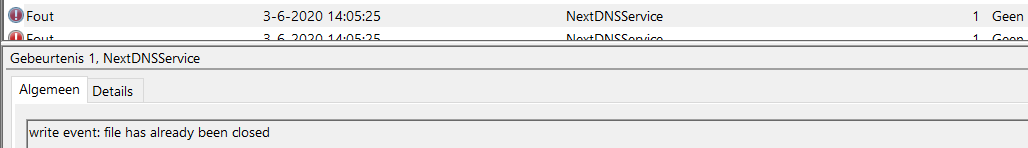
How achievable is 300,000 queries per month?
Are NextDNS users notified once they reach or surpass the free limits?
I've been using NextDNS since rather early beta and apart from few tiny hiccups, it has been working great. There is an e-mail notification when you reach 250.000 queries. Some user confirmed it on NextDNS subreddit.
I have to wait for another month to see. They launched the service already into May 2020 and I'm not sure if they counted queries before that for month May. I did get through it with small reserve.
As for the service, I love it. I mostly use it because of filtering capabilities on all my devices. The amount of crap this service blocks while not really interfering with the use of internet is huge. So much stuff unnecessarily being sent around. No more.
In the meantime I also use NextDNS side by side with AdGuard for Windows (desktop). NextDNS works flawless but generates many entries in Windows 10 Event Viewer. It's not a serious problem but it pollutes the Event Viewer.
View attachment 241958
I had the same problem - thousands of errors in Event Viewer.
You can fix the issue by running NextDNS DOH system-wide using YogaDNS Instead of the official client.
Thanks. I had already contacted NextDNS and am waiting for their answer.
No answer yet from NextDNS. I followed the advise from cliffspab and run NextDNS in the YogaDNS app. I have NextDNSService disabled (will later uninstall when all keeps well). Anyway no more entries in Event Viewer.
Same here, i just use NextDNS within YogaDNS on my PC, if i am connected to a my VPN, else i use my own local resolver (Unbound via pfBlockerNG) which also has NextDNS as upstream DNS.
I'm experiencing that NextDNS is the cure for many ills such as unwanted telemetry from Microsoft.
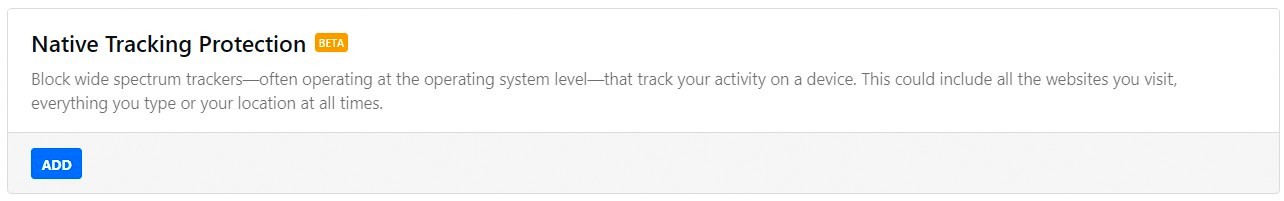
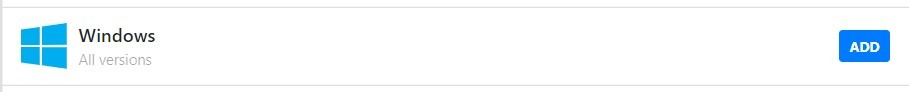
You may also like...
-
Question Google "Results about you": Has any one used? How were your experiences?
- Started by Wrecker4923
- Replies: 3
-
-
AdGuard Blog: Ad blocking extensions you’ve been using for years are no longer – here are your options
- Started by Gandalf_The_Grey
- Replies: 44
-
DFull screen experience expands to more Windows 11 PC form factors for Windows Insiders
- Started by Donna Little
- Replies: 2
-
Advice Request I need some honest advice about which DNS server to pick in Portmaster Firewall.
- Started by Morro
- Replies: 2
