300,000 queries is more than enough. Just don't do DNS spoofing tests which can be hundreds and even thousands in a minute.
Advice Request NextDNS thoughts and experiences?
- Thread starter Jan Willy
- Start date
You are using an out of date browser. It may not display this or other websites correctly.
You should upgrade or use an alternative browser.
You should upgrade or use an alternative browser.
Please provide comments and solutions that are helpful to the author of this topic.
F
ForgottenSeer 85179
It varies from location to location though. Even ISP to ISP. Here I get exact same ping for Cloudflare, NextDNS, OpenDNS, Adguard DNS, Cleanbrowsing DNS which 66 on average now. Pinging Google's main DNS server shows better at result at 39 but the server it actually connects if I use it is worse, 80+.
F
ForgottenSeer 85179
Sure that depends on own location. That's why the "World" statistic is nice.It varies from location to location though. Even ISP to ISP. Here I get exact same ping for Cloudflare, NextDNS, OpenDNS, Adguard DNS, Cleanbrowsing DNS which 66 on average now. Pinging Google's main DNS server shows better at result at 39 but the server it actually connects if I use it is worse, 80+.
I am moving away from VPNs and towards DoH/DoT. Sharing a network with very unsavory characters can lead to a very bad day. All I wanted from VPNs was to keep my ISP out of my business and making changes to secure my DNS traffic should have been priority #1.
Hi, I use AdGuard DNS, am very happy with it, speed is just as fast as STOFA DNS can deliver(my ISP). 

F
ForgottenSeer 85179
This thread is about NextDNSHi, I use AdGuard DNS, am very happy with it, speed is just as fast as STOFA DNS can deliver(my ISP).

In my experience NextDNS is more reliable then AdGuard. Also they provide better security and privacy
I am relatively new to NextDNS but a veteran in Networking. 
What I like in terms of NextDNS allot is offloading the Adblock features from "PFblockerNG" / "Pihole" to NextDNS. That just gave my network a nice boost. Not that I run a potato Firewall but how PFblockerNG handles massive amounts of packets to look in to. Just imagine a Proxy to Proxy service - So traffic comes from one port and needs to travel thru the Rules and PFblockerNG then it can go to the Uplink servers.
In my case it was Cloudflare Sec. DNS over TLS - 1.1.1.2 and 1.0.0.2 @853 TCP
Had major DNS spikes from 10ms - xxxxxms
So the idea was to offload everything that has to do with DNS filtering to NextDNS -> Here is my Guide for Pfsense firewall boxes. <- MalwareTips Guides Forum
In the Guide I mention a Client that handles DNS over HTTPS very good without clogging Windows 10 Event logs! Offload DNS to your Router or other network device. That will handle Dynamic IP registration and verification to NextDNS services.
Why not use DNS over TLS like stated in the Guide I had DNS Leaks and will research this in the future. To make a second Guide with DNS over TLS config. Here for the MalwareTips Community!!!! ^^
If more information is needed I am happy to help out.
Sincerely
Val.
What I like in terms of NextDNS allot is offloading the Adblock features from "PFblockerNG" / "Pihole" to NextDNS. That just gave my network a nice boost. Not that I run a potato Firewall but how PFblockerNG handles massive amounts of packets to look in to. Just imagine a Proxy to Proxy service - So traffic comes from one port and needs to travel thru the Rules and PFblockerNG then it can go to the Uplink servers.
In my case it was Cloudflare Sec. DNS over TLS - 1.1.1.2 and 1.0.0.2 @853 TCP
Had major DNS spikes from 10ms - xxxxxms
So the idea was to offload everything that has to do with DNS filtering to NextDNS -> Here is my Guide for Pfsense firewall boxes. <- MalwareTips Guides Forum
In the Guide I mention a Client that handles DNS over HTTPS very good without clogging Windows 10 Event logs! Offload DNS to your Router or other network device. That will handle Dynamic IP registration and verification to NextDNS services.
Why not use DNS over TLS like stated in the Guide I had DNS Leaks and will research this in the future. To make a second Guide with DNS over TLS config. Here for the MalwareTips Community!!!! ^^
If more information is needed I am happy to help out.
Sincerely
Val.
F
ForgottenSeer 78429
Is it true? Privacytools says something else.I am moving away from VPNs and towards DoH/DoT. Sharing a network with very unsavory characters can lead to a very bad day. All I wanted from VPNs was to keep my ISP out of my business and making changes to secure my DNS traffic should have been priority #1.
PrivacyTools are correct. Encrypting your DNS does nothing to prevent your ISP from seeing which domains you're visiting, as SNI remains unencrypted and leaks the hostname of the server you're connecting to.Is it true? Privacytools says something else.
View attachment 248180
Is it true? Privacytools says something else.
View attachment 248180
Here is a Video that explains DoH and DoT:
->
AND
->
To sum it up DNS is Encrypted with DoH or DoT - What makes you anonymous? Not even VPNs are anonymous coz like DNS Traffic it has to come from somewhere? That is the reason I hate VPN Providers that claim it makes you anonymous that is not right!
Example:
PC ----> Router (VPN Client IP) ========VPN Tunnel====== (VPN IP Client Information) VPN Gateway Provider (Forwarding to Pulic IP of VPN Provider) -------- (Destination Server)
So the one that knows it all is the VPN Provider. Now if the VPN Provider supports DNS Encrypted traffic passing thru. It will look something like this.
Router (With DoH or DoT and VPN Client) =====VPNTunnel===(VPN IP Client Information) VPN Provider (Forwarding to Pulic IP of VPN Provider) ===DoH or DoT Traffic === DNS Provider === Site
Now the VPN Provider can not see DNS Requests since they are encrypted but as all things in the internet still can see from who it came from and were its going to.
My verdict is for Home use DoH or DoT is good enough. For Geo unblocking content VPN is the solution. Since the ISP can not look inside the DoH or DoT traffic. Plus the overhead for VPN is gone = Faster internet speeds...
If more information is needed I am here to help.
Best regards
Val.
F
ForgottenSeer 85179
NextDNS start experimenting with QUIC and HTTP3:
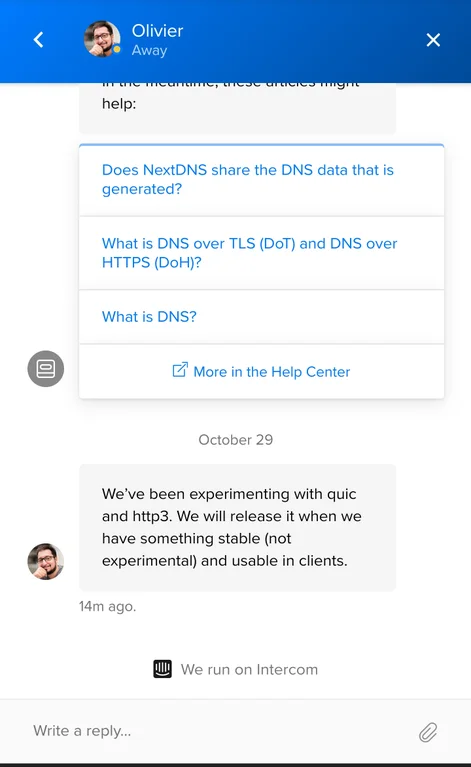
Last edited by a moderator:
My ISP throws up ads when I hit the wrong domain name and in general logging/profiling my actions starts at the DNS level.
F
ForgottenSeer 85179
Then NextDNS is a good step for youMy ISP throws up ads when I hit the wrong domain name and in general logging/profiling my actions starts at the DNS level.
NextDNS is working with Edge and Brave Nightly because they both have the Secure DNS setting. It's not working in Brave Release with the secure DNS lookup flag enabled. It still shows my system DNS as Cloudfare. I'm using the Next DNS app but no go. Any ideas?Then NextDNS is a good step for you
F
ForgottenSeer 85179
You can config your router using NextDNS. Even if encrypted DNS isn't supported, you still can use their system with filtering. Encrypted DNS is just a nice to have feature.NextDNS is working with Edge and Brave Nightly because they both have the Secure DNS setting. It's not working in Brave Release with the secure DNS lookup flag enabled. It still shows my system DNS as Cloudfare. I'm using the Next DNS app but no go. Any ideas?
I can't customize my DNS since my ISP doesn't allow it.You can config your router using NextDNS. Even if encrypted DNS isn't supported, you still can use their system with filtering. Encrypted DNS is just a nice to have feature.
But, I figured out the problem was OS hardening: disallowed Elevation of Unsigned Executables. Now the NextDNS app works.
Even simple OS hardening is not always problem-free.
F
ForgottenSeer 85179
That's very bad. I wouldn't even trust my router in that case then.I can't customize my DNS since my ISP doesn't allow it.
But yeah you can use "workarounds" like using a program/ app on OS or config at least your browser with their DNS. Edge support encrypted DNS already.
F
ForgottenSeer 78429
Same issue is for me with NextDNS App. You should use YogaDNS App or Adguard Home with NextDNS.It still shows my system DNS as Cloudfare. I'm using the Next DNS app but no go. Any ideas?
Hi - Since some updates on Windows 10 ago.... Try to launch the NextDNS App as Admin in Windows. Then the issue should be gone. Or if you use a browser with its own DNS Settings try to point them to NextDNS first.Same issue is for me with NextDNS App. You should use YogaDNS App or Adguard Home with NextDNS.
Sincerely
Val.
You may also like...
-
Question Google "Results about you": Has any one used? How were your experiences?
- Started by Wrecker4923
- Replies: 3
-
-
AdGuard Blog: Ad blocking extensions you’ve been using for years are no longer – here are your options
- Started by Gandalf_The_Grey
- Replies: 44
-
DFull screen experience expands to more Windows 11 PC form factors for Windows Insiders
- Started by Donna Little
- Replies: 2
-
Advice Request I need some honest advice about which DNS server to pick in Portmaster Firewall.
- Started by Morro
- Replies: 2