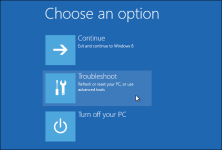No Internet After using MalWarebytes
- Thread starter Ibm2015
- Start date
You are using an out of date browser. It may not display this or other websites correctly.
You should upgrade or use an alternative browser.
You should upgrade or use an alternative browser.
- Press the
+ R on your keyboard at the same time. Copy C:\ProgramData\Malwarebytes\Malwarebytes Anti-Malware and click OK

- Archive Logs folder by right clicking it and choosing Send to --> Compressed (zipped) folder.
- Upload it here: Zippyshare.com - Free File Hosting

Once again we shall use FRST for additional checks. Re-run FRST/FRST64 by double-clicking:
- Copy dnsapi.dll into the Search: field in FRST then click the Search Files button.
- FRST will search your computer for files and when finished it will produce a log Search.txt in the same directory the tool is run.
- Please attach it to your reply.
I am not sure, but we're trying different options.
I need you to boot your PC into Safe Mode --> How to enter Windows 10's Safe Mode
Then open Control Panel and remove MalwareBytes.
Return to Normal mode and run this:
 Uninstall outdated Malwarebytes' Anti-Malware
Uninstall outdated Malwarebytes' Anti-Malware
Please download MBAM-clean and save it to your desktop.
I need you to boot your PC into Safe Mode --> How to enter Windows 10's Safe Mode
Then open Control Panel and remove MalwareBytes.
Return to Normal mode and run this:

Please download MBAM-clean and save it to your desktop.
- Right-click on mbam-clean.exe icon and select Run as Administrator to start the tool.

- It will ask you to reboot the machine - please do so.
Let's try one more thing:
Please download Farbar Recovery Scan Tool x64 and save it to a flash drive.

 Access the notepad and identify your USB drive
Access the notepad and identify your USB drive
In the Command Prompt please type in:
and press Enter.
 Scan with Farbar Recovery Scan Tool
Scan with Farbar Recovery Scan Tool
Once back in the command prompt window, please do the following:
Transfer it to your clean machine and include it in your next reply.
Please download Farbar Recovery Scan Tool x64 and save it to a flash drive.
- Plug the flashdrive into the infected PC.
- Click Start and while holding Shift key on your keyboard click Power --> Restart.
Note: It is important that you keep Shift key pressed while doing this or it won't work.
- Now you should get a window like this where you need to click Troubleshoot.

- In the next window, click Advanced options and select Command Prompt.
- Now you should log in into your account and after that Command Prompt windo

In the Command Prompt please type in:
Code:
notepad- When the notepad opens, go to File menu.
- Select Open.
- Go to Computer and search there for your USB drive letter.
- Note down the letter and close the notepad.

Once back in the command prompt window, please do the following:
- Type in e:\frst64.exe and press Enter.
You need to replace e with the letter of your USB drive taken from notepad! - FRST will start to run. Give him a minute or so to load itself.
- Click Yes to Disclaimer.
- In the main console, please click Scan and wait.
- When finished it will produce a logfile named FRST.txt in the root of your pendrive and display it. Close that logfile.
Transfer it to your clean machine and include it in your next reply.
Attachments
Download attached fixlist.txt and save it to your USB flashdrive as fixlist.txt
>> Boot into Recovery Environment
Start FRST in a similar manner to when you ran a scan earlier, but this time when it opens ....
>> Exit out of Recovery Environment and post me the log please.
I need you to download Complete Internet Repair:
Download Complete Internet Repair 2.1.0.2103
Extract it and run ComIntRep.exe.
Check all boxes and click GO. Let me know when it is done. Restart your PC after completion.
>> Boot into Recovery Environment
Start FRST in a similar manner to when you ran a scan earlier, but this time when it opens ....
- Press the Fix button once and wait.
- FRST will process fixlist.txt
- When finished, it will produce a log fixlog.txt on your USB flashdrive.
>> Exit out of Recovery Environment and post me the log please.
I need you to download Complete Internet Repair:
Download Complete Internet Repair 2.1.0.2103
Extract it and run ComIntRep.exe.
Check all boxes and click GO. Let me know when it is done. Restart your PC after completion.
Attachments
You may also like...
-
Solved Help to remove a virus
- Started by Jone Doh
- Replies: 31
-
Security News ‘Kill Switch’—Iran Shuts Down Starlink Internet For First Time
- Started by Parkinsond
- Replies: 3
-
Technology AOL announces September shutdown for dial-up Internet access
- Started by Miravi
- Replies: 16
-
Serious Discussion Questions events after infection
- Started by classicaran
- Replies: 2
-
'Half the internet' goes down after Amazon cloud outage - as experts say we 'can't rule out a cyberattack'
- Started by Parkinsond
- Replies: 5