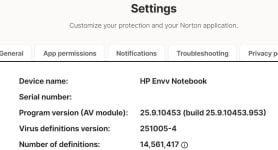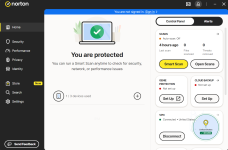What’s new in Norton Security 25.9.10453?
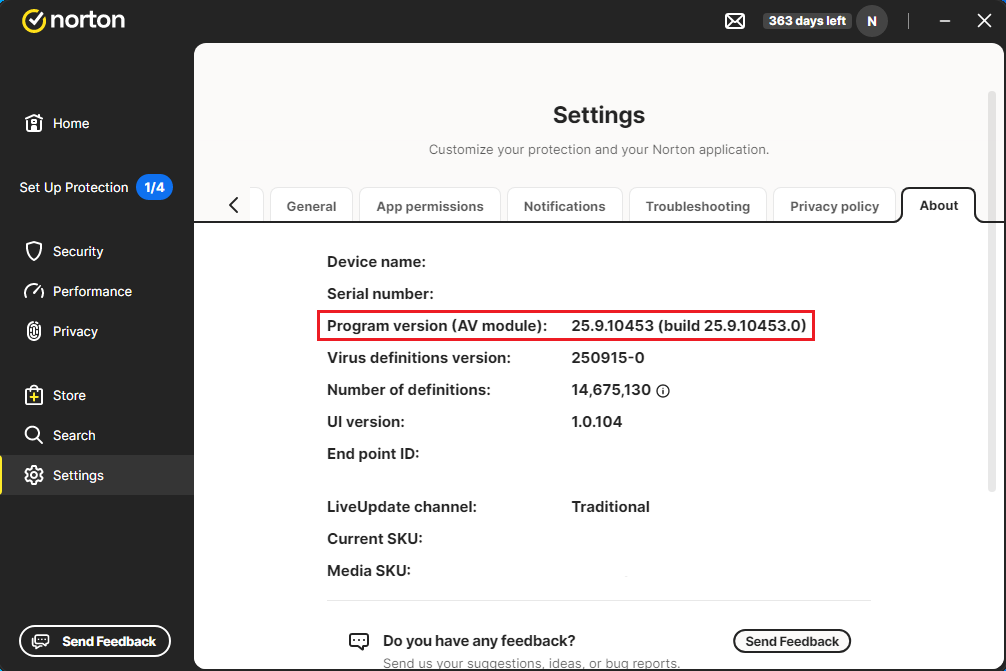
 community.norton.com
community.norton.com
- Bug fixes for the below issue:
- Added Delete icon to delete backup sets to fix ‘unable to delete backup sets’ issue - [Thread1], [Thread2], [Thread3], [Thread4], [Thread5], [Thread6]
- Unable to Cast screen to TV with Norton Firewall Enabled - [Thread1]
- “Network compromised” Norton message is fixed - [Thread1], [Thread2]
- Default Browser not detected on the N360 Windows Client
- Repeated Smart Scan advanced issues alert of the same kind have been reported and not resolved by the product
- Registry cleaning does not clean reported findings
- Facebook wall videos are not scanned via Deep Fake shield
- “Run smart scan” button is not working in the Onboarding experience
- Cloud / local Backup set deletion does not clean up registry entry
- Restore in inactive network Backup set fails after remapping the network drive
- Other minor bug fixes and under-the-hood changes
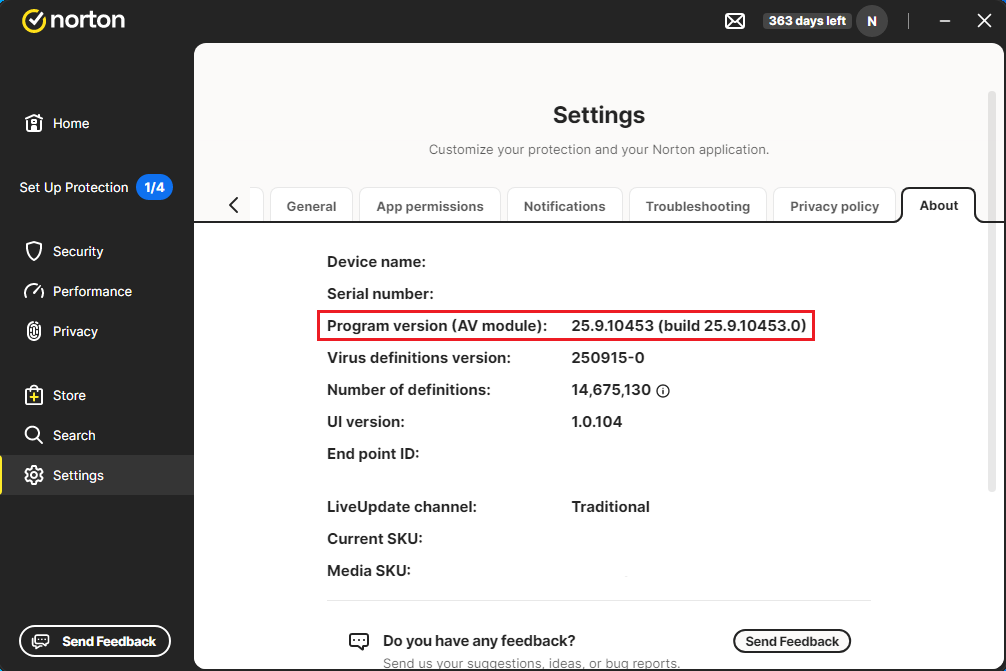
Norton Security 25.9.10453 for Windows is now available!
We are happy to announce the release of Norton Security 25.9.10453 for Windows! Norton Security helps protect your Windows computer with multiple layers of protection against viruses, ransomware, spyware, phishing, trojan horses, scam and other online threats as you bank, shop, and post online...
 community.norton.com
community.norton.com